Magic tricks when 'teamwork' on Skype
Existing users can now replace the video background with whatever background image they like instead of leaving the default and boring images default. To use the new wallpaper replacement feature, users need to download and install the latest version of Skype or update on available apps.
If you want to change the background image, select the Add image option, then choose an image file from any device. Immediately, Skype will change the video wallpaper into the background image of your choice. To delete the background image, click the small X button at the top right corner of the background image you want to delete. Click on the avatar button in the upper-left corner of the Skype window, and select Settings / Add image to set the default custom wallpaper for all video calls.
In addition, Microsoft has quickly added to its video calling application a new feature that allows users to organize and attend meetings without accounts. In addition, users can create meetings with just one click to be able to use the new Skype feature on all Skype-enabled devices and platforms.
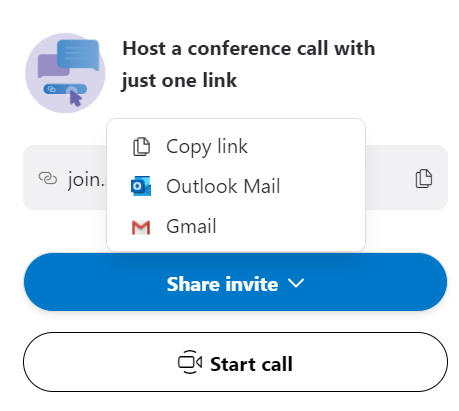
After downloading and installing the Skype application, Skype will create a link for you and you can invite others to join the meeting by copying this link, then sending it to the relevant people. via text, email, .
After inviting everyone, click the Start call button. Immediately, the Open Skype dialog box will appear. Here, click the Open Skype button to open the previously installed Skype application.

If you do not have a Skype account and want to organize a quick meeting, do not want to create an account, select the Join as guest option.
Note, you can only use guest accounts for 24 hours. Please enter a name and press the Join a conversation button. If the meeting does not start automatically, simply press the Start call button, then the Join call button.
When you want to end the meeting, users only need to press the Leave group button twice.