How to set the dark background interface for Google Docs
The dark background interface is now applied in most applications, or on computers or phones. The dark background interface will reduce the impact of screen light on the user's eyes, especially when used at night.
If you regularly edit online on Google Docs, you can switch the interface to a dark background, using the Darkdocs utility. This utility will switch the default Google Docs white background interface to a dark background, including the toolbar on the same interface. The following article will guide you how to install the dark background interface on Google Docs.
- How to install the Dark Mode interface for all Windows 10 screens
- How to automatically switch dark backgrounds on Windows 10
- How to turn on the dark background interface on iPhone applications
Instructions for installing the dark background interface Google Docs
Step 1:
You install the Darkdocs utility according to the link below on Chrome browser.
- Download the Darkdocs utility on Chrome

Step 2:
You access the Google Docs interface and then click the Darkdocs utility icon at the end of the browser address bar. Immediately the Google Docs interface will switch to a dark background, including existing documents and a new text input interface.
The text in the content will have a white background so that users will see more clearly when entering content.

The interface when blackening the content will look like the image below.
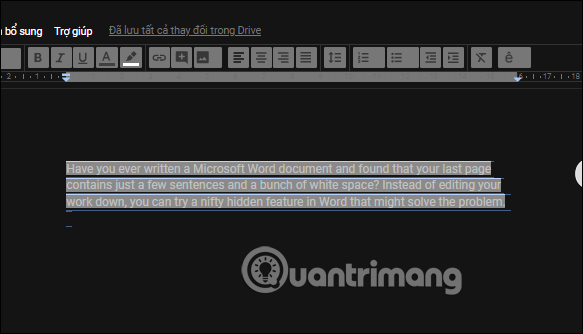
Step 3:
Particularly with the command on the interface will still show white to help us choose the right command when using.
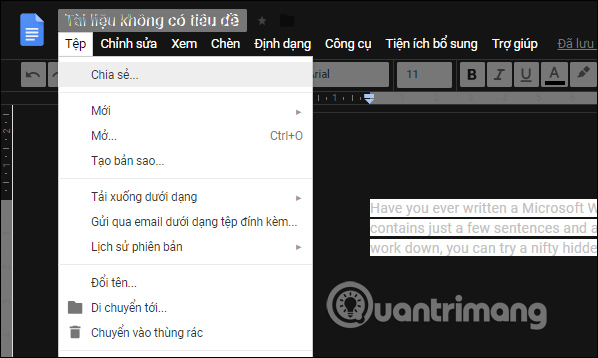
In addition, the Google Sheets interface also changes with the toolbar above turning dark.
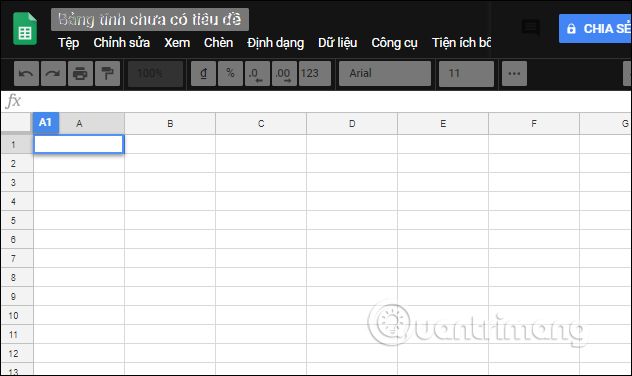
The same Google Slides interface.

Although the Darkdocs utility brings a dark background interface to Google's online editing tools, currently only Google Docs is darkened almost entirely. However, if you want to reduce the damage from screen lighting when working on Google Docs, you can also try Darkdocs.
See more:
- How to extract images in Google Docs
- How to change the default font on Google Docs
- How to add and update table of contents in Google Docs
I wish you all success!
You should read it
- ★ How to set the dark background for pop-up menus on iPhone
- ★ Usage Night Eye surf the web interface dark background
- ★ How to install the Dark Mode interface for all Windows 10 screens
- ★ Android Q will have Dark Mode (Dark Mode) throughout the system
- ★ Chrome 74 officially launched, supporting the Dark Mode interface, Lite Mode mode saves data