Chrome 74 officially launched, supporting the Dark Mode interface, Lite Mode mode saves data
Google has officially launched Chrome 74, supporting Dark Dark background interface with many improvements for Windows, Mac, Linux, Chrome OS and Android.
Last month, Google released Chrome 73 to support Dark Mode but only for Mac. Must go to this version of Chrome 74, Windows users will officially experience this feature.
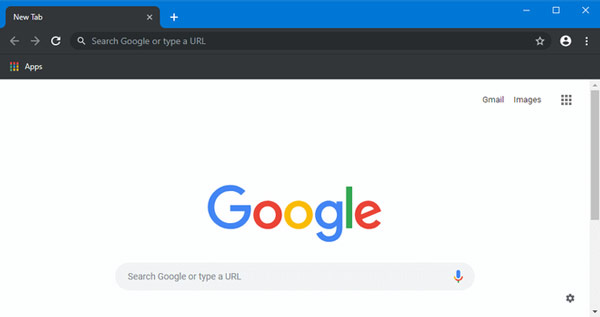
However, Chrome 74 only automatically switches to Dark Mode when Windows users have chosen the Windows 10 operating system interface to 'Dark'. This means that Dark Mode on Chrome 74 is not a standalone option, depending on Windows 10.
Users who just want to switch the browser interface instead of the entire operating system into Dark Mode will not like this.
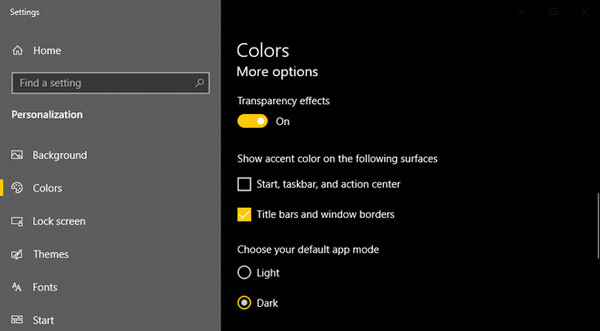
Besides Dark Mode, Chrome 74 also added a new mode called 'Lite Mode', data saving mode on Android that was improved from the previous Data Saver feature. Details about Lite Mode's operation are still not revealed.

In addition, the security capability of Chrome 74 has also been significantly improved.
You should read it
- ★ Android Q will have Dark Mode (Dark Mode) throughout the system
- ★ Why doesn't Dark Mode help improve battery life on your laptop?
- ★ Dark Reader - A free utility that turns any website into dark mode, inviting the experience
- ★ How to turn on the dark background interface on iPhone applications
- ★ How to activate Dark Mode on Windows 10?