How to change the background color in Google Docs
On versions of Google Docs on the Web and versions for Android and iOS have an option that allows users to change the background color on Google Docs .
Important Note
We can't change the background colors of specific pages on the same Google Docs document.
1. How to change background color on Google Docs web version
Follow the steps below to change the background color on Google Docs web version:
Step 1 : Open a new Docs document file or an existing document.
Step 2: Click on File menu => Page Setup (page setup).

Step 3: On the window displayed on the screen, click the Page Color menu (page color).
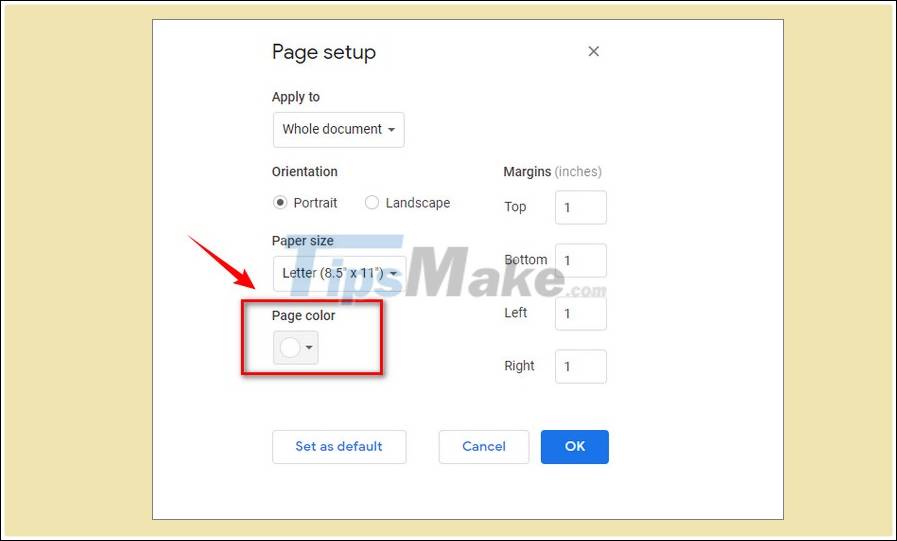
Step 4: Select any color available in the palette.
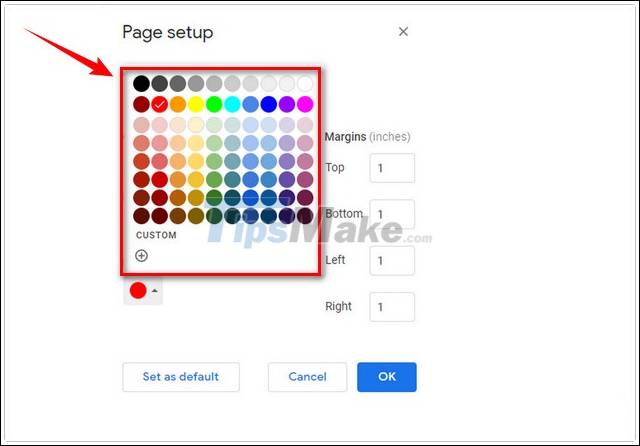
Or click the Custom button to customize any color you want.
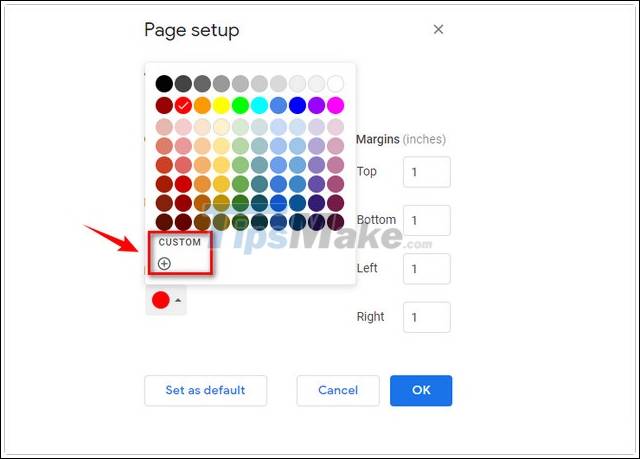
Step 5: Make any customizations you want and then click OK to apply background color on Google Docs document.
Step 6: In case if you want to set the Google Docs background color to the original default settings, follow the same steps and click Set as Default (set as default) and then click OK .
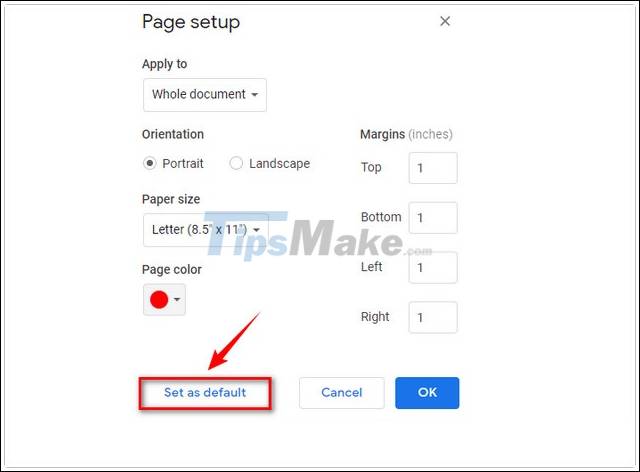
2. How to change the background color on Google Docs for Android, iOS
Unlike the web version of Google Docs, Google Docs for mobile (on Android and iOS) does not allow users to customize colors, only select the colors available on the color palette, and cannot change the background color on old documents. than.
Follow the steps below to change the background color on Google Docs for iPhone. On the Android version, do the same.
Step 1 : Open a new Docs document file or an existing document on the Google Docs app on your Android or iOS device.
Step 2: Next, find and click the 3-dot icon in the top right corner of the application.

Step 3: On the menu displayed on the screen, select Page Setup .
Step 4 : Select Page Color (page color).
Step 5: Next, choose any available color on the palette. Once done, click the arrow button icon to return to the original interface.
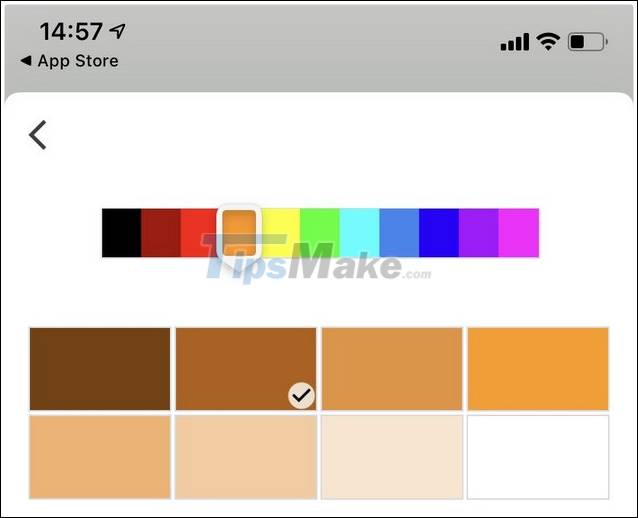
Step 6: Close the Page Setup menu, and Google Docs will now apply the background color you just chose to the document.

TipsMake's above article has just guided you how to change background color on Google Docs web version as well as versions for Android and iOS. In addition, Google Docs users can also enable the Dark Mode feature (dark interface).