How to separate online beat music without software
If you are not proficient in using audio processing software, splitting beat music seems to be impossible. But, if you know How to rip online beat music without software , your problem won't be worrying anymore. Let's find out with ThuTh ThuatPhuc.vn.vn!

How to separate online beat music without software
Step 1: Prepare your mp3 music file or YouTube video. Let me take an example with the song Take Me Home, Country Roads - John Denver.

Step 2: Using your browser, visit https://www.vocalremoverpro.com/online-vocal-remover.html.

Step 3: Add music to the tool.
Here you have 2 options as follows:
- Extract beat by mp3 file
This is the method to add music when you have prepared an mp3 file available on your device, if you do not know how to download music from the internet to your computer, follow this article.
In the main interface of the beat creation page, click Select file to proceed with adding music files to the tool:

Select the music you want to process, then press Open .
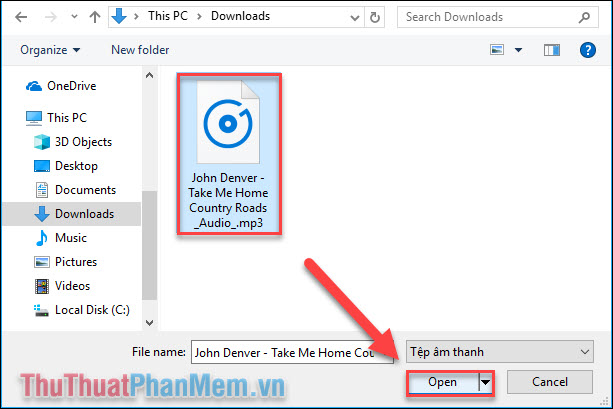
- Add music with videos on Youtube
This is the second method, you just need to copy the Youtube link and paste it here to create beat music.
You open the music video on Youtube, highlight the link and press Ctrl + C to copy it.
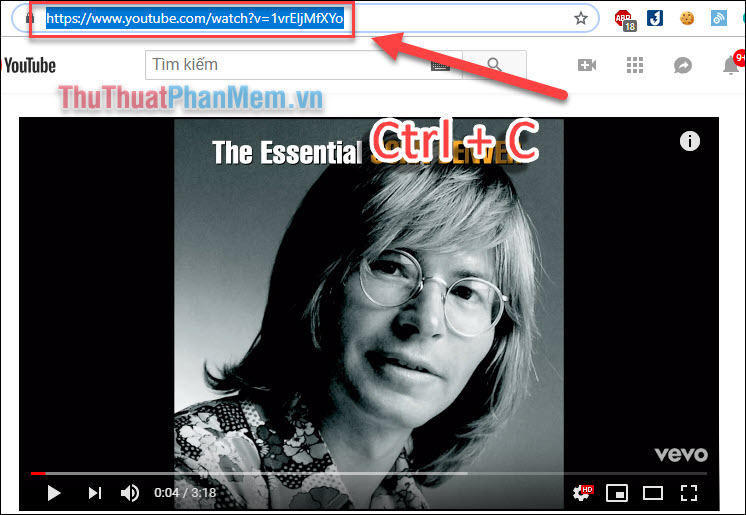
Back to the interface to create karaoke music, you press Ctrl + V to paste the link into the Youtube Video URL stream .

Step 4: Start separating online beat music:
Once the mp3 file has been added to the tool, enter the Security Code (1) , check the box Agree to the terms of service (2) and finally click Create Karaoke Track (3) .
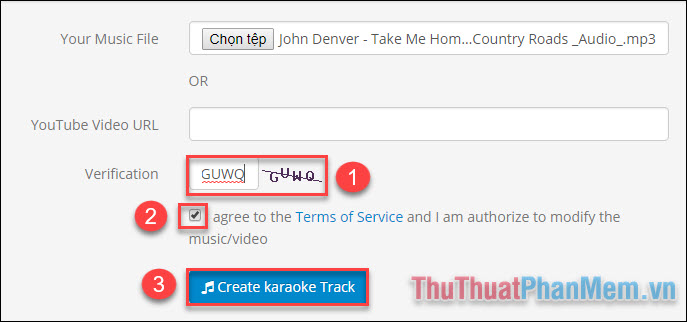
Step 5: Wait for the process of separating the beat music to succeed, you will be notified of the following results:
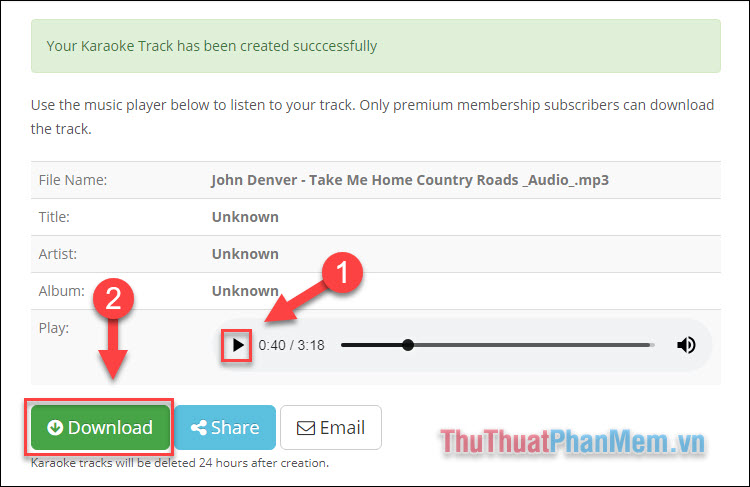
Click the Play button (1) to listen to the test, then you click Download (2) to download music and start using.
Recently ThuTh ThuatPhucMuong.vn has instructed you how to rip online beat music without software , wish you a successful practice!
You should read it
- ★ How to create a video that beats photos to music on TikTok
- ★ The most professional beat splitter and how to use it
- ★ Instructions for fastest online MP3 music mixing
- ★ 10 best online music creation, sharing and listening services
- ★ What is Adobe Audition CC? How to separate lyrics from music with Adobe Audition CC