10 best online music creation, sharing and listening services
Music is the soul of life. That's why there are countless songs created, shared, heard and even available for free download. The music industry is producing a lot of high quality content, but only a few music storage platforms are really quality. And in this article, we will list you 10 best services.
- 15 great benefits of listening to music you may not know
Here are the best online services to share and listen to music. These platforms store all kinds of music with advanced features to give you a complete music experience. You will also find a range of features to save a favorite track on these services. See the following list for more details.
1. Spotify
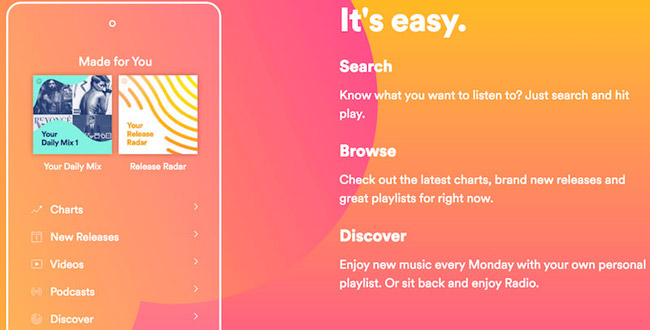
Spotify is a popular streaming music service, allowing you to experience hi-fi music through user-friendly interface and additional features. This service is available for many platforms - including Xbox and PlayStation. Moreover, it is updated regularly and completely free, but if you want to experience better features, you can try the pro version.
- Instructions for signing up for Spotify Premium 30 days without a credit card
- How to register for a Spotify account to listen to music online
Interestingly, every week, Spotify released a two-hour playlist called 'Weekly', suggesting immortal songs. You can search for tracks and discover available playlists that match the mood. All of these songs have high quality sound. In addition, you can create your own collections and share them with your friends and family.
Most of Spotify's impressive features (except Shuffle play) are charged. The free version does not help you have high quality music experiences and listen to music offline. In addition, Spotify is not available in some countries such as China and India.
- 15 tips Spotify you should not miss to have a better listening experience
2. Pandora

Pandora is an internet-based radio channel, proud to be a music analysis tool and offers unique music tracks to your liking. Unlike Spotify, it only works on Android, iOS, Windows and the web; but in return there are no ads.
The most special feature of Pandora is its unique personalization feature. It takes into account artists or songs you listen to and creates a music store of your own and can be customized to your liking. In addition, the AMPcast service allows artists to record and play audio messages to all fans along with links to buying music tickets or new music, etc.
Unfortunately, Pandora is only available in the United States. In addition, most of its competitive features like no ads, the option of skipping songs, etc. . are only available in premium packages.
3. Google Play Music

Google Play Music acts as an online service to play and store music. You can access your music library at any time, through any device, whether or not you have an internet connection. Like these two services, it is also free, thanks to advertising. However, unlike Spotify, Google Play Music is only available on Android, iOS and the web.
You can upload up to 50,000 songs and access them from any device. That means you can use it to create your own unique music cloud for free. You can even choose the continuous playback mode to suit your mood and needs. Moreover, you can also create and save playlists.
It offers a number of features like streaming music without ads and downloading music tracks for offline access in the "Unlimited" paid package.
4. Apple Music

Apple Music is the favorite streaming music application for Apple fans. It provides a catalog of 45 million songs and works with iTunes apps on Android, macOS, iOS, Sonos, Windows and the web. Unlike the above music services, Apple Music is not free, but you can find a limited time trial option.
Apple Music also has the latest music releases, manages playlists every day and lets you create playlists, profiles, and follow other people to share music. You can also download music tracks from Apple Music and access them offline on your device.
Like Google Play Music, it syncs everything in the iTunes library, thus allowing you to view all music from anywhere, from any device. Apple Music offers you a trial version for three months and after the trial period, you must choose one of the paid packages to continue using.
5. Amazon Music

Amazon Music is a relatively new name in the field of streaming music. Library that offers only 2 million songs. Amazon Music works on many platforms including Android, Fire OS, macOS, iOS, Windows and web. It comes with Amazon Prime subscription, and so it's not free. But like Apple Music, you can try it for a while.
Amazon Music has sorted and personalized playlists. One of the essential features of Amazon Music is support for Alexa devices, so you can use the 'Alexa, play a song' command to listen to music. It also introduces new and popular music releases but does not have the upload and sync feature of music like the other two services.
You will have to pay more if you have not registered Amazon Prime. In addition, it stores a smaller music library than other libraries (if you have not selected the 'Amazon Music Unlimited' package). Finally, it comes with a free 30-day trial, then you have to choose a paid plan to continue using it.
6. SoundCloud

SoundCloud is one of the most diverse and extensive music platforms, famous for new artists and their indie tracks. It's free like some of the other services on this list and is available on Android, iOS, Sonos, Xbox One and web platforms.
You can listen to new and popular tracks, create and save playlists, and share all with your friends and family. However, SoundCloud is an entertainment center for both amateur and professional artists to upload and share their music products with the public - be it original music, remixes or podcasts. You can also make money from your own products and collect feedback from the music lovers community.
SoundCloud also offers a "Go" package, which allows you to download music tracks and listen to them offline, like some other services on the list. Premium versions for artists include more features such as larger upload limits, detailed statistics and better control tools.
7. Tidal

Tidal is a huge music and entertainment platform, available in more than 50 countries. It provides 50 million songs along with over 200,000 high-resolution videos for those who have subscribed to Tidal. Moreover, it works seamlessly on the web as well as popular devices like Android, iPhone, iPad, iPod, Mac and PC.
Tidal's plus point is that it features great music - especially from its co-owners. It also boasts hi-fi sound quality, allowing listeners to experience quality music. It comes with a variety of content including exclusive tracks, videos and live concerts.
For artists and musicians, Tidal also offers a 'TIDAL X' service that helps them connect and interact with fans, including live performances, meetings and celebrations.
Although Tidal is available for many platforms, mobile applications are said to be less user-friendly than competitors. Moreover, it is not free, but can be tried for 30 days, then you have to pay and register for one of the charge packages.
8. Slacker Radio

Slacker Radio is an internet radio channel, like Pandora, which provides manual radio channels for you to browse and listen to. It is also free as most services on this list, thanks to advertising. It is compatible for a variety of platforms such as Android, Fire OS, iOS, Sonos and web.
Slacker has themed radio channels to suit the user's mood on holidays and music festivals. Its customized radio channel is organized according to user preferences and wishes, just like Pandora. However, it is not as good as Pandora when personalizing these radio channels. Moreover, you can share your music stations with friends and family members to allow them to enjoy your favorite music.
Slacker Radio offers the best features for high-end subscribers and of course will cost much higher than some of the services on this list. You can access non-commercial tracks with exceptional sound quality, unlimited skip and offline music listening with the premium package. Last but not least, it is only available in Canada and the United States.
9. iHeartRadio

iHeartRadio is known for its huge collection of podcasts and radio channels. You can also listen to music from this streaming service. It is available for free and supports a wide range of devices and platforms such as Amazon Alexa, Android, Fire OS, Google Home, macOS, PlayStation, Sonos, Windows, Xbox and web.
iHeartRadio gives you access to thousands of AM and FM stations, live or recorded, from comedy, music, news, sports and talkshows. You can bookmark favorites, create playlists and even personalize music stations based on your favorite artists or genres of music - all for free.
'IHeartRadio Plus' and 'iHeartRadio All Access' are premium subscription packages, including features such as an ad-free music listening experience, song saving and playback options, unlimited skipping and listening options Offline music for use without internet.
10. TuneIn

TuneIn is an online service that provides music, news, sports, podcasts and internet radio channels on demand. Its content is broadcast live worldwide, which you can enjoy on a variety of platforms including PlayStation 3, Sonos, Xbox One, etc. It's free for everyone, just like many other services on this list, but with ads.
TuneIn allows listeners access to 120,000 radio channels and millions of podcasts. You can listen to live sports events as well as select personalized recommendations according to your mood and environment. In addition, you can mark them as favorites. And if you are a music creator, you can even start a broadcast or podcast on TuneIn.
TuneIn comes with a premium package, which after registering, allows access to non-commercial tracks and live sports games. If you want to be free, you only have access to radio channels and podcasts like today.
See more:
- Listen to music on YouTube? You should not ignore these 5 websites and extensions
- How to listen to offline music on PC with Spotify
- 3 ways to download MP3 from YouTube online
You should read it
- ★ Everything about Google's online music and movie services
- ★ How to find songs on 7 music streaming services at the same time
- ★ The best free music download apps on Android
- ★ Receiving capital at the last minute, SoundCloud is saved
- ★ 15 tips Spotify you should not miss to have a better listening experience