How to extract music for lyrics using Acapella Extractor
To separate lyrics from music, we have a lot of audio processing tools support such as Audacity, Pro Tools, . to sing karaoke on the computer. So if you want to split only to get lyrics? Acapella Extractor is an online site that helps you eliminate audio from your songs and keep only lyrics. Users only need to upload the song to the Acapella Extractor homepage and wait for the processing tool to download the lyrics. We do not need to edit any content. The following article will guide you how to extract music for lyrics on Acapella Extractor.
Instructions for separating lyrics on Acapella Extractor
Step 1:
Users visit the homepage of Acapella Extractor by following the link below. At the interface of the website, you drag and drop the song you want to separate the lyrics and the music, or click the blue box to upload songs from your computer. Acapella Extractor supports audio files in .mp3 and .wav formats with a maximum capacity of 80 MB.
https://www.acapella-extractor.com/ 
Step 2:
After downloading the song, the website will process the audio in the song, remove the audio and retain only the lyrics. Processing time will depend on whether the song has a lot of lyrics or not. During the process, you must not turn off the website.
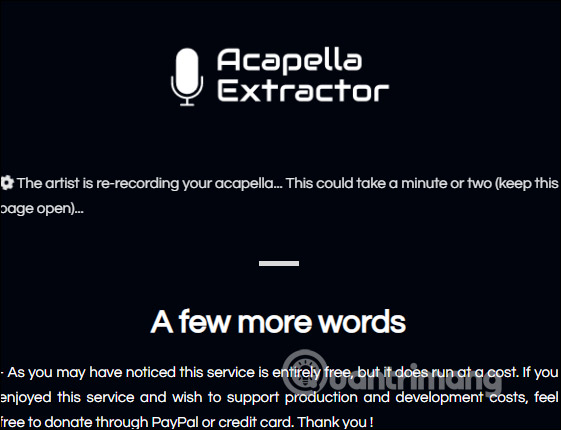
Step 3:
When processing is successful we will see the option to download the file, click Download the acapella . Overall, Acapella Extractor separates music from the song fast, quite well, of course, not by professional audio processing software.
