How to send Tet greetings on Zalo
In the previous day's article, the Network Administrator has instructed you how to download the fun Tet sticker set. And also you can send dynamic Tet cards with sound right on Zalo.
Accordingly, Zalo will provide you with a sticker, Tet greeting card with sound and meaningful wishes for a happy year of Mau Tuat. The New Year sticker is designed with vibrant colors, fun to create a bustling atmosphere for the new spring. The following article will guide you how to send a New Year greeting sticker, Tet greeting card on Zalo.
- How to log out of Zalo account remotely, exit Zalo account completely
- How to backup and restore messages on iPhone Zalo
- How to fix Zalo error cannot call video
Instructions for sending Tet greeting cards on Zalo
Note to readers , this New Year sticker kit is available on both Zalo PC, Zalo web and Zalo phone versions.
Step 1:
Once you have access to Zalo, you will see a message at the left side of the interface to send Tet greetings to everyone with a unique sticker, press the Send wishes button.

Or when you click directly on any of your friends' accounts you will see under the message input frame with a New icon to click on it and a list of Tet greetings will appear. When you click on Tet icon, the number of Tet greeting cards will be more than yours.
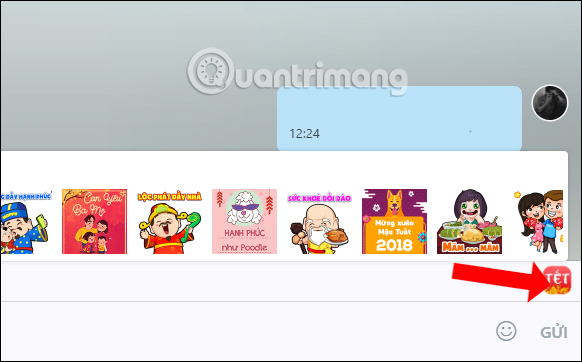
Step 2:
If you click on the Send Giving button, a table will appear for the user to select a specific group, or you can assign the card you assigned earlier.

Select the New Year wishes you want to send and then click on the person or group of Zalo friends you want to send and click the Share button below.
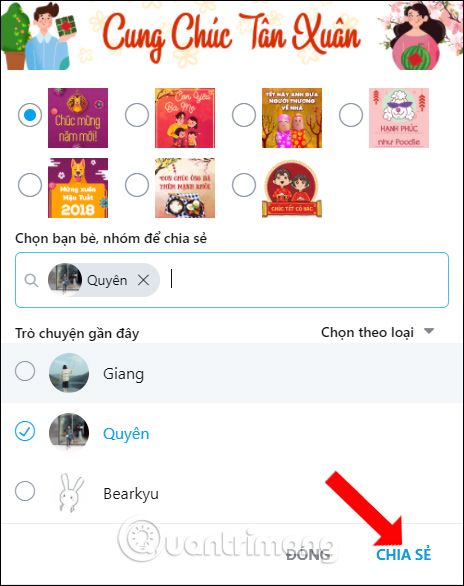
Step 3:
Tet wishes sticker will appear in the chat Zalo frame. When you click on this New Year sticker, there will be Tet greetings with animation and sound attached, very bustling.
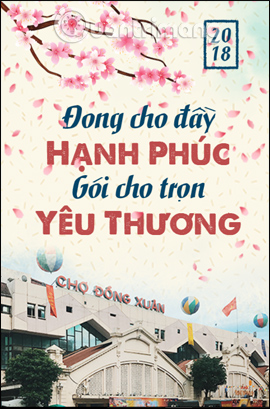
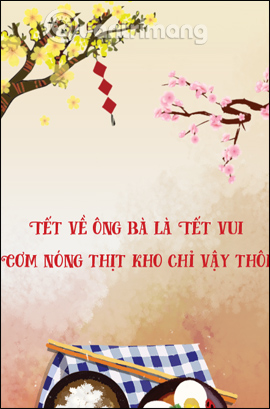
Along with the Tet greetings, New Year's sticker on Zalo, we can send to our relatives and friends good wishes, prosperity, happiness for a year of 2018 Year of the Dog. , have fun with Tet cards on Zalo.
See more:
- New Year greetings messages love words
- Tet wishes, good poems on spring to celebrate the new year 2018
- How to create avatar Facebook Tet Mau Tuat 2018
Wish you happy new year.