How to send photos on Zalo does not save images to a computer
Sending photos on chat and messaging applications today is one of the very basic features. Besides, many applications now also support to send high quality images like Zalo or Facebook Messenger.
Normally to be able to send photos on chat software like Zalo, we will download photos to the computer and then send photos to friends. However, you can absolutely send photos on Zalo without having to download photos to your computer in different ways, such as taking screenshots that Zalo has provided, or copying the addresses of images.
Step 1:
At the image you want to send on Zalo, we right-click on the image and select Copy image .
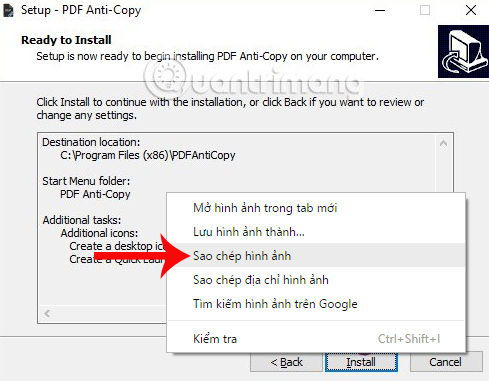
Step 2:
After that, open the Zalo chat software interface on your computer and click on the chat frame to send pictures to your friends. In the chat box, we click and press Ctrl + V , to paste the image into the chat frame.
Or users can right-click on the chat frame and click Paste .

Step 3:
Immediately after that we will see the image that needs to appear in the chat frame as shown below, click Submit to send the image on Zalo.

With this method, we can also send images at the same time and the image remains the same.
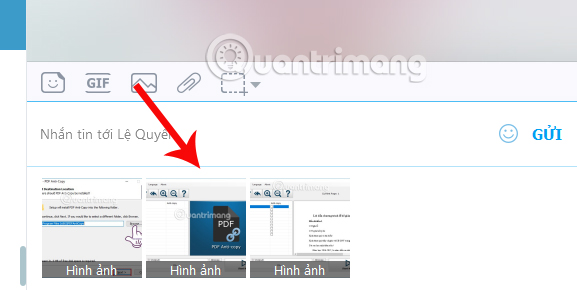
Above is a small trick using Zalo chat software on your computer, sending pictures without downloading photos to your computer. If you do not want to cut the image and send it on Zalo, then you can use the method of Copying the image and clicking on Zalo.
Hope this article is useful to you!
You should read it
- ★ Tips for using Zalo are useful for users
- ★ Instructions to send HD images, high quality photos, high resolution on Zalo
- ★ Instructions on how to share and send GIF images via Zalo
- ★ How to insert stickers into videos, images on Zalo
- ★ Zalo could not access it again, the entire VNG system collapsed