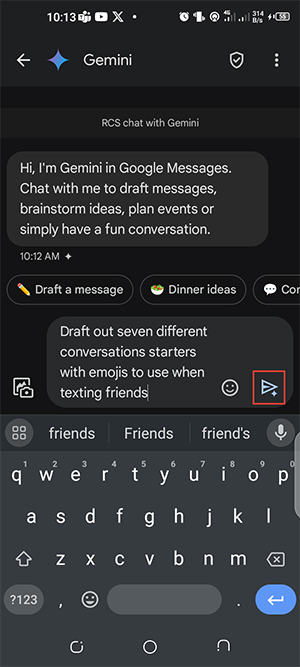How to send RCS messages using Google Gemini
Through Gemini, users have the option to create message content to respond to the other person. Gemini is integrated directly into Google's messaging application for you to use. Below are instructions for sending RCS messages using Google Gemini.
How to enable RCS messaging on Android
Step 1:
You access the Message messaging application and tap the profile icon in the upper right corner. Next, to display the settings for the application, we tap on Message settings .
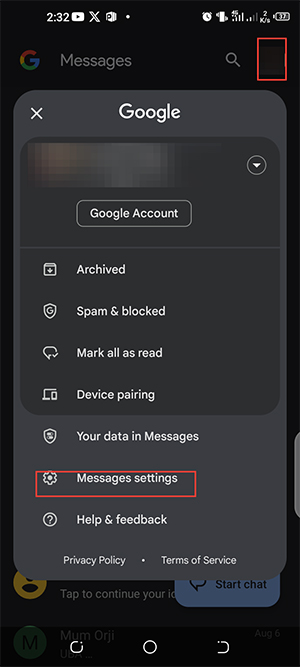
Step 2:
Next, click on General and then select RCS chats to adjust RCS messaging on Android phones.
Now we will enable RCS messaging on Android phones to use.


Step 3:
Go back to the Google Messages app and tap the Gemini icon above Start Chat as shown below. Simply tap the Gemini icon to use it in the message.

Step 4:
In the messaging interface, the user will see a prompt input box to create message content. You just need to type and press send to wait for Gemini to suggest message content for you.