How to edit responses on Gemini
Users can change and edit the content as they wish, creating more creative reply content. Based on the edits you entered, Gemini will tailor the new feedback to the user. Below are instructions for editing responses on Gemini.
Instructions for editing feedback on Gemini
Step 1:
You enter the question or content you are looking for and wait for Gemini to respond. Next, at the content you want to edit, highlight that content and select the edit icon.
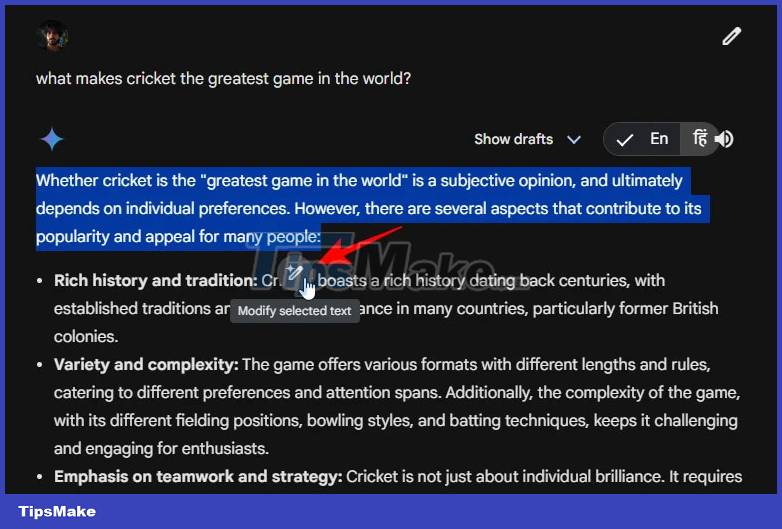
Step 2:
In the feedback editing interface on Gemini, you will see 4 available editing options including Regenerate to recreate the highlighted content, Shorter to compact this content, Longer to write more for the selected content and Remove to remove this from the response.
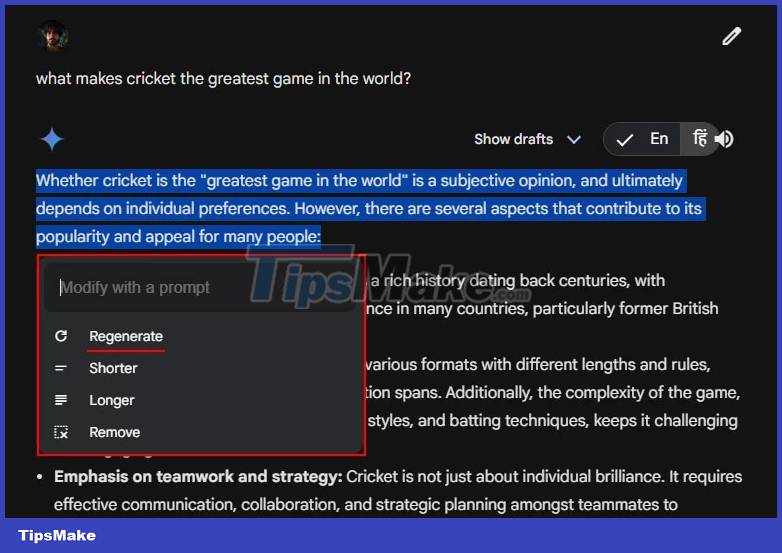
Step 3:
Click on the option you want to apply to the feedback content to change it to your liking. You'll then see the response recreated with the exact options you want. If users are not satisfied with this change, click Undo to return to the original response content before editing.
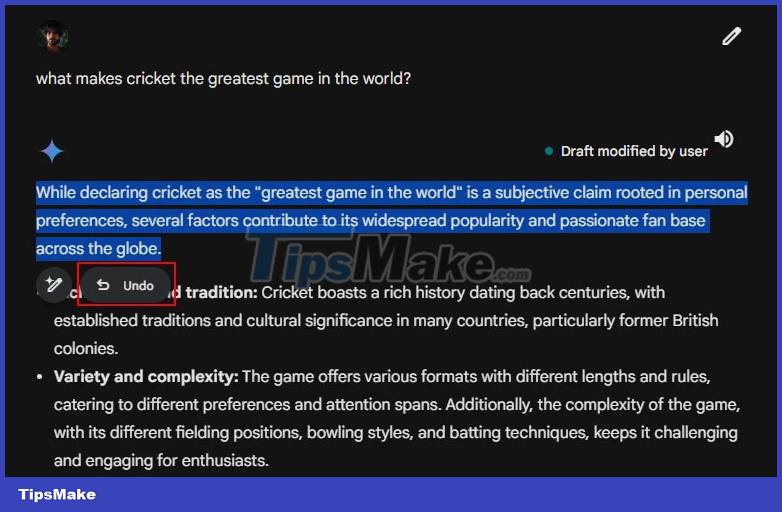
Step 4:
In addition to the option to change Gemini's response content, we can enter the specific content you want to change back to the response content.
Gemini results will also change again according to the request you entered.
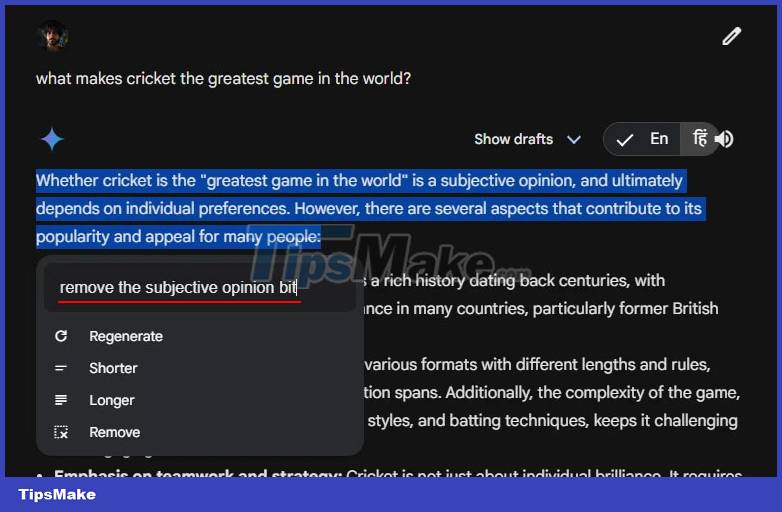
Note, when using extensions on Gemini, code or images created by Gemini will not be able to change the response. Currently, the option to change Gemini's answer only applies to the web version.