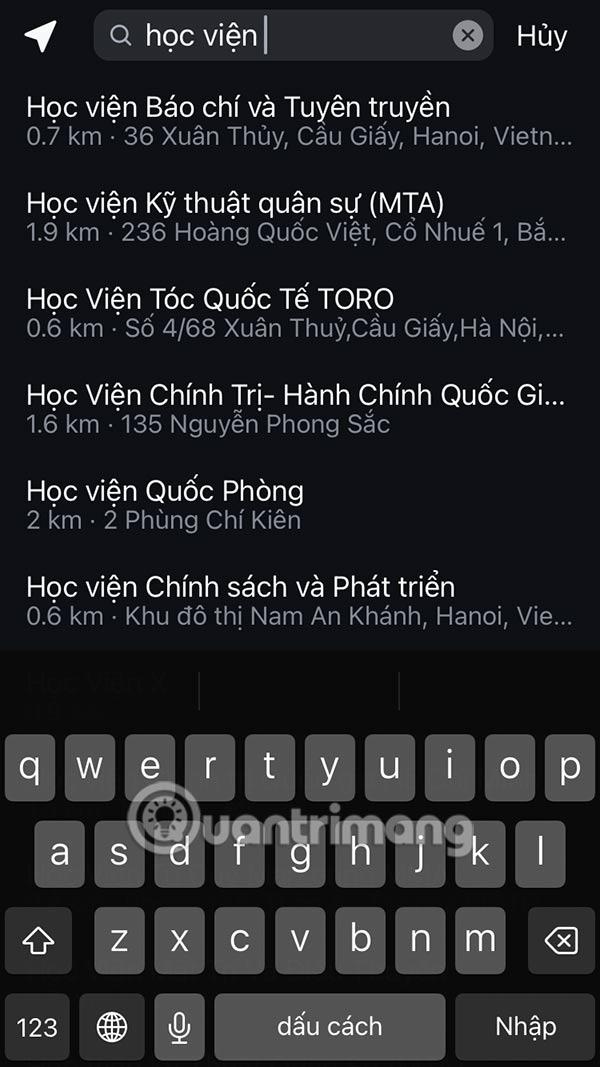How to send live location on Instagram
Now you can send your live location on Instagram, or any location to your friends when needed. With live location on Instagram, we will have a time to share with friends so they know exactly where you are. This makes it easier for us to exchange locations right on Instagram. Here is a guide to sending live location on Instagram
How to send live location on Instagram
Step 1:
On the Instagram interface, users click on the messaging icon then click on the conversation as usual.
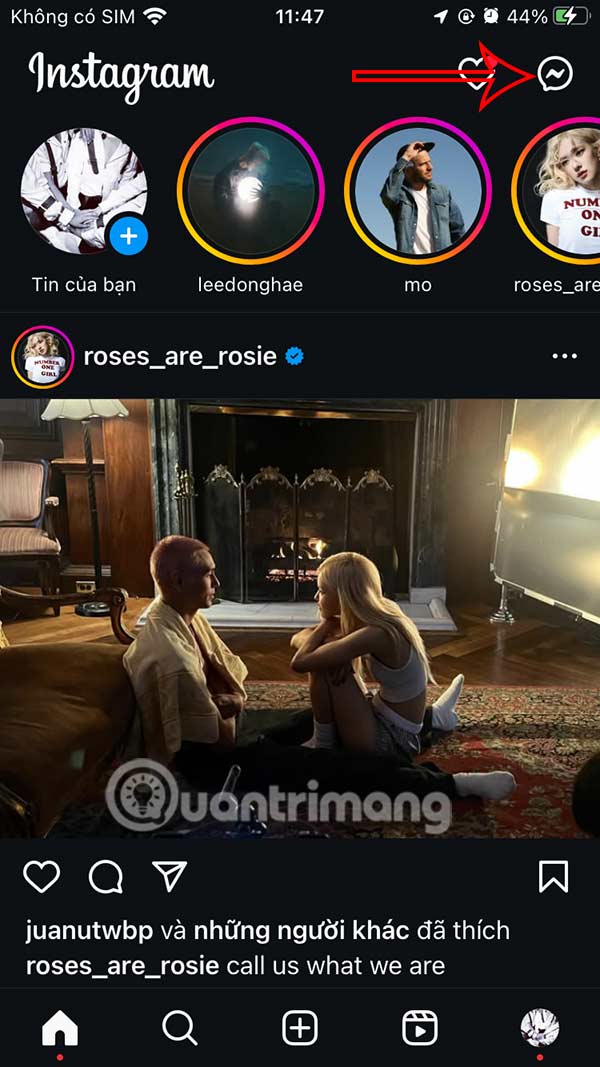

Step 2:
In the messaging interface, click on the plus icon below and select Location to send. When the location sending feature notification appears, click Continue to proceed.
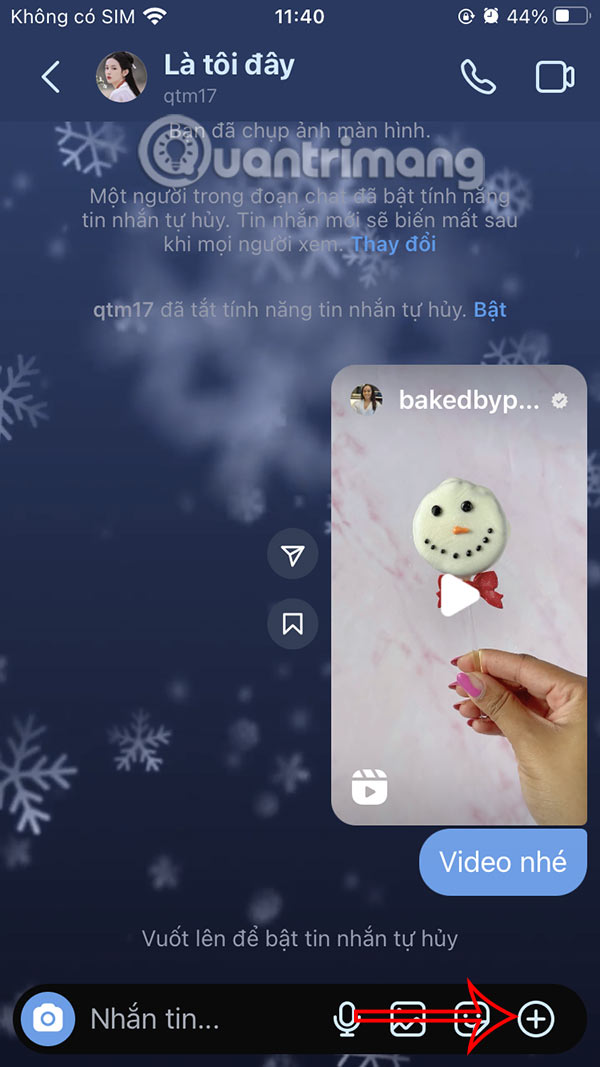
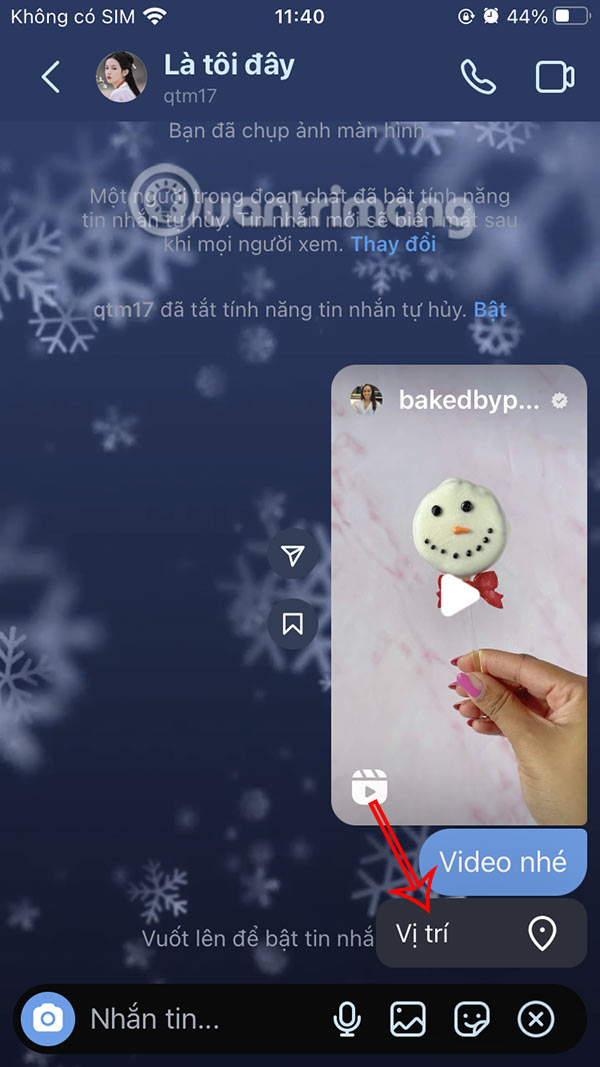
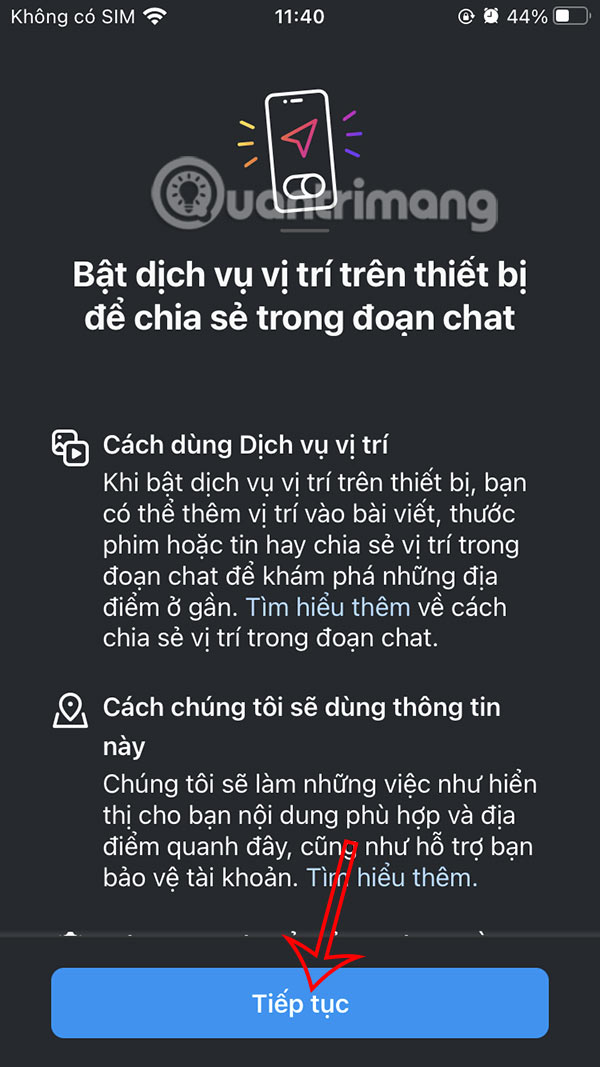
Step 3
Display the interface with the map for users to click to select the location to send to you . We can click the pin icon to pin the location , then click Send pinned location .
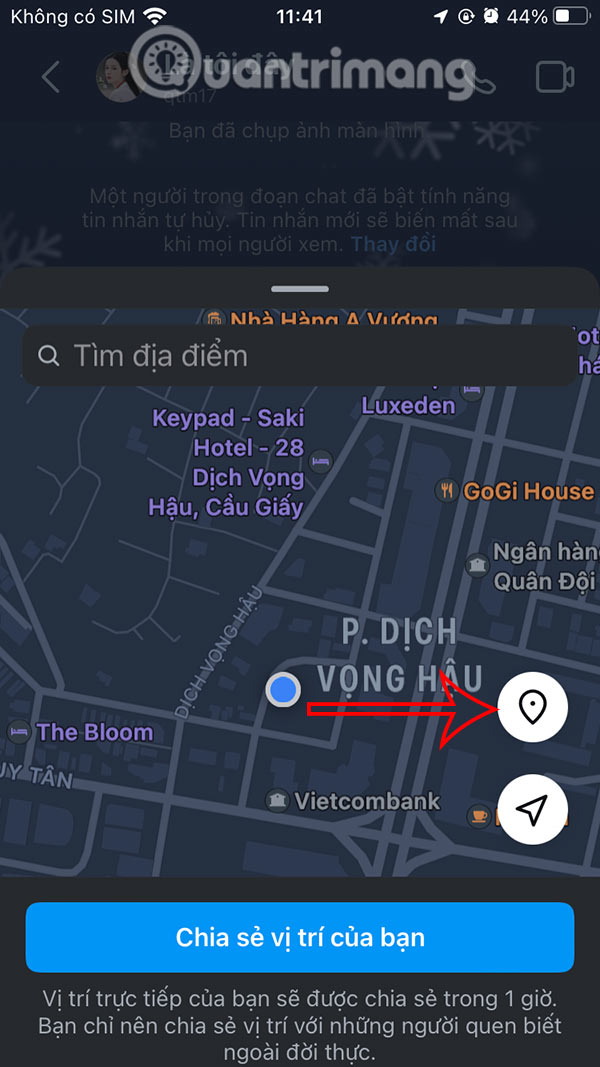
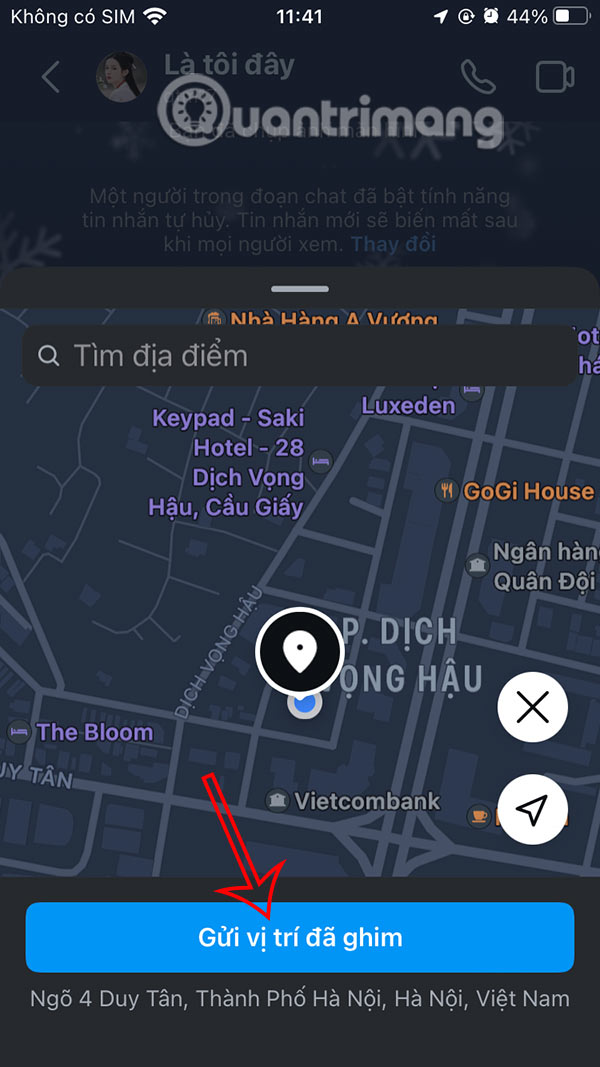
You will now see the pin location on the map in your Instagram messages.
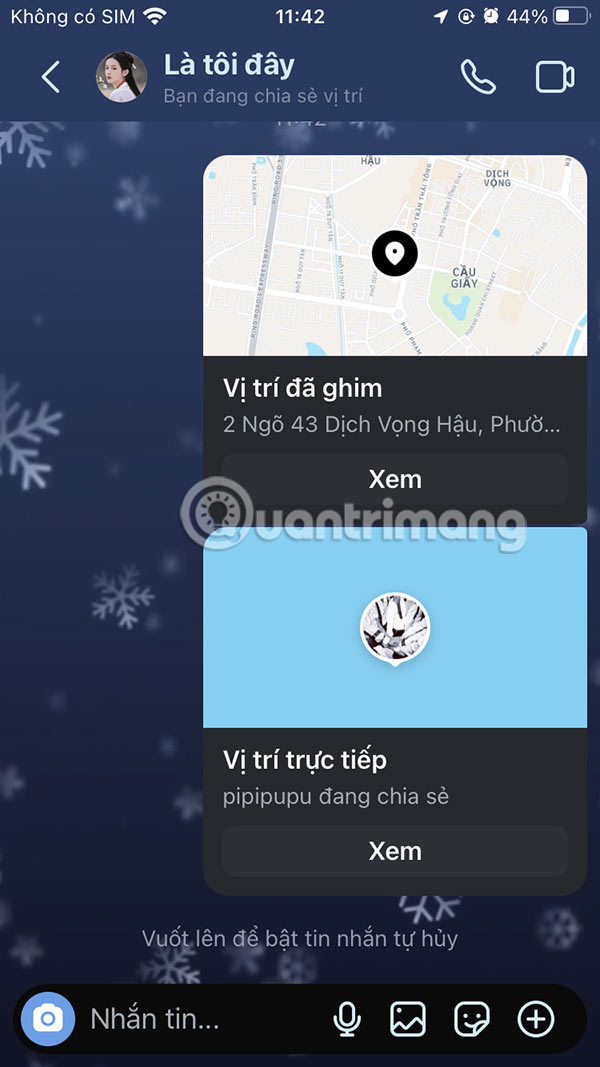
If you tap Share Your Location, you'll have 60 minutes to send your live location to Instagram. You can stop sharing your location immediately if you want.

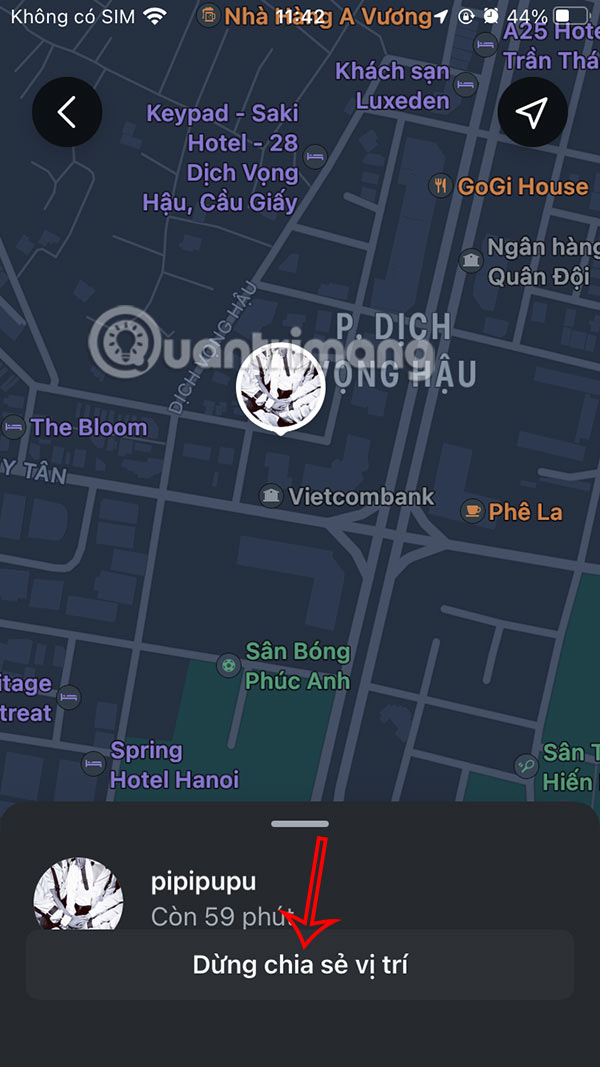
Step 4:
In addition, users can look up the location they want to send on Instagram . Then click Send location below. Then you will see the location displayed in the Instagram message interface.