Guide to insert sticker check in position on Instagram
Instagram has now updated many new features, especially streaming live streams on Instagram so users can freely play videos directly to friends. And recently, Instagram brought a new sticker for Story, which is the current location and location sticker of the user.
Accordingly, when we take a photo or record a video at a certain location, we can insert that place name and can add dates and temperatures if desired. A pretty interesting feature with the beloved believer in that check. Please join the Network Administrator to find out the location insertion feature in photos and videos on Instagram in the article below.
Note to users, to be able to use this new location sticker, you need to upgrade Instagram to the latest version
- Download the Instagram iOS app
- Download Instagram for free Android
Guide to insert location sticker on Instagram
Step 1:
First of all, let's log in to the Instagram account on the device. In the main interface, please click on your News item on the same interface. Switch to the Instagram photo interface. We click on the middle icon to take a picture, or hold the icon to record the video.

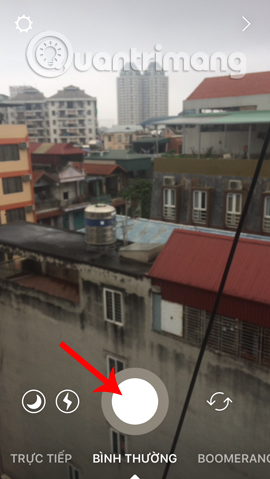
Step 2:
Then, click on the Sticker icon above the interface. The Instagram app will ask users to allow access to your current location to use location stickers that match your location. Click Allow to continue.


Step 3:
Appearance of stickers for photos and videos on Instagram. Sticker position will appear first. First of all, please click on the Location sticker . Next, we will select the current location in the location list that Instagram provides.


Soon, the selected location will appear on the image. In case you want to change the location for photos, videos, just press and hold the sticker and then move down to the trash can icon .


Step 4:
Next, we can insert the temperature sticker. Instagram will also update the temperature for the user's current location. Depending on the weather at that location, the temperature sticker may vary. For example, when the weather is cloudy, the temperature sticker will look like the image below.
If you insert the current time, you can choose different watch styles.


Step 5:
Or you can insert another sticker style, insert text into the image. If you want to download photos to your device , click the Save icon below. Instagram will also ask users to allow access to photo albums on the device, click OK .


In case you want to send photos to friends in the Instagram list, click the arrow icon . After that, we will have the option to send photos, videos to friends or upload your News. When I click on My News, I will see the video or location insert sticker image as below.

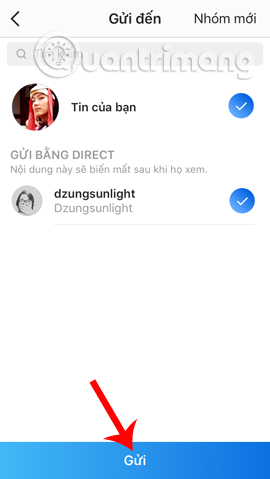

A very interesting feature for those who like to take photos and check in places on Instagram. Make a note of the places you've ever set foot with the location sticker feature on Instagram.
Video tutorial to insert location on Story Instagram
Refer to the following articles:
- How to play Live Stream on Instagram app
- How to tell stories with Stories on Instagram
- How to permanently delete Instagram account and temporarily disable it