You can save live video on Instagram to mobile device
Instagram now allows you to save live video after live broadcast. This means that if something goes wrong during live stream, it is possible to save the video.
In December 2016, Instagram users were able to livestream videos through Instagram Stories. This feature helps them interact with followers in a new and interesting way. However, the video disappeared immediately after the live stream ended, making it impossible for the user to save it, but now this has been changed.
With the latest updated version, Instagram gives users the ability to save live video. However, it will only be a video, not including other interactions like comments, likes, viewership . because you can only save the video to a mobile device, unlike the live stream feature Facebook when automatically saved on the timeline.
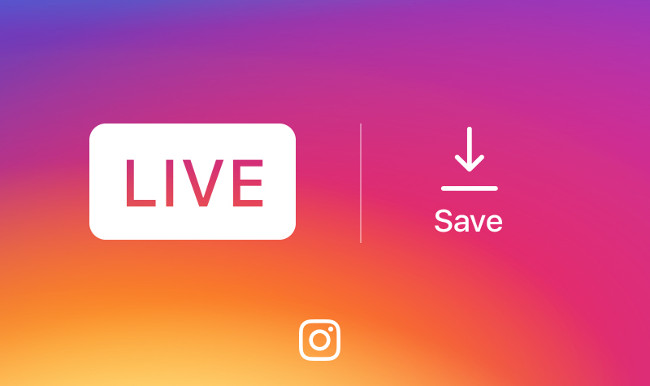
To save the live video you just played, simply click Save in the upper right corner of the screen, then click Done . The video will then disappear from the Instagram app, but will be saved on your mobile device.
The live video will not be saved by default, but only when the user chooses to save it. Therefore it will be limited that you will have to remember to save the video each time you live stream, otherwise the video will disappear forever.
While this is only a small improvement, it is quite significant in the way Instagram manages live video. Some users will want to save their live video, so giving them the choice is not superfluous.
The live video save feature is now available in Instagram v10.13 on Android and iOS.