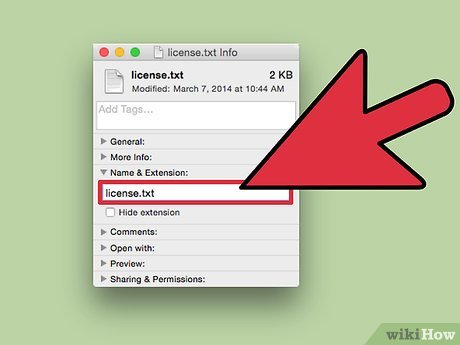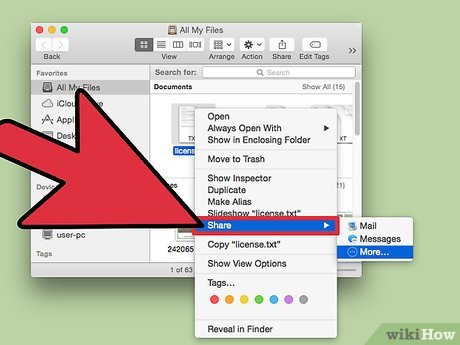How to Send Files from Mac to BlackBerry
Method 1 of 1:
In older BlackBerry systems, they're not enabled to receive (neither send) any file via Bluetooth. Instead, there's a trick to this––the only files you can send or receive are images.
-
 Change any file to any image format: .jpg, .png, .gif.
Change any file to any image format: .jpg, .png, .gif. -
 Open the "Photos" app on the BlackBerry, find "Receive/Reveive files from Bluetooth" and select it.
Open the "Photos" app on the BlackBerry, find "Receive/Reveive files from Bluetooth" and select it. -
 From the Mac, then send your file as shown in this article.
From the Mac, then send your file as shown in this article. -
 When the file was arrived, change the file extension to the original one–– .txt, .jar, or .mp3.
When the file was arrived, change the file extension to the original one–– .txt, .jar, or .mp3. -
 If you can't change the name, there are some apps that can do it for you.
If you can't change the name, there are some apps that can do it for you.
Share by
Samuel Daniel
Update 04 March 2020