How to schedule, schedule sending WhatsApp messages on Android with SKEDit
Sometimes you want to turn off your mobile phone, but send an important WhatsApp message. In this case, scheduling sending messages will help you a lot.
The SKEDit application allows you to do that. This application is completely free and received many good reviews on the Google Play store.
How to schedule WhatsApp messages
On SKEDit's main screen, you will see all applications can schedule messages with SKEDit. Besides scheduling messages for WhatsApp and WhatsApp Business, you can also schedule SMS, email, call and Facebook post timings.

Next, select the recipient. Click the '+' sign to open the WhatsApp contacts, find and tap the contact you want to send the message to.
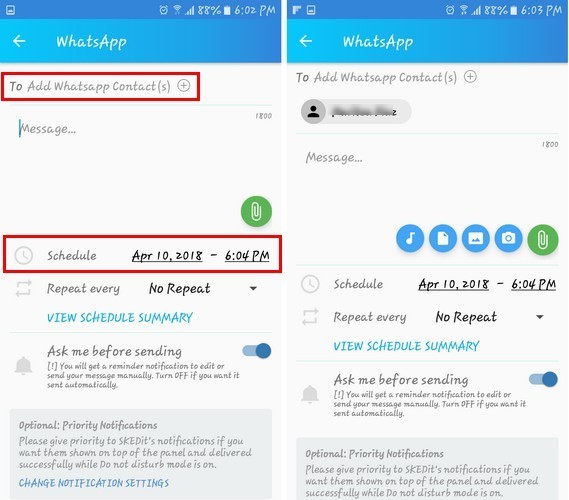
If you forget to set the time to send, the application will choose the time for you. Usually a few minutes after creating the message. To set a time, click the time below the attachment icon.
If you want to select another date, click Date and select the date you want to send the message. You can also send music, documents, photos or take photos by clicking on the attached icon.
If you need to send messages multiple times, select Repeat option. You can repeat messages every hour, every day, every week, every month or every year. When you finish creating the message, click the Schedule button at the top right of the screen.

How to edit Whatsapp messages before sending
With important messages, you can ask the application to send you notifications before sending. Turn on the option switch Ask me Before Sending .
With this option you can review the content of important messages, edit, browse before sending. You will receive information about the sender's name, content, sending time and message notification that will be sent.

You can choose from Send, Edit and Dismiss. If you decide to edit the message, you will be taken back to the application to make the necessary changes.
See more:
- Facebook icons, special Facebook characters and emoji on Facebook are few people know
- Instructions for recovering sent messages on WhatsApp
- Instructions to recover deleted WhatsApp messages and images on iPhone
- How to schedule sending messages on iPhone with Scheduled