How to save the entire website into an HTML file
To save the website we can save the website as PDF, or simply press Ctrl + S to save the page. However, with the manual Ctrl + S, there are many unnecessary content included, including javascript, CSS, . If so, users can use the SingleFile utility to save any website in the form of Single HTML. You can install and use SingleFile on Chrome, Firefox or Opera. The utility will proceed to save all content on the page for users to review when needed. The following article will show you how to save web content with HTML files.
- How to download photos without copying on the Web to a computer?
- How to save the website on Coc Coc into a PDF file
- How to download the entire website for offline reading
Instructions for saving web content
Step 1:
Click on the link below to install the SingleFile utility on the corresponding browser. The article applies to Chrome browser. Other browsers do the same.
- Download the SingleFile Chrome utility
- Download the SingleFile Firefox utility

Step 2:
Now open any web page and click on the utility icon to save the website content into an HTML file. Or users can press CTRL + SHIFT + X to save web content.

Immediately the utility will proceed to download and save the website. We can see the process of saving page content displayed right in the widget icon.
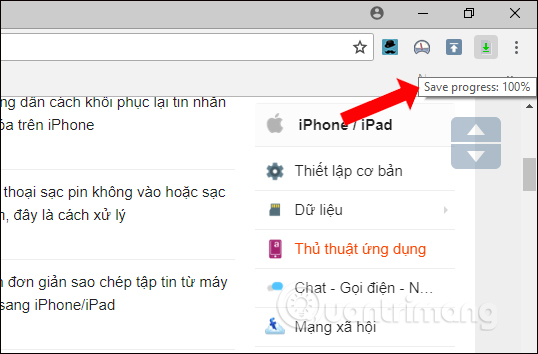
Step 3:
To view the website, we go to the Downloads folder on the computer and will see the HTML file of the saved website.

Step 4:
Also when you right-click on the site content and select SingleFile, you will see options to save the web page.
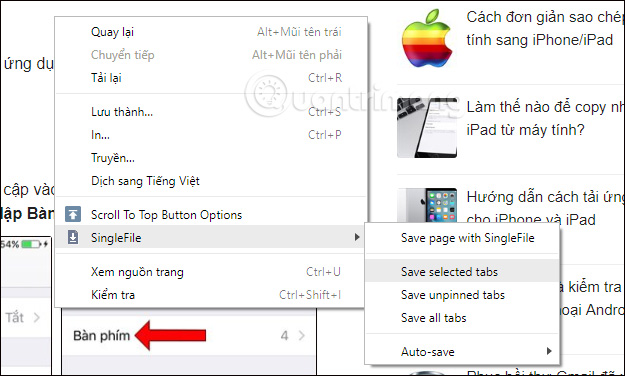
Step 5:
To customize the save mode on the add-on, right-click the terminal icon of the access bar on the browser and click the Options button.
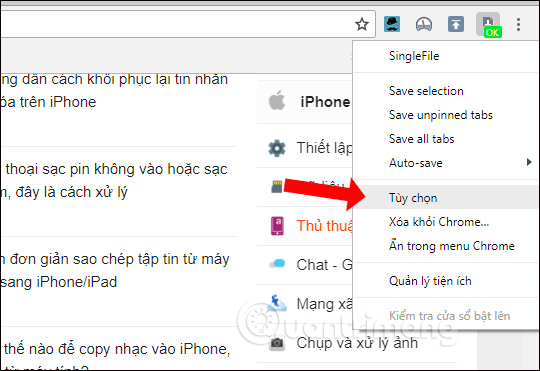
Users will then see an option interface to change the save mode, in case users do not want to save images, web format files (CSS). Uncheck or tick the content you want to use.
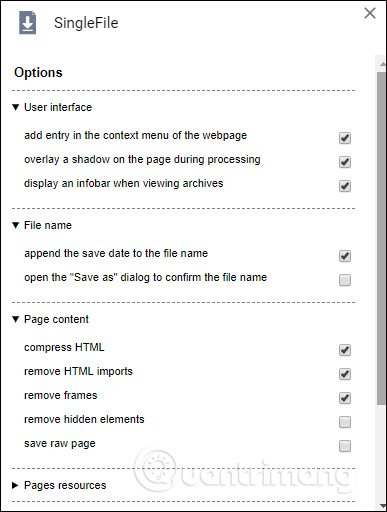
Thus, the SingleFile utility will save web content into a single HTML file so that users can view it whenever they want, even without an Internet connection. With this HTML file, users can view files in any browser on the computer.
See more:
- Save web pages on smartphones in 4 simple ways
- How to download photos without copying on the Web to a computer?
- How to save bookmarks on Google Chrome and Coc Coc to your computer
I wish you all success!