How to save and send Viber messages to email
If you use the Zalo chat service, you will know how to backup messages and restore available on the application. And on Viber chat service, the feature to create a message backup has also appeared so that users can backup the chat content on Viber service.
Accordingly, the content of the message will be compressed into a zip file format and the user will send the file via the email address to download the entire chat message history on Viber. Currently sending message history on Viber has been provided on Viber Android and iOS. The following article will apply on Viber iOS. Android Viber version you read similarly.
- How to hide, hide the chat content, chat on Viber
- Instructions to remove, remove members of the Viber chat group
- How to pin messages to chat groups on Viber
Instructions for sending Viber email messages
Step 1:
You access your personal Viber account. At the main interface click on the 3 dots icon on the right side below the screen. Then go to Settings (Settings).


Step 2:
In the list of settings, we click on Call and Messages . Switch to the new interface and click on the Email Message History section .
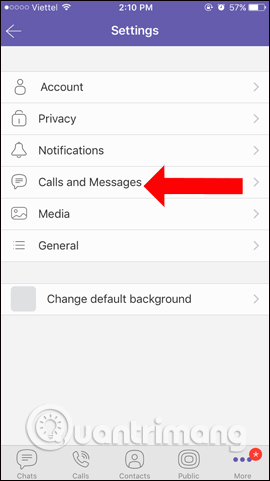

Step 3:
You wait for Viber to compress the conversations on Viber and appear to compose an email interface to send the chat history file on the application. We compose the mail as usual and press the Send button to send the message, with the compressed file of the conversation history.
When you click the Cancel button, the user will have the option to save the draft draft email, or delete the edited email. Finally, you just need to wait for the process to send Viber message history to the completed email address.
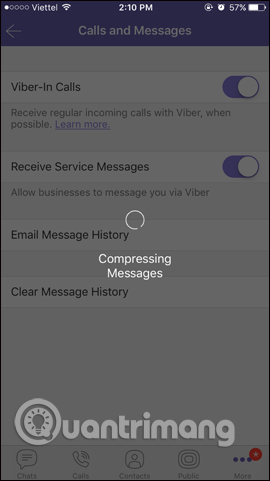
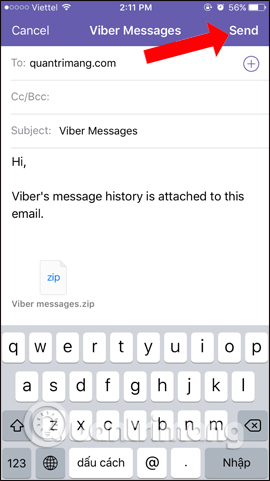

Finally you wait for Viber to send a backup of your message history to your email address.

So you have a way to back up your message content on Viber, using the built-in feature to send a message history to email on the app. The file will be compressed in .zip format, so users need to extract the file if they want to view the Viber chat history.
See more:
- Instructions to remove, remove members of the Viber chat group
- How to fix errors do not receive messages in Group chat on Skype
- How to delete messages on Skype
I wish you all success!