Delete Viber messages on the computer
If you use Viber regularly to chat, make free calls or exchange jobs, Viber will save the entire message history by default so you can easily find information when you need it, but it will also cause a lot of problems. trouble for you.
Because when you use Viber on your computer you cannot log out as usual so your personal information and chat history are easily noticed by "curious" eyes. Therefore, we will guide you how to delete "traces" on Viber in the following article.
Method 1 : Go to the name of the person who needs to delete the message, then click the Conversation menu, select Delete Conversation .

Soon the Delete Conversation message box appears asking if you really want to delete it? Please click the Delete button to delete.

Method 2 : Simpler, you just need to right-click on the name of the person you want to delete and select Delete Conversation , then also a message box asking if you are sure to delete or not, the same operation as method 1 is all Chat history with that person will be completely deleted from your computer.
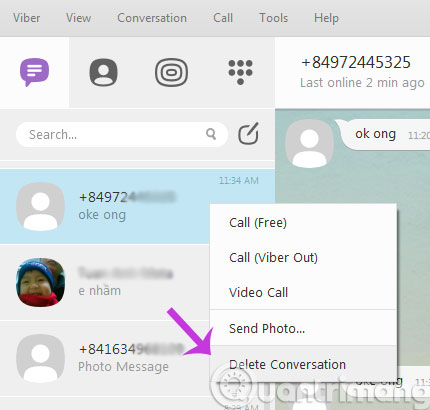
If you want to turn off the chat history saving feature, do the following
At the main interface of the program, click on the Tools menu and select Options .

At the Basics tab, you uncheck the box Save messages history when exiting a conversation . Then click the OK button to close the window.

So your entire chat history on the computer will not save for the next time, ensuring your safety and privacy.
- How to create Viber chat groups on Windows
- Instructions for calling Video Call with Viber on the phone
- Instructions to hide online status on Viber
Good luck!