How to rotate an image in Photoshop
Photoshop is a "divine" image editing tool and is used by millions of people around the world. The toolkit of Photoshop has all the different functions to meet the needs of users. If you want to rotate images in Photoshop, you have a lot of different ways, in this article, the Software Tips will show you how to rotate images in Photoshop.

I. Rotate the whole image in Photoshop
If you want to rotate all the content in Photoshop, then proceed to do the following:
Step 1: You proceed to open the image to rotate and select Image -> Image Rotation .

Then you will have 06 content rotation options as follows:
1. 180 degrees: Rotate the image 180 degrees clockwise.

2. 90 degrees Clockwise: Rotate 90 degrees clockwise.

3. 90 degrees Counter Clockwise: Rotate 90 degrees counterclockwise.

4. Arbitrary . Rotate arbitrary according to the user.
5. Flip Canvas Horizontal: Flip the image horizontally.
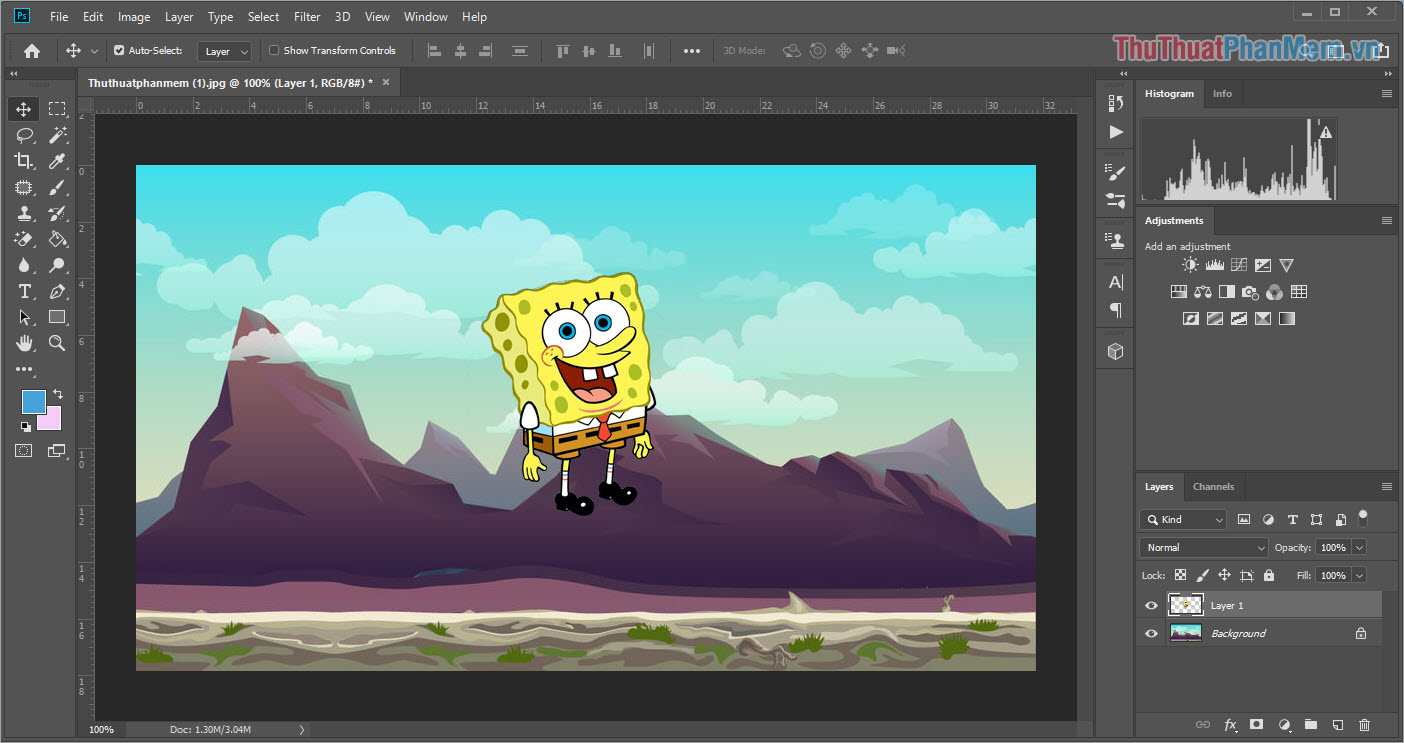
6. Flip Canvas Vertical: Flip the image vertically.

II. How to rotate an image in a Photoshop layer
Step 1: Go ahead and select the layer you want to rotate and choose Edit -> Free Transform (Ctrl + T) .
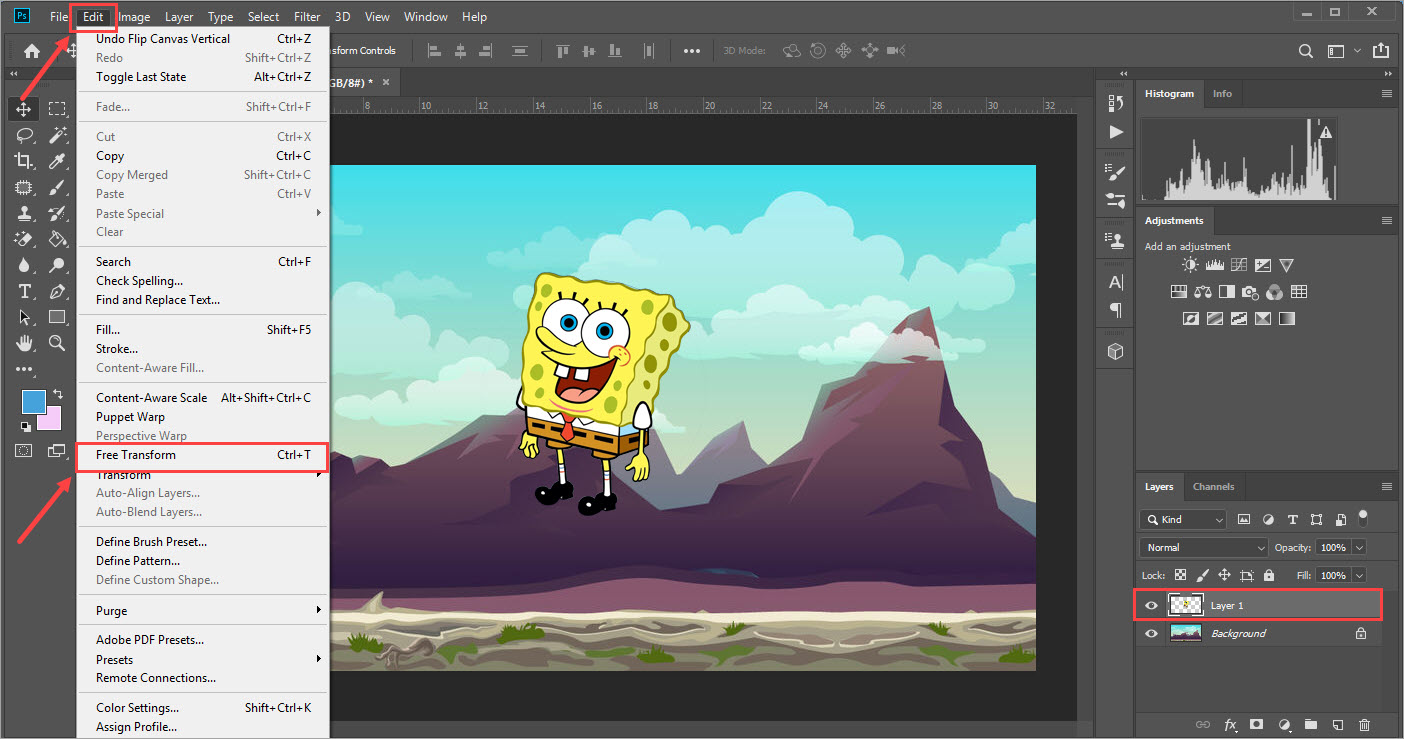
Step 2: Then, when you put the mouse pointer over the border of the layer, you will have a rotation icon. Now hold the mouse and move left / right to rotate.
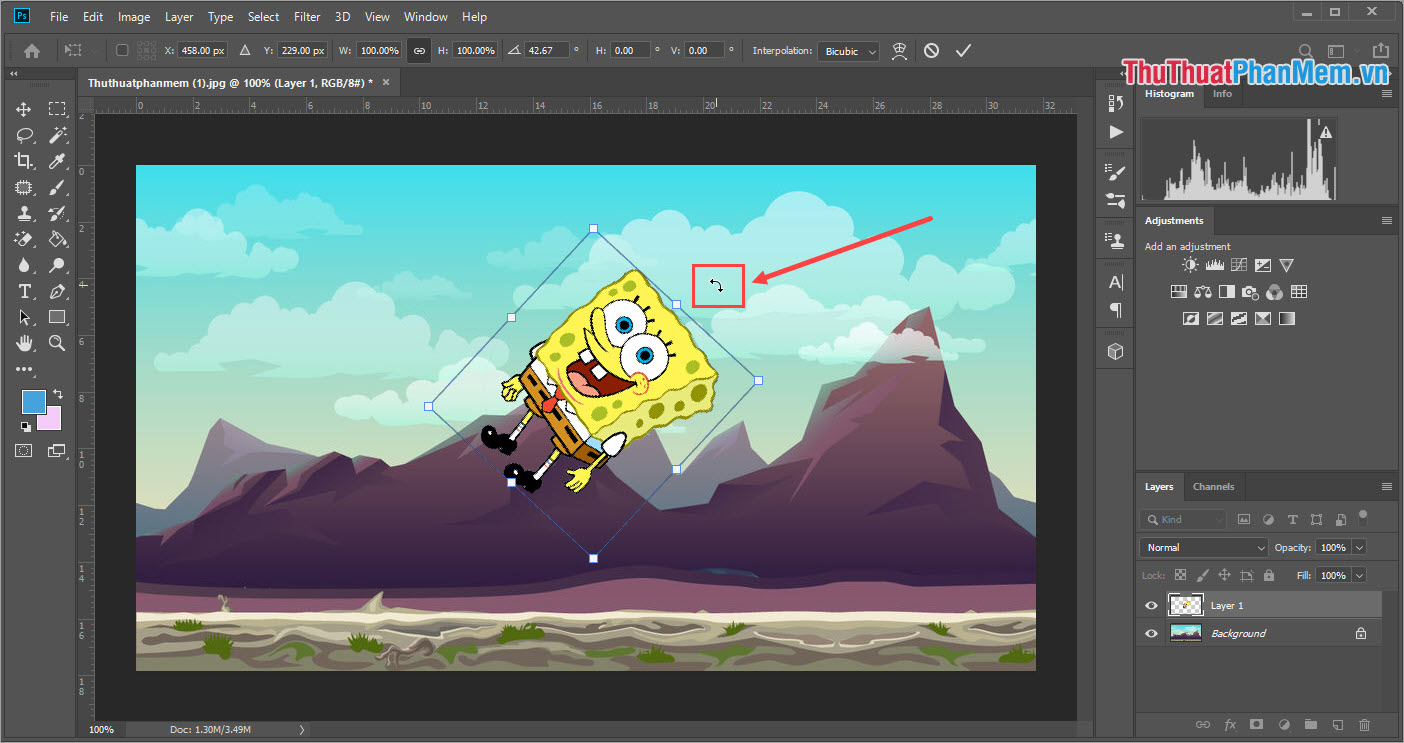
If you want to rotate the available modes, then right-click and select the available modes such as:
- 180 degrees: Reverse 180 degrees
- 90 degrees Clockwise: Rotate 90 degrees clockwise
- 90 degrees Counter Clockwise: Rotate 90 degrees counterclockwise
- Flip Horizontal: Flip the image horizontally
- Flip Vertical: Flip the image vertically
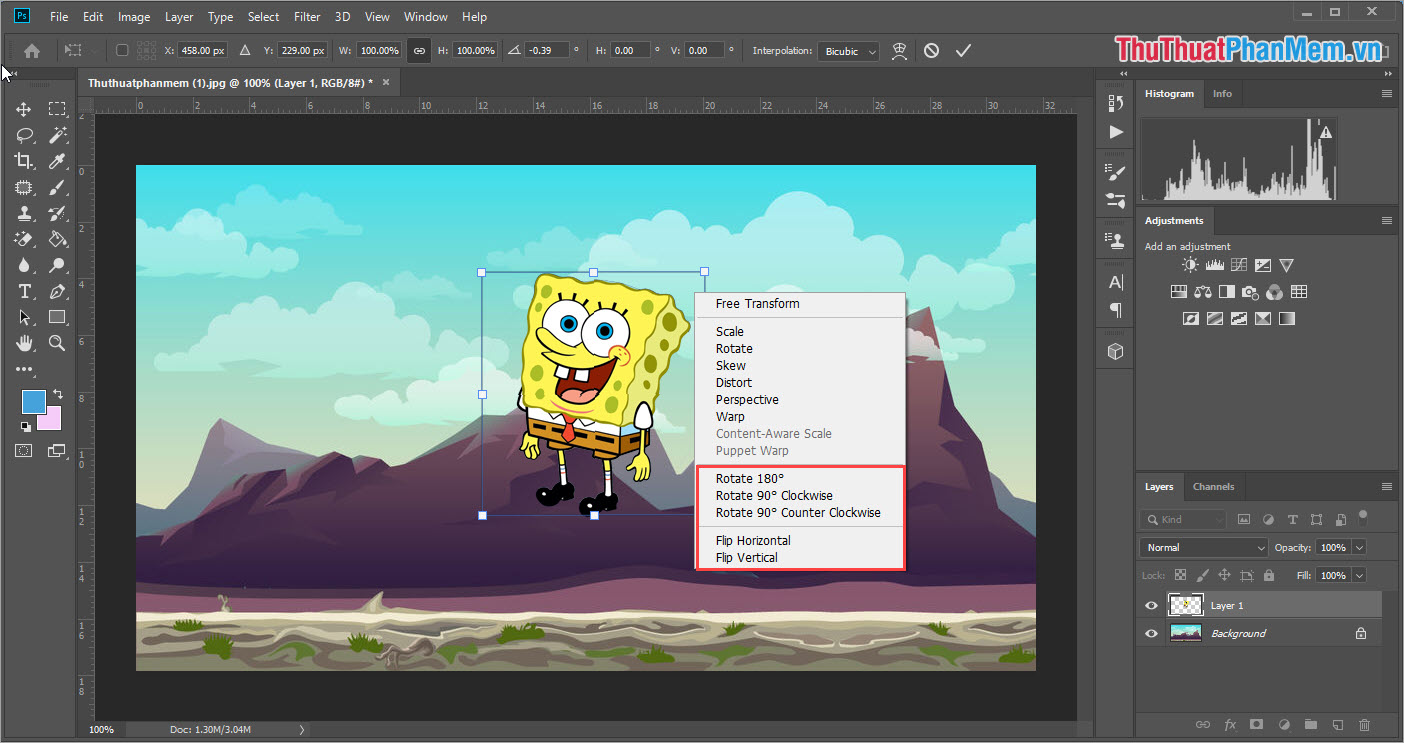
In this article, Software Tips showed you how to rotate an entire image and rotate an image on a layer of Photoshop. Good luck!