How to set YouTube to auto-rotate on Samsung phones
To rotate the YouTube screen, users will need to tap the icon on the video screen. However, on Samsung phones, there is a Samsung Modes and Routines mode that allows you to activate preset settings for activities like Sleeping or Driving, while Routines provides "if-then-then" automation according to your needs. Here is a guide to set YouTube to automatically rotate on Samsung phones.
How to enable YouTube auto-rotate on Samsung
Step 1:
First, users access Settings then click on Modes and Routines . Next, users click on Routines at the bottom of the interface to set up.
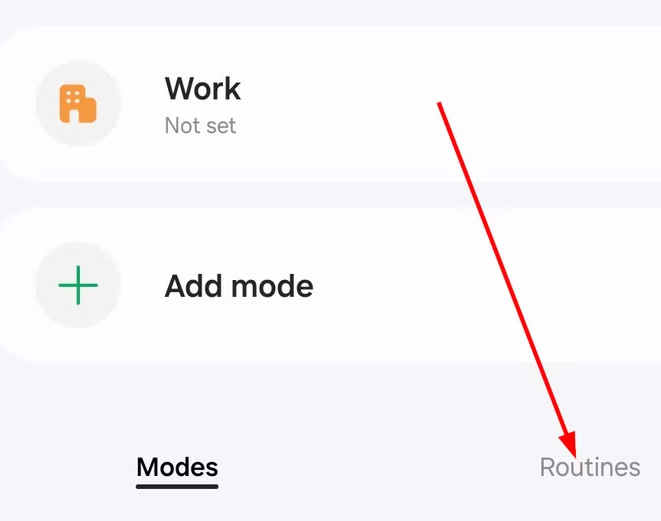
Step 2:
User clicks on the plus sign to create a new procedure. At If clicks on the plus sign to add an 'if' action.
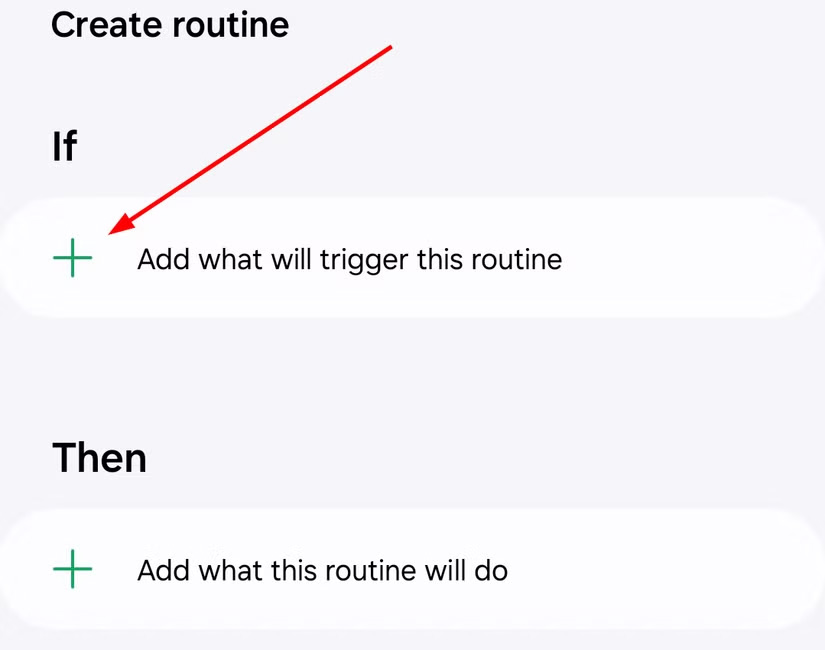
Scroll down to Event, select App opened , then select the YouTube app to add to the flow.
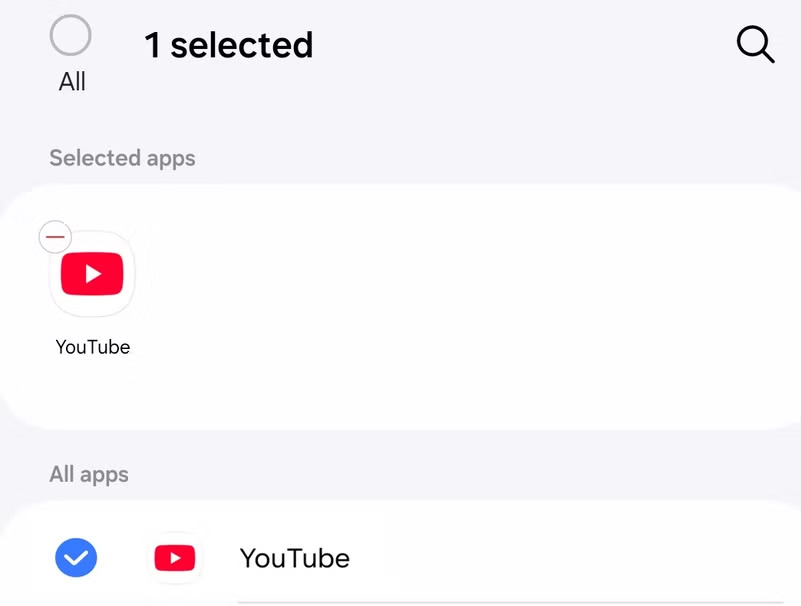
Step 3:
Continue to scroll down to the Then section and select the plus icon to add an action, we click on Display .
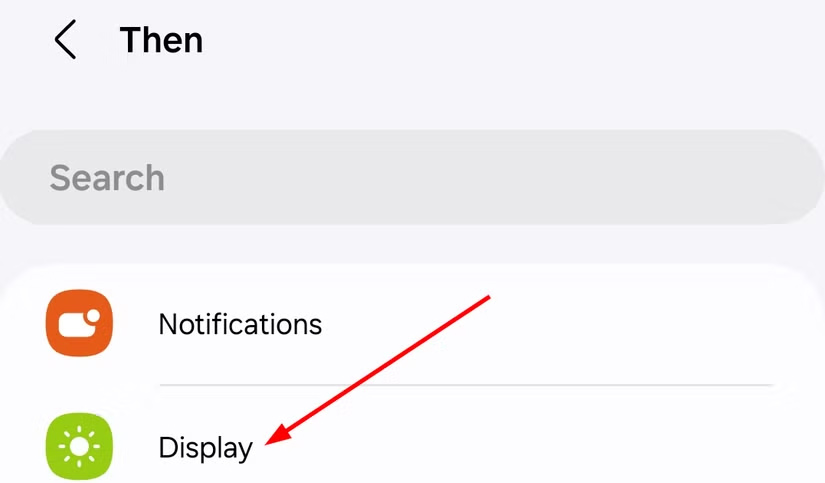
Now the user selects Screen orientation to select the screen rotation operation for YouTube when using.
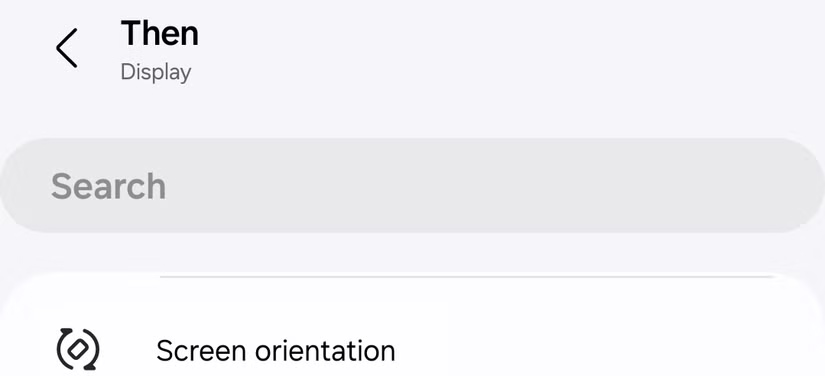
Then you select Auto-rotate to automatically record YouTube screen video. Click Done to save this process.
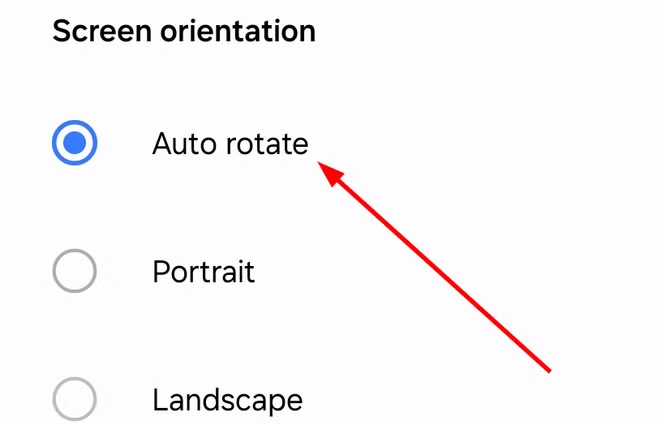
Step 4:
The user names this process to add and then selects the icon for the newly set up process.
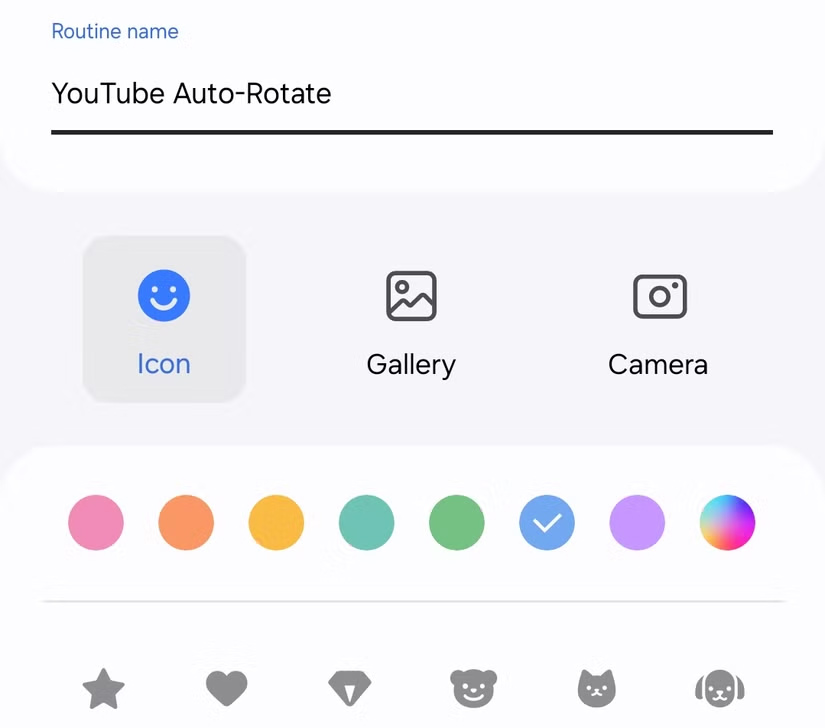
So every time you open YouTube, the screen will automatically rotate to landscape mode if you tilt your phone to one side.
You should read it
- ★ How to automatically replay Videos on Youtube, Auto replay Youtube videos
- ★ How to rotate images backwards, horizontally on computers without software
- ★ How to automatically colorize YouTube videos
- ★ How to delete YouTube history automatically
- ★ How to project YouTube videos from your phone to the TV