How to rotate a layer in Photoshop
Rotating the layer is a fairly basic operation in Photoshop, it is similar to when we rotate an image. In this article, TipsMake.com will show you how to rotate a layer in Photoshop, please follow along.

For example we have a text layer as shown below:

Step 1 : To rotate a certain layer you must first select that layer

Step 2: After selecting the Layer you choose Edit -> Transform, then choose 1 of the following options:
Rotate ({180 ^ o}) : Rotate 180 degrees
Rotate ({90 ^ o}) CW : Rotate 90 degrees clockwise
Rotate ({90 ^ o}) CCW : Rotate 90 degrees counterclockwise
Flip Horizontal : Flip horizontal
Flip Vertical : Flip Vertical
For example, here we choose Rotate ({90 ^ o}) CW : Rotate 90 degrees clockwise:

Our result will be as follows:

Step 3 : If you do not want to use the available rotation options, you can choose the free rotation mode by choosing Edit -> Free Transform or pressing Ctrl + T

Now the layer will be displayed in a rectangular frame so you can freely rotate as you like:
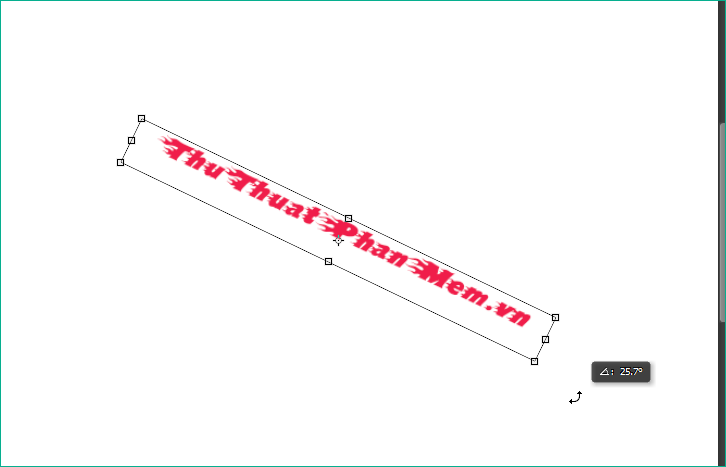
Step 4 : After the rotation is complete you press Enter or select the checkmark to save:

So with just a few simple steps, we can rotate the layer as we like, thank you for following the article!