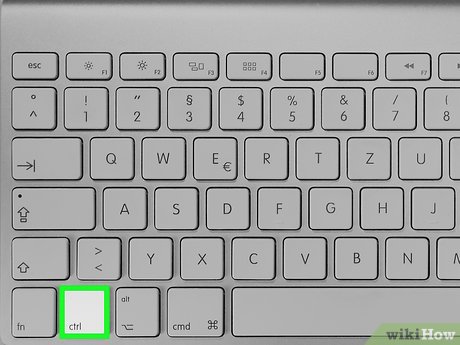How to Rotate Images Using the Trackpad on a Mac
Method 1 of 2:
Rotating an Image Using the Trackpad
-
 Find the image you want to open. You can locate an image using the Finder.
Find the image you want to open. You can locate an image using the Finder. -
 Press Control + click the mouse button to right click on the image.
Press Control + click the mouse button to right click on the image.- If you have two-finger or corner secondary click enabled, you can use those methods to call up the right click menu as well.
-
 Click Open with.
Click Open with. -
 Click Preview from the drop down list.
Click Preview from the drop down list.- Note that not every app supports the rotation trackpad gesture. For the best results, open your photo using the Preview or Adobe Photoshop apps.
- You cannot use the rotation gesture in the Photos app.[1]
-
 Hover your cursor over the image.
Hover your cursor over the image. -
 Place two fingers on the trackpad.
Place two fingers on the trackpad. -
 Rotate one finger around the other.
Rotate one finger around the other.- For example, if you place your thumb and pointer finger on the trackpad, drag your pointer finger around your thumb in a clockwise or counterclockwise motion.
-
 Take your fingers off the trackpad's surface. Your image will be rotated!
Take your fingers off the trackpad's surface. Your image will be rotated!
Method 2 of 2:
Enabling the Rotate Gesture
-
 Click on the Apple Icon. It's the Apple logo at the far left corner of the menu bar at the top of your screen.
Click on the Apple Icon. It's the Apple logo at the far left corner of the menu bar at the top of your screen.- The rotate gesture is enabled by default, but if you need to re-enable it you can do so from the Trackpad menu.
-
 Click System Preferences.
Click System Preferences. -
 Click the "Trackpad" icon.
Click the "Trackpad" icon.- If you can't see the main menu, click the three rows of dots at the top left corner of the window, which displays as Show All in earlier versions of Mac OS X.
-
 Click Scroll & Zoom.
Click Scroll & Zoom. -
 Check the box next to "Rotate." Doing so will enable the rotate gesture.
Check the box next to "Rotate." Doing so will enable the rotate gesture.
Share by
Jessica Tanner
Update 04 March 2020