Simple way to fix a horizontally rotated computer screen
Your computer screen is rotated horizontally and the displayed content is also rotated, what should you do? Don't worry, in this article TipsMake guides you to quickly fix the horizontally rotated screen error.

1. Why is the computer screen rotated horizontally?
On every computer operating system, the developer always provides a screen rotation feature so you can combine multiple screens together during use. If you accidentally adjust the wrong screen rotation mode on your computer, you will suddenly see your computer screen rotate sideways, upside down, etc. This is a simple problem and can be solved quickly through screen setup.
2. How to rotate the computer screen in Settings
Settings on the Windows operating system provides you with enough features to set up quickly. If you encounter a screen that is rotated horizontally or in the opposite direction of use, please visit Settings Windows to change it to the correct direction immediately.
Step 1 : Right-click on the screen and select Display Settings .

Step 2 : Then, go to the Display orientation section to reset the rotation direction on your computer screen. Specific computer screen rotation modes are as follows.
- Landscape : Default vertical screen (if you use the screen in the correct orientation, has a stand, and does not rotate, select this mode).
- Portrait : Rotate the screen horizontally to the left (use this mode when rotating the screen vertically as a secondary screen).
- Landscape (flipped) : Rotate the screen upside down (use this mode when you use the screen upside down).
- Portrait (flipped) : Rotate the screen horizontally to the right. (use this mode when rotating the screen vertically as a secondary screen).
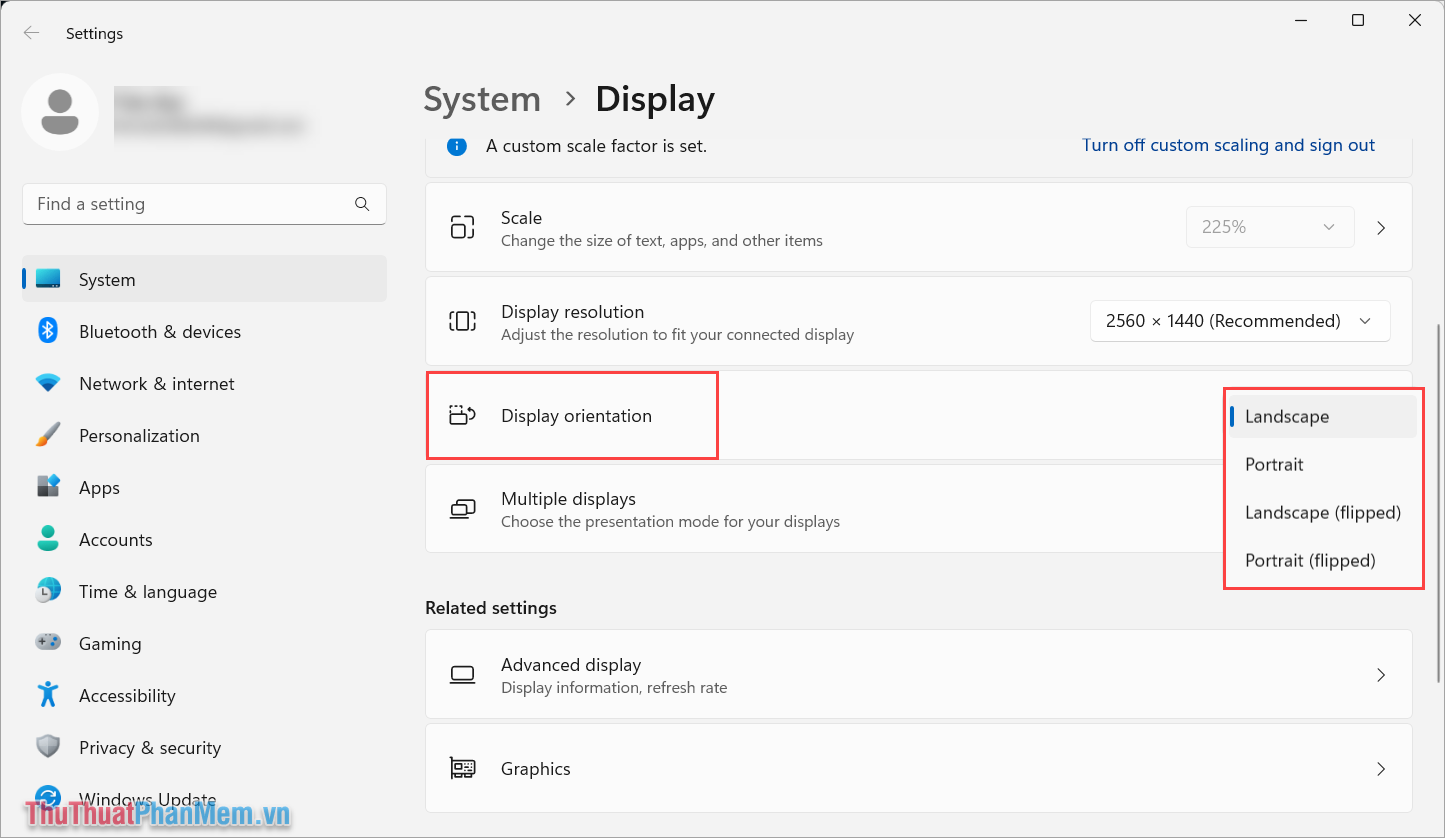
3. How to rotate the computer screen using Nvidia Driver Control Panel
For computers using Nvidia, AMD, and Intel Graphics video cards, you can also quickly set screen rotation directly through the driver. In this article, TipsMake guides you to rotate the screen using Nvidia Control Panel. If you use AMD/Intel Graphics, you can do the same.
Step 1 : Right-click on the screen and select Nvidia Control Panel/ AMD Control Panel/ Graphics Options ….
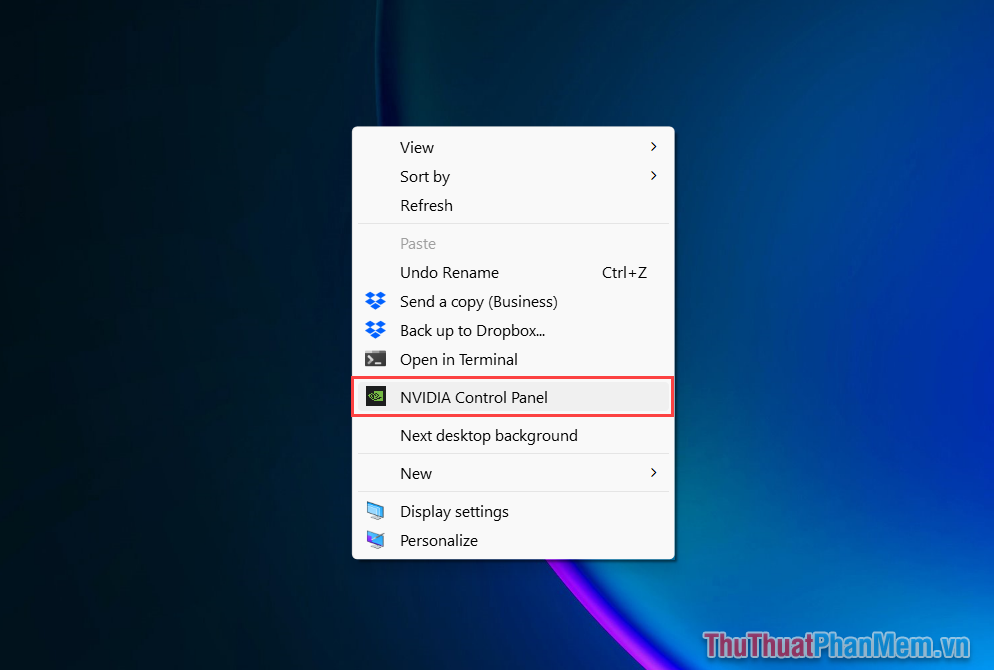
Step 2 : Then, select the Rotate display tab (1) and set the screen rotation modes (2) . Screen rotation modes are implemented similarly to Settings Windows.
- Landscape : Default vertical screen (if you use the screen in the correct orientation, has a stand, and does not rotate, select this mode).
- Portrait : Rotate the screen horizontally to the left (use this mode when rotating the screen vertically as a secondary screen).
- Landscape (flipped) : Rotate the screen upside down (use this mode when you use the screen upside down).
- Portrait (flipped) : Rotate the screen horizontally to the right. (use this mode when rotating the screen vertically as a secondary screen).
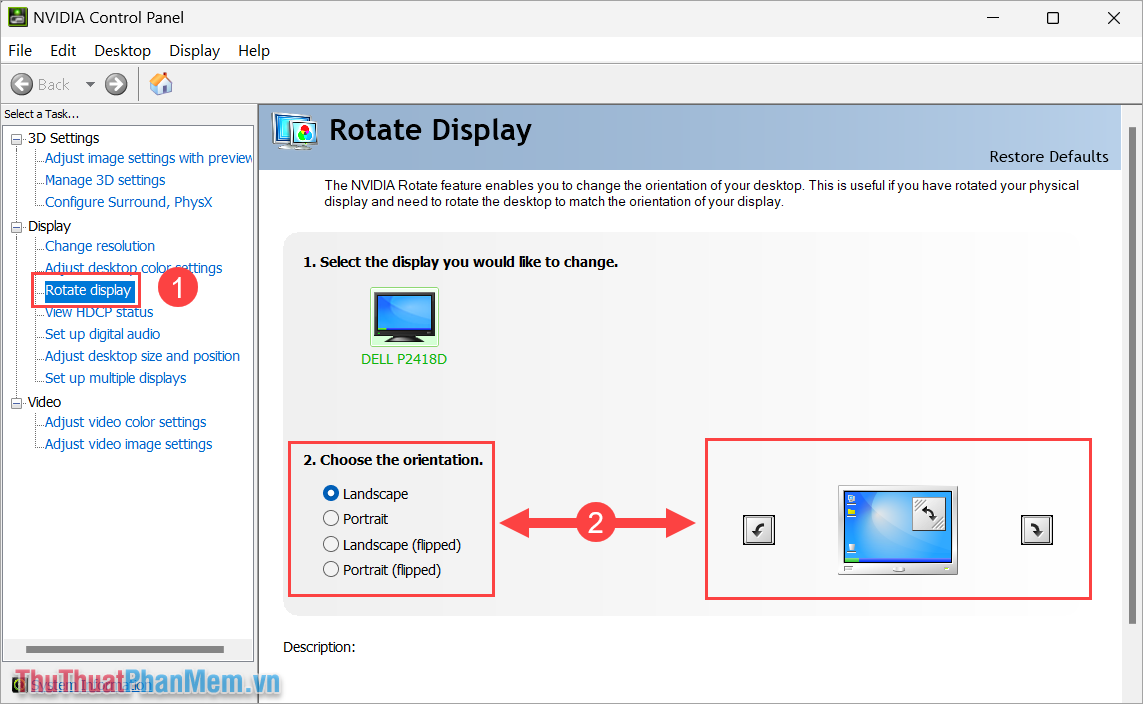
4. How to rotate the computer screen with super-fast keyboard shortcuts
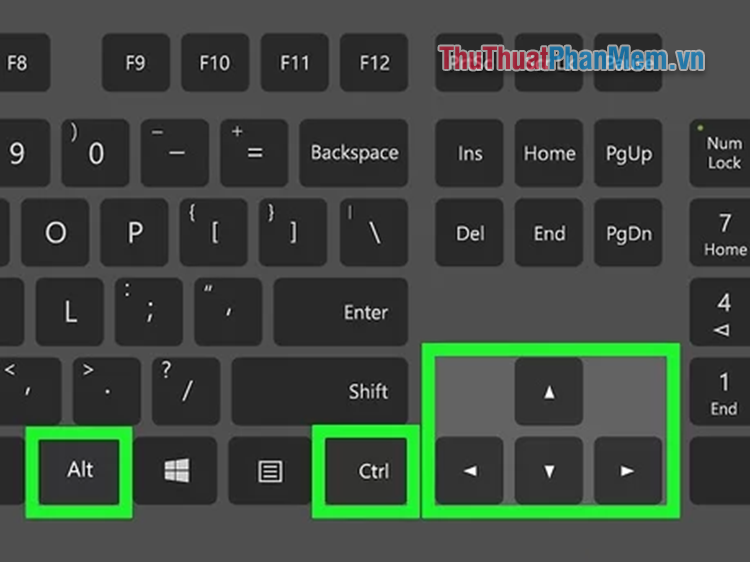
Many people, when encountering a horizontally rotated screen, will find it difficult to set up in Settings because the screen is horizontal and controlling the mouse is very difficult and in the opposite direction. In this case, rotate your computer screen using the keyboard shortcut to rotate quickly and best!
- CTRL + ALT + Up Arrow : The screen displays vertically by default.
- CTRL + ALT + Down Arrow : Screen rotates downwards.
- CTRL + ALT + Left arrow : Screen rotates horizontally to the left.
- CTRL + ALT + Right arrow : Screen rotates horizontally to the right.
In this article, TipsMake has shared with you the simplest way to fix a horizontally rotated computer screen. Have a nice day!