How to make a video rewind, make the clip reverse on the phone
Reverse the video on the phone is currently hot trends on some social networks like Facebook and Instagram, or most recently Tik Tok. Going through a social networking site you will find videos with interesting reverse movements with a variety of genres such as magic tricks, or somersaulting or jumping from rooftops .
There are many applications that support users to reverse the video on their phones, the most common example is ReverseVid, which supports reverse video for each specific speed on the application. Then share with your friends on social networking apps like Facebook, Zalo, Instagram . Below will guide you how to reverse the video on your phone.
- How to turn Tik Tok back in time
- How to turn back time on Kwai
- Enable uploading HD videos to Facebook on iPhone
- How to use video as a personal Facebook cover photo
Guide to rewind videos on the phone
Download Reverse Vid for iOS
Step 1: Download the ReverseVid application for the phone above, then boot up. At the main screen, there will be two video grab icons for you to choose, namely Library and New.
With Library , you will be able to select the recorded video on the phone, and click New, then ReverseVid will request access to your camera and microphone too.


Step 2: Select New when you want to go back to the video to rewind, after you finish shooting, press Use Video to use that video.
Then drag the rewind speed bar below, the fastest speed is twice as fast, and slowly, it may be slow to 1/10 video. You can notice the snail icon is a slow reverse video, the rabbit is fast rewinding the video.

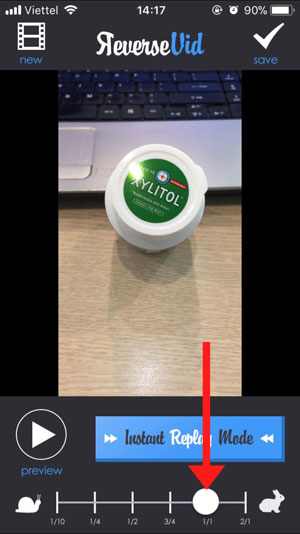
Step 3: After pulling the video rewind speed button, you can click the Preview button to preview the rewinded video, the rewind time will depend on the level of time you choose. If you do not see it yet, press Done to reselect the video speed.


Step 4: Once you've selected a reasonable time, click Save to save the video or share it on social networks, if you save the video, you can allow ReverseVid to add videos to your photos.
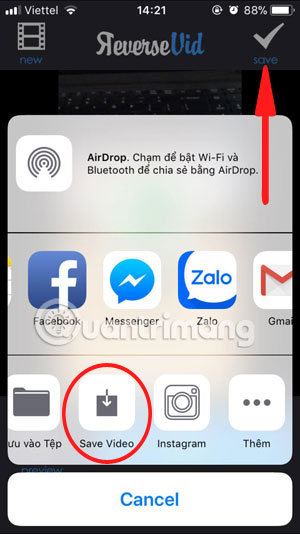
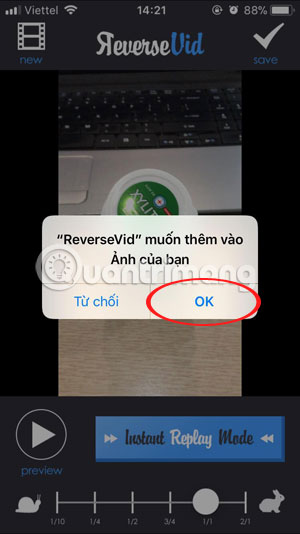
So with a few simple steps on ReverseVid video reverse app you have rewinded the moments on your phone already. And you can upload this strange moment to friends via social networking sites like Facebook, Zalo, Instagram .
Also, if you often watch Facebook videos on your computer, you can also fast forward and slow the video above like YouTube video speed. Refer to how to adjust the Facebook video speed by writing How to speed up Facebook videos on a computer.
See more:
- How to create animated effects on iPhone
- How to download videos Google Drive blocked download
- How to project an Android screen on a computer
- If you do division by 0 on a computer, what will happen?
- How to install and use Tik Tok on your computer