How to restore iPhone data from a backup on your computer
To ensure the important data on your iPhone, we should regularly back up (Back up) data to the computer. If there are any errors in the use process, you can use iTunes to restore data to iPhone from backup.
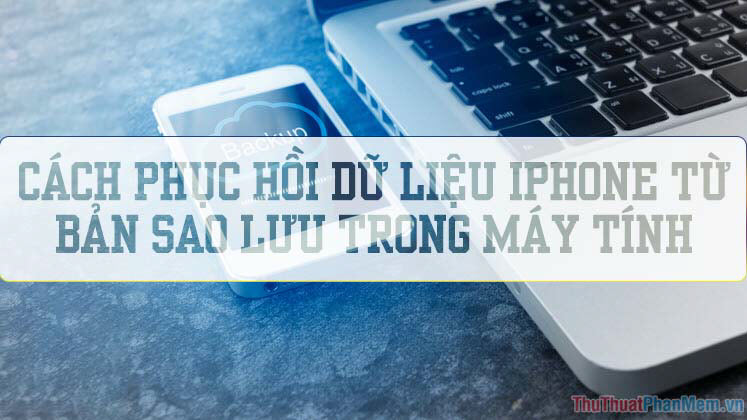
To restore (restore) iPhone data from a backup on your computer, you must create a backup (backup) first. You can see detailed instructions on how to create a backup here
http://TipsMake.vn/cach-sao-luu-du-lieu-iphone-va-may-tinh/
Step 1: After creating the backup, we connect the iPhone to the computer and open the iTunes software. At the interface of the software, click the iPhone icon.

Step 2: Click Restore Backup .

Step 3: Choose the correct name of your device and click Restore .

The process of (Restore) fast or slow depends on the data that you sync in your computer. After the restore process has finished, your iPhone will automatically reboot and restore the backup data itself.

Through this article, hope you know how to recover data for Iphone if you accidentally delete it. If the article is useful to you, please comment and rate the article in the comment section below!