How to remove watermark copyright mark, delete Watermark on PDF files
Watermark is the fastest way to mark personal content. For PDF files, no exception, manufacturers often use personal Watermark marks to protect the content and avoid being copied. But when we use watermarked PDF files, reading the content will be very annoying and "itchy". So is there a way to remove the Watermark copyright mark, delete Watermark on the PDF file or not? In this article we will find a way to solve it!
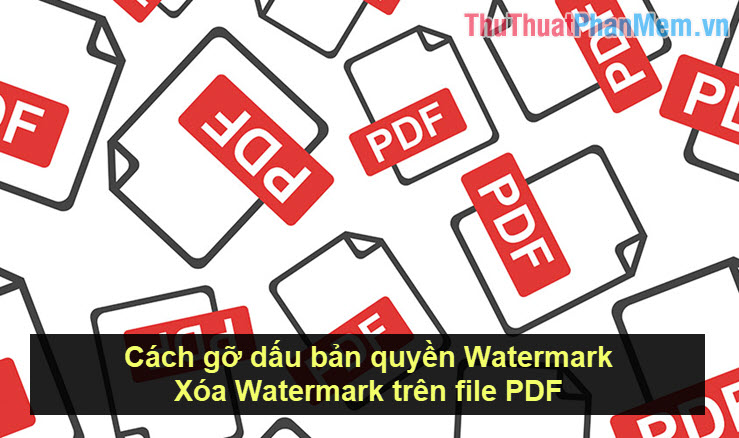
One of the most powerful PDF editing tools on the market today is Nitro Pro. Nitro Pro not only supports reading PDF files, but also helps you to intervene in things such as: Editing content, Watermark stamping, deleting PDF pins, . Watermark removal feature on Nitro Pro is extremely powerful, people It can erase a lot of different PDF markers and is extremely effective. One of the most annoying forms of Watermark is the submerged Watermark, Nitro Pro still has the capacity to handle that problem.
Step 1: Download the Nitro Pro software to your computer and install it normally.
Link Download: https://www.gonitro.com/download
Step 2: You proceed to open the PDF file to remove the Watermark by Right-clicking File PDF -> Open With -> Nitro Pro .

Step 3: Once the PDF file has been opened, select Page Layout -> Watermark -> Remove Watermarks.
Note: With the Remove Watermarks feature on Nitro Pro, the software will automatically use algorithms to analyze Watermark marks and remove them automatically. Most of these are used for "UNLOCKED" watermarks at the beginning and end of a PDF file. For Watermark which is submerged, you still continue to manipulate to handle manually in the next step.

Step 4: You choose OK so the software starts to delete the Watermark.
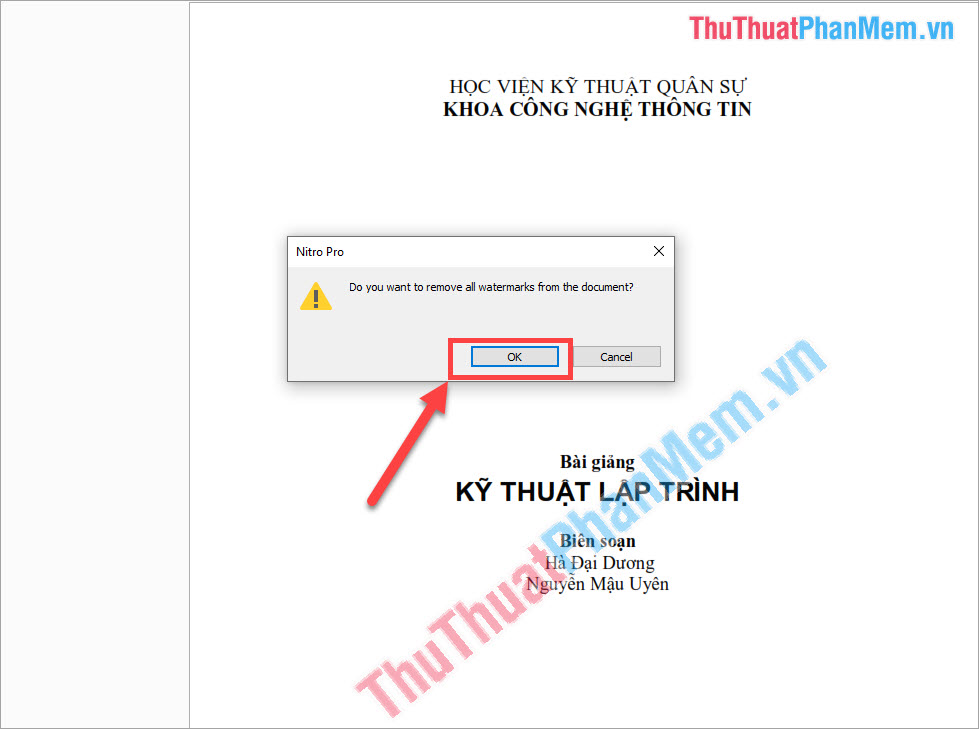
Step 5: What if our PDF file has a watermark as in the article? The answer is that you can not use the automatic delete Watermark. You must intervene manually.
You choose Edit to edit, then click on the Watermark software mark will separate the Watermark for you.

Step 6: Right-click on the Watermark and select Delete or press the Delete key .
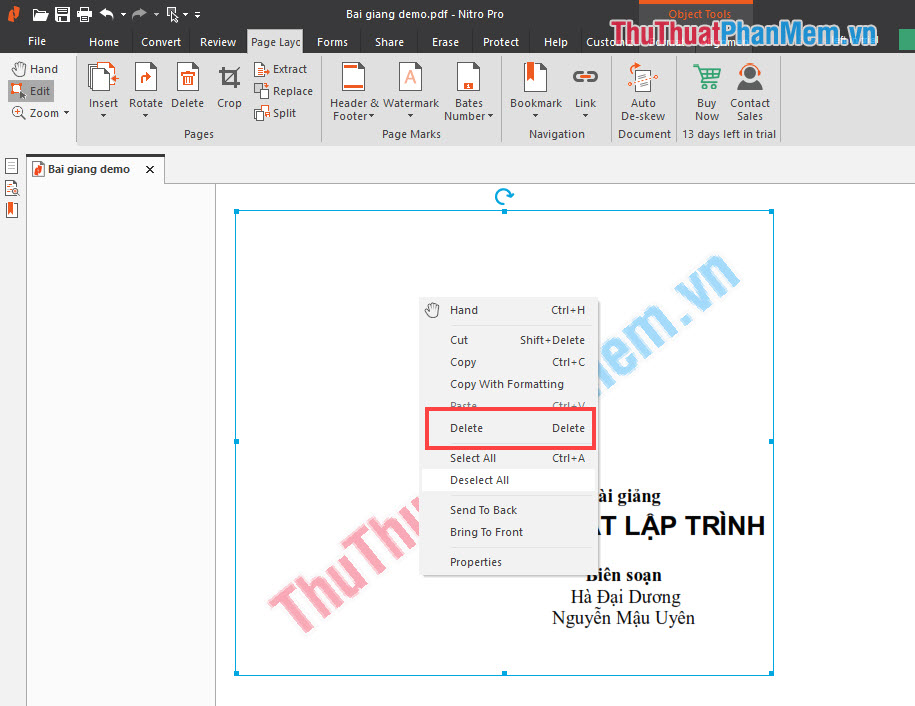
And here is our result after finishing erasing the Watermark.
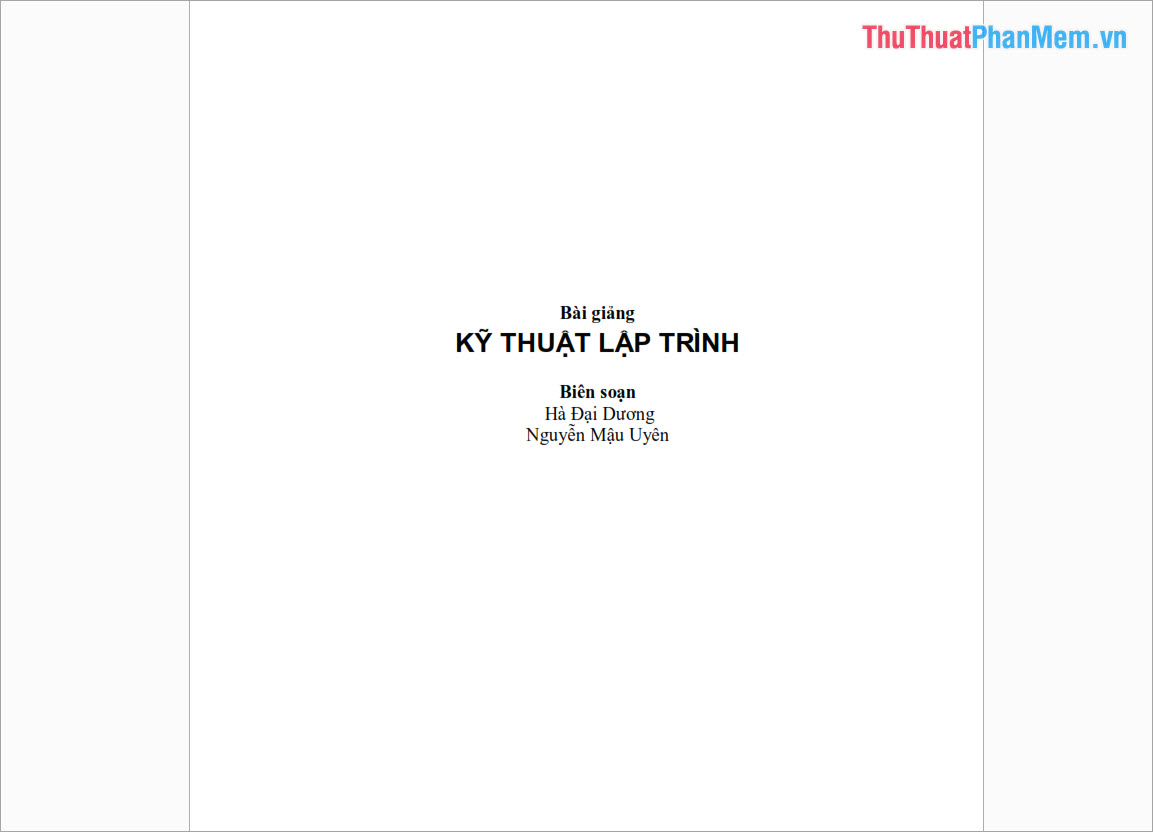
In this article, the Software Tips guide you how to remove marks, Remove Watermarks in PDF files quickly and effectively. Good luck!