Highlight copyright by creating Watermark in Word
The following article introduces you to how to mark copyright by creating Watermark in Word.
To create borders for a text page in Word 2013 there are 3 basic ways as follows:
1. Highlight copyright using text.
Step 1: Go Card Design -> Watermark -> select the type of available copyright mark or click on Custom Watermark to customize the request:
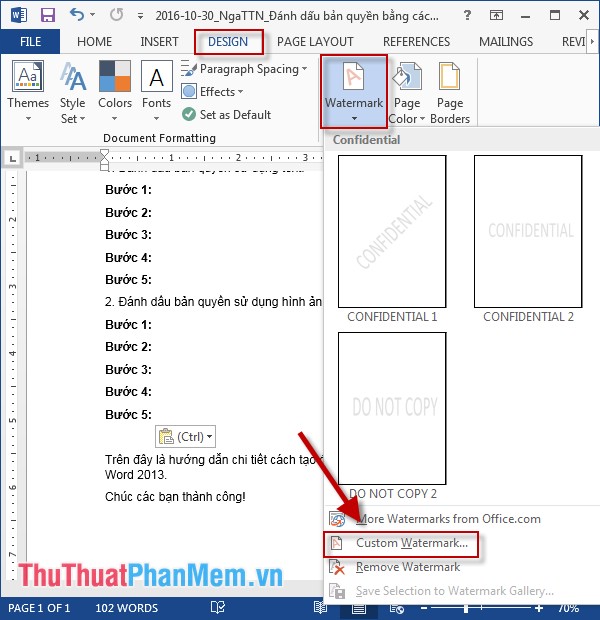
Step 2: The Printed Watermark dialog box appears, click the Custom Text Watermark box, including the following options:
- Language: Select the input language.
- Text: Enter the text content used to mark copyright.
- Font: Select a font for input.
- Size: Select the font size.
- Color: Select text color for highlighted content.
Finally, click OK

- After clicking OK, your text has been copyrighted with a sinking text:
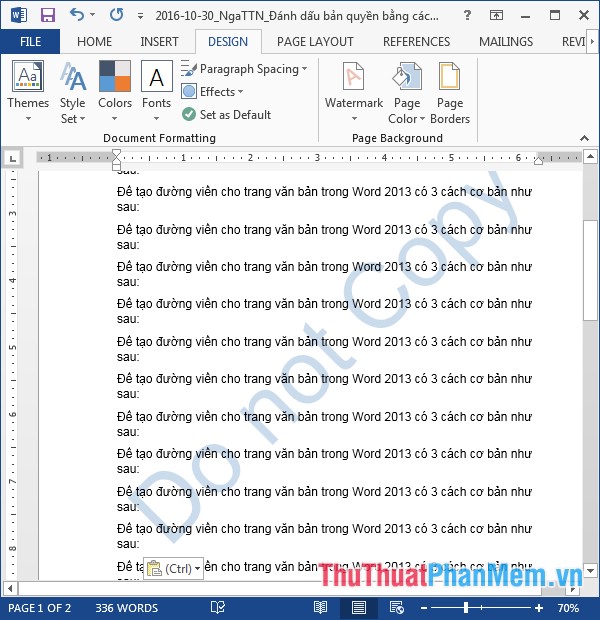
2. Copyright markup using images.
Step 1: Go Card Design -> Watermark -> Custom Watermark:
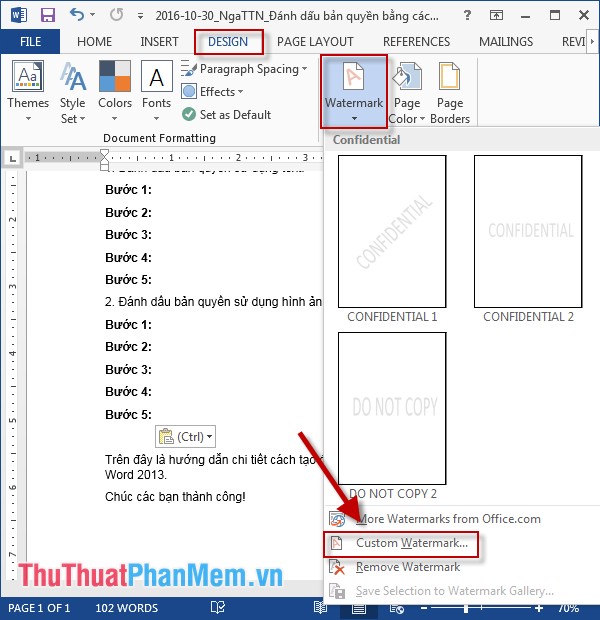
Step 2: The Printed Watermark dialog box appears, select Picture Watermark -> Select Picture to select the image you want to mark copyright:

Step 3: The Insert Pictures dialog box comes with 2 options: retrieve images from files available on your computer or search for images online:
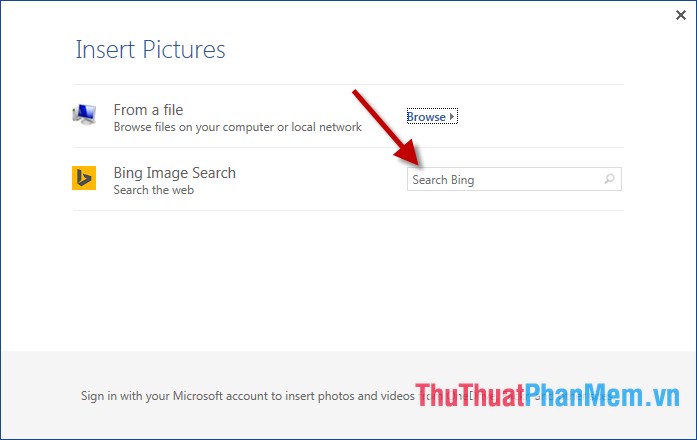
Step 4: For example, here search other images on the network -> enter the search content in Search Bing -> press Enter -> search results are displayed -> select the image you want to use the bookmark -> Insert :

Step 5: After selecting the image to be inserted in the dialog box -> click OK to complete:
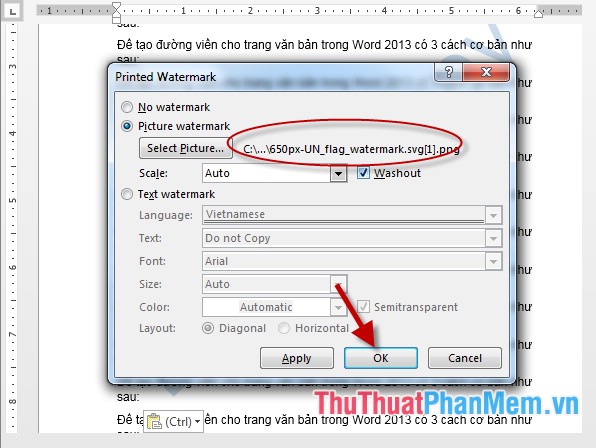
- After clicking OK, your text has been copyrighted by the selected image:
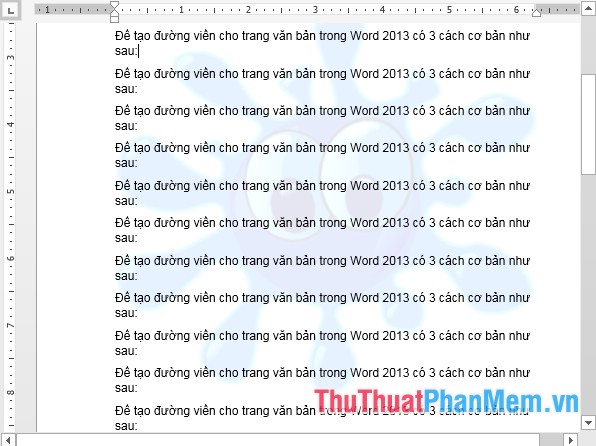
The above is a detailed guide on how to mark copyright by creating Water mark in Word.
Good luck!