How to reduce the size of PDF files convert from Word files
To convert Word to PDF, we can use many different ways, such as using computer installation software Advanced Word to PDF Converter, Free Word To PDF, the service to convert Word to PDF online as SmallPDF , . Or you can immediately use the Word to PDF conversion feature available on Word tools.
With the Save As feature, you can convert Word files to PDF files easily without font errors. Especially when switching from Word to PDF right on Word will have the option to reduce the file size. Thus, we will not need to install PDF compression software such as Free PDF Compressor, FILEminimizer PDF or ilovepdf online conversion service, Convertio. The following article will guide you how to compress PDF files extracted from Word files, especially with many Word images, diagrams, .
- Convert PDF to Word in Mac OS X
- Instructions for editing PDF files in Word 2013
- Simple way to convert Excel files to PDF
How to compress PDF files without software
Step 1:
In the Word file you want to convert to a PDF file, click on the Office icon and select Save As . Then choose PDF or XPS .

With versions of Word 2010 onwards , click the File item and select Export .
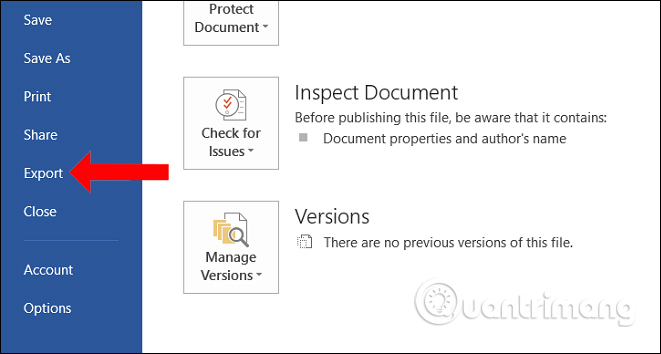
Then click on Create PDF / XPS button to proceed to convert Word file to PDF file.
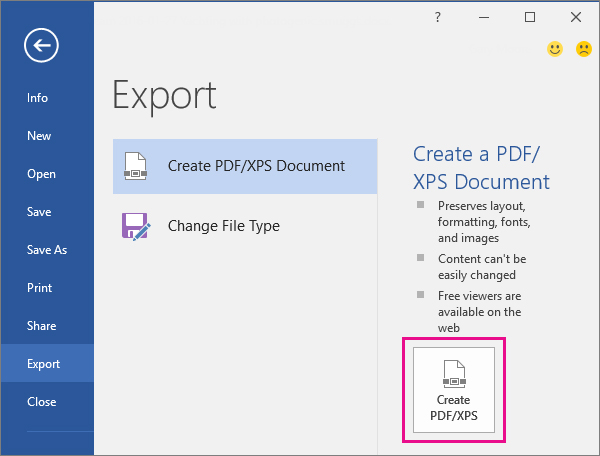
Step 2:
The Publish dialog box as PDF or XPS appears. First you need to enter a new name for the PDF file if you want. Next in Optimized section there will be 2 options to optimize PDF file size. By default the conversion process will check Standard and the PDF file will be relatively large.
To reduce the size of PDF files after extracting from Word files, select the Minimum size option. Finally click the Publish button below to proceed with the conversion.
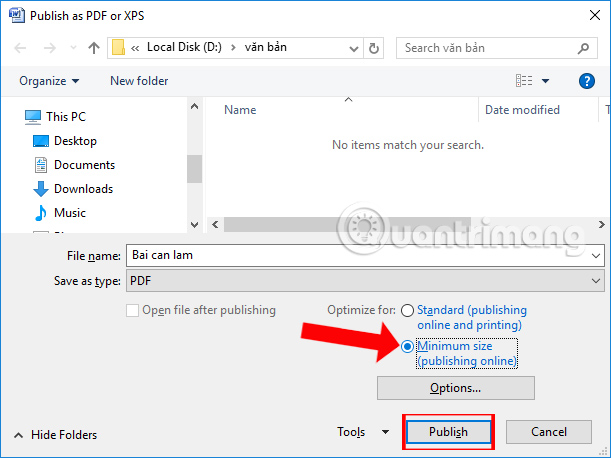
So, with a simple way, PDF files have been reduced in size after converting from Word files. This will make it easier to email PDF files. If users still have problems with PDF files when the capacity is too large, even exceeding the limit of sending emails, they can use the service of sending email too 3rd party capacity.
See more:
- How to convert PDF files to Word simply, without font errors
- Top 5 quality PDF reading software
- Instructions for creating a PDF file from multiple image files on Windows
I wish you all success!