How to recover unsaved Word files due to sudden shutdown
Don't worry, you can retrieve these data easily. Please follow the following article to account for help you know how to recover Word files!
Step 1:
First you need to open any Word file. Then select the File tab in the toolbar.
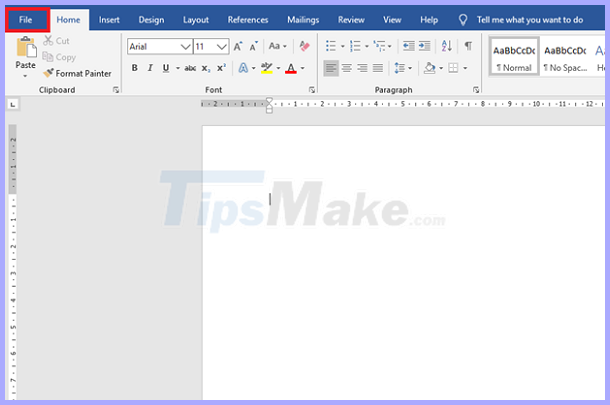
Step 2:
Next, you select the Info tab in the list on the left side of the screen. Then select the Manage Document box in the Info tab.
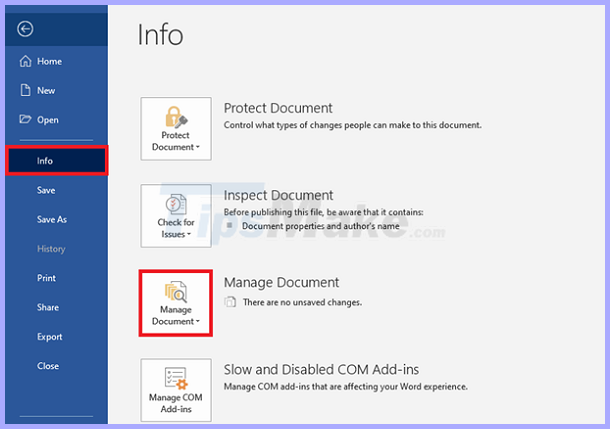
Step 3:
At this time, the scroll bar appears. You choose Recover Unsaved Documents.
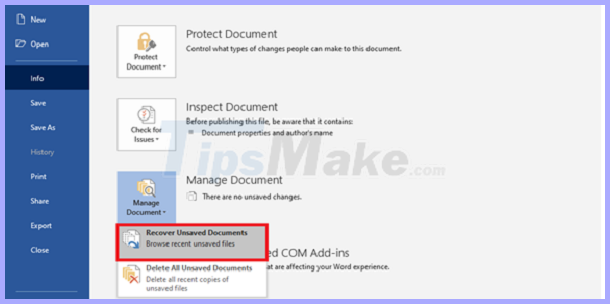
Step 4:
At this point, the UnsavedFiles window appears. You see if there is a file that you want to recover, click the file and then Open.
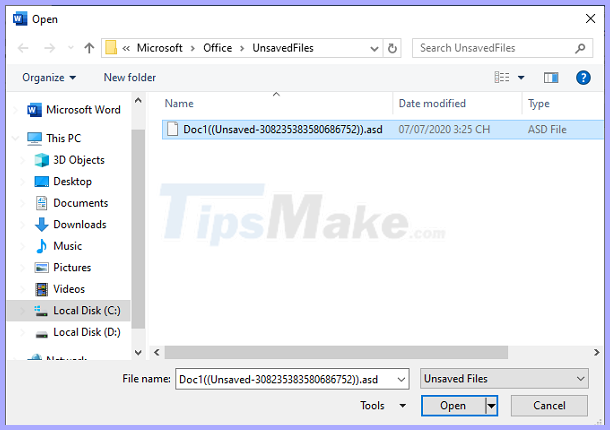
Step 5:
At this time, the file has been restored and opened. Now you can save the file by clicking the Save As button. The Save As dialog box will appear for you to rename and choose a location to save the file.
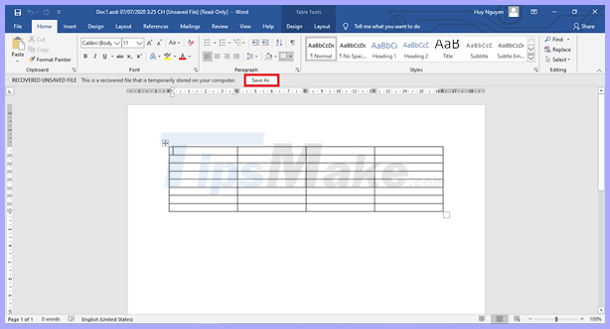
Thus, the article above has instructed you on how to recover unsaved Word files due to sudden shutdown. Hopefully the article will help you regain data when this is the case.
You should read it
- ★ How to recover a corrupted or lost Word 2016 document
- ★ Recovering unsaved Word files, retrieving Word, Excel and PowerPoint files before saving
- ★ Restore Word and Excel files that unfortunately have not been saved
- ★ Convert Word files to PDF, convert DOC / DOCX files into PDF quickly
- ★ How to merge multiple Word files into a single file