How to recover forgotten iCloud, iTunes, Apple ID passwords on iPhone and iPad
In the Apple ecosystem, the utility that brings devices together is iCloud. With iCloud, we can sync and move data between different Apple devices such as iPhone, iPad, Mac . If you accidentally forgot iCloud password, the instructions in the following article will help you find Recover iCloud password easily and quickly.

To recover your iCloud password, follow these instructions:
Step 1: You access the website https://iforgot.apple.com/password/verify/appleid
Next, enter your Apple ID account name in (1) and click Continue (2) to continue.

Step 2: Select I need to reset my password (1) and click Continue (2) .

Step 3: You continue to select Get an email (1) => Continue (2) .
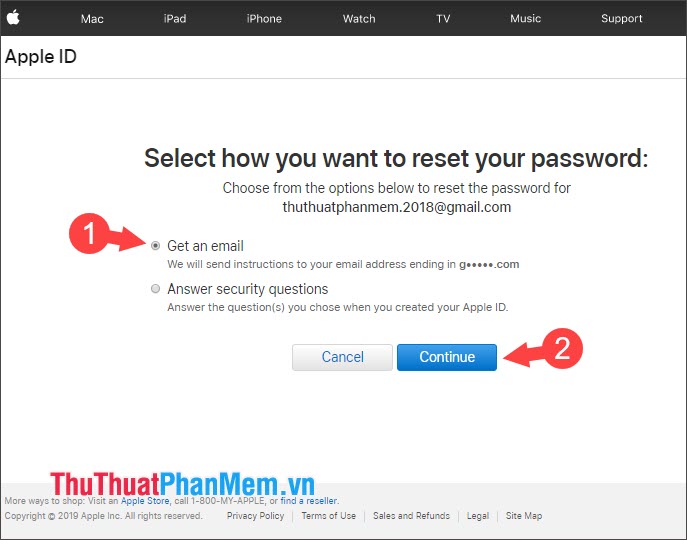
After the message line Password Reset Email Sent is done. You click Done and open gmail mailbox or icloud register Apple ID account to check mail.
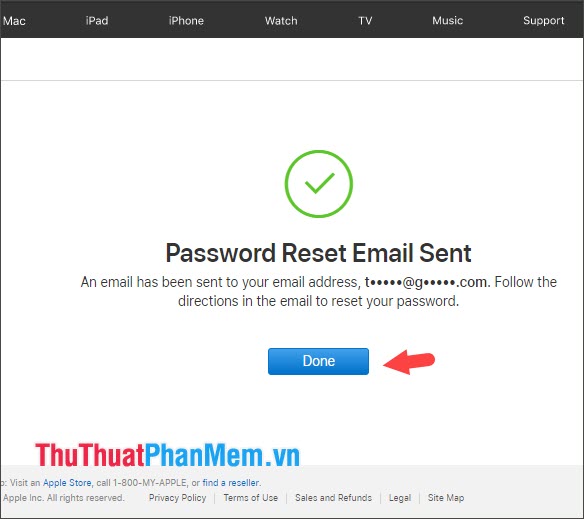
Step 4: If you open the email and receive an account recovery confirmation message with the content as shown below is standard. You should note that the sender is Apple (appleid@id.apple.com) to avoid receiving false emails. After verifying the standard email, click the Reset now link in the email.

Step 5: After clicking the link sent by Apple to you, put a new password in (1) and click Reset Password (2) .

After the Password Changed message appears, you have to log in to your iCloud account again with the new password.

With instructions to retrieve iCloud password, iTunes forgotten in the article, hope readers can find the password easily and quickly! Good luck!