How to recover deleted files on iCloud Drive
iCloud Drive is Apple's cloud service that helps us transfer data in Apple devices like iPhone, iPod, iPad, Macboook . easily. In addition, we can also use iCloud Drive to create a backup of data in case of accidental deletion or data loss.

By default, the iCloud Drive data we accidentally deleted will be permanently deleted after 1 month. If you accidentally delete data on iCloud Drive in a short time, we can recover it with the following way:
Step 1: To recover data, go to https://www.icloud.com/ and log in your iCloud account.
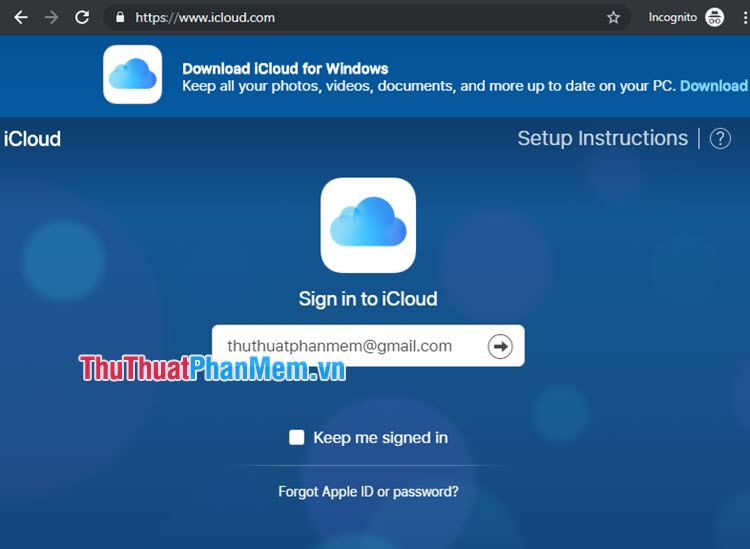
Step 2: Go to the Settings menu .

Step 3: Scroll down and find Advanced section . Here, we can click File Recovery, Restore Contacts, Restore Calendar and Reminders, and Restore Bookmark .
In the tutorial, I will take the Restore contacts example . Restoring Bookmarks, Files, calendars and reminders is similar.
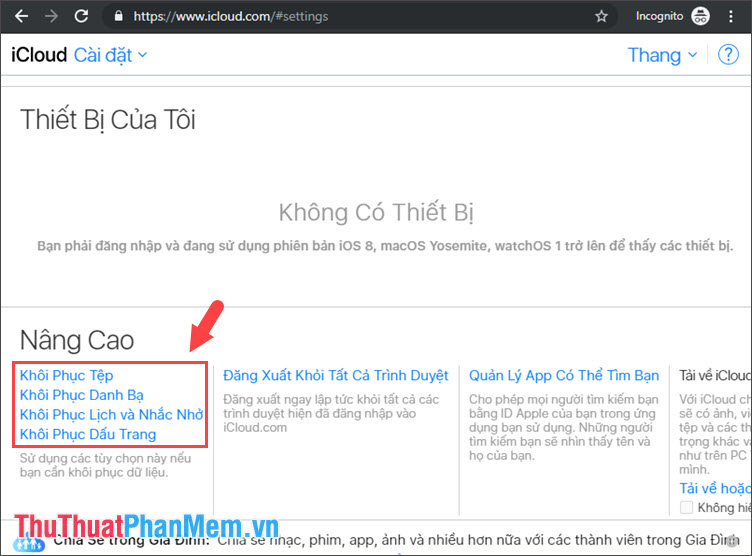
Step 4: You select Restore Contacts (1) => select the restore with the time as shown below and click on Restore (2) .
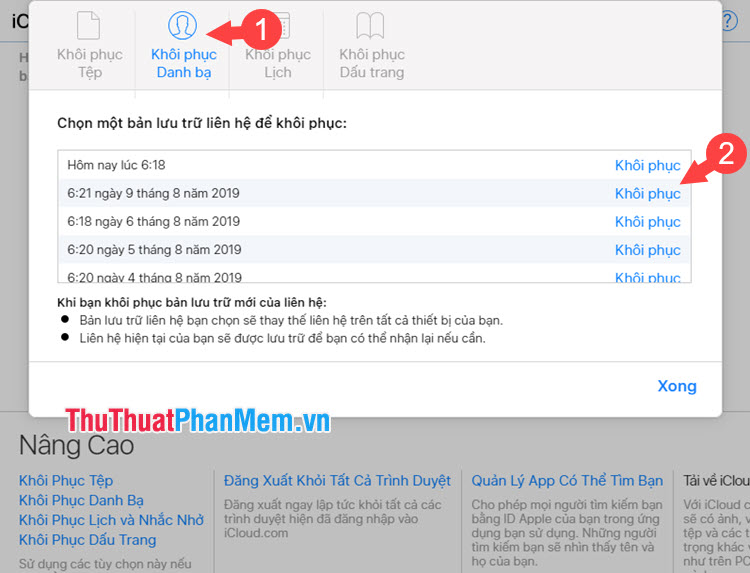
Step 5: Table warning pops up, you click Next to Restore to restore contacts.

Step 6: After the message, Contacts restore complete is successful.
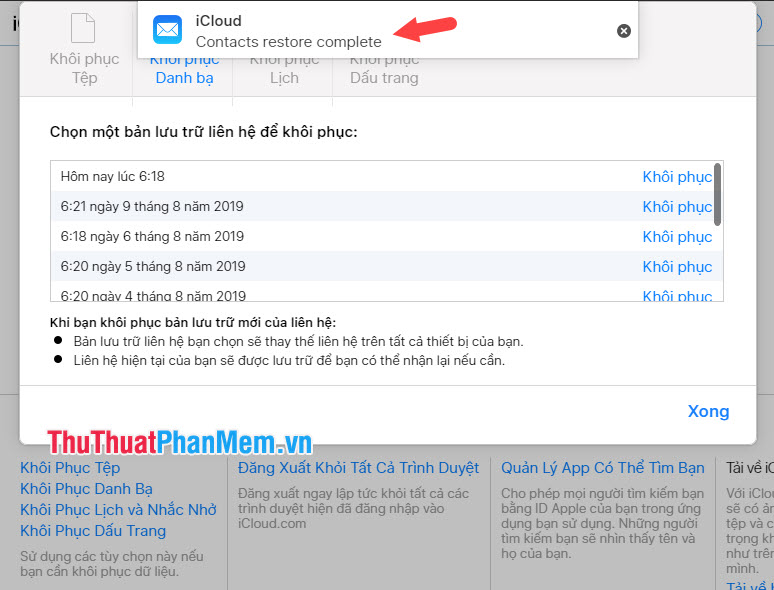
With the small tip in the article, you can quickly recover deleted data on iCloud Drive. However, the longer the data is deleted, the lower the possibility of recovery, you need to check and backup regularly to avoid data loss. Good luck!