How to reconnect Wifi on Windows 10 when the password changes?
★
How to change Wifi password, change wifi pass VNPT, FPT, Tenda, TP-Link, Viettel on computer, phone
After changing the Wifi password on Windows 10 , we will not be able to enter the normal way (Forget section) as from Windows 8.1 and earlier. To be able to reconnect Wifi, follow the steps below:
Step 1 : Open the Wifi connection and select Network Settings
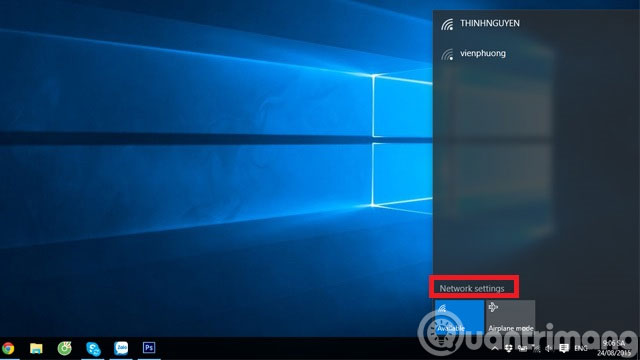
Step 2 : In the Network & Internet dialog box, select Manager Wi-Fi setting .

Step 3 : In the new window that appears, you drag down and left click on the name of the Wi-Fi connection that has changed the password. Then click Forget
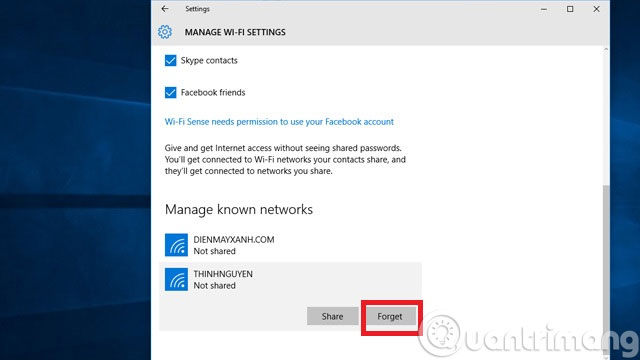
Step 4 : Finally, go to the section connecting the new Wifi Wifi Wifi password to reconnect.

- 9 ways to speed up Wifi effectively
- How to see Wifi password on Windows 7?
- Instructions for using Windows 10 as a Wifi hotspot
Good luck!
Share by
Micah Soto
Update 26 May 2019