How to read XML tax report file with iTaxViewer
Currently, tax declaration is done online via the Internet. Tax records are in the new data format, XML. With this format, you need to use additional software to be able to read the content. The following article will guide you in detail How to read XML files with iTaxViewer .
For example, there is a data file exported from HTKK software with XML format:
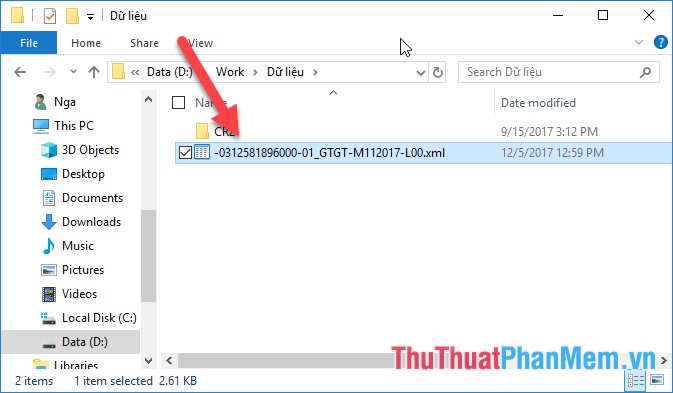
To open this format you use the software iTaxViewer. Visit the link to download the device: http://nhantokhai.gdt.gov.vn/ihtkk_nnt/TroGiup/TaiLieu/iTaxViewer1.0.1.rar
After downloading the software -> make the software installation.
Right-click the software icon on the Desktop -> Open to start the software:

Click File -> Open file to select XML file to open:

Select the path to the file to read -> click Open:

As a result, you have opened the XML format exported from the HTKK tax declaration application on iTaxViewer:

Above is a detailed guide on reading XML files with iTaxViewer . Good luck!