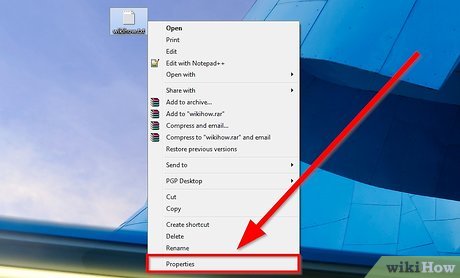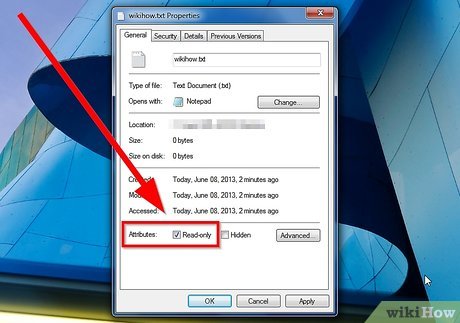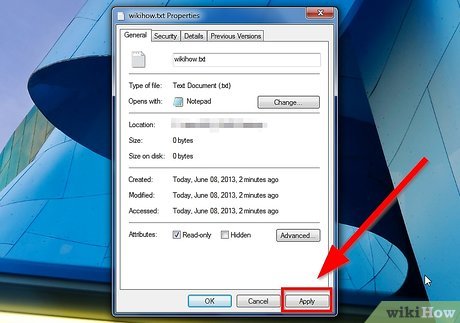How to Make a File Read Only
Method 1 of 2:
GUI Method
-
 Right click on the file, you want to make it Read-only.
Right click on the file, you want to make it Read-only. -
 Click on the Properties tab from the context menu.
Click on the Properties tab from the context menu. -
 Click the Read-only check box belong to Attributes from on the General tab from the popped up Properties window.
Click the Read-only check box belong to Attributes from on the General tab from the popped up Properties window. -
 Click on Apply and then click on Okay.
Click on Apply and then click on Okay.
Method 2 of 2:
Command Prompt Method
-
 Open command prompt. You can open it by clicking on Start->Run, then type cmd and hit Enter. You can also press Win Key+R.
Open command prompt. You can open it by clicking on Start->Run, then type cmd and hit Enter. You can also press Win Key+R. - Write below codes and hit Enter to make your file Read-only.
attrib +r ""- Example:
attrib +r "D:wikiHow.txt"
Share by
Kareem Winters
Update 24 March 2020