How to read XML files with iTaxViewer software
If you work in an office job, frequently using Excel or Microsoft Office toolkits is no stranger to XML files. Especially for those who regularly work on tax related matters, they need to read the tax file of the XML file.
Basically, the structure of the XML file is the code and only those who use it can understand the content of the file. So what if I want to open the XML file, read the XML file? Currently there are a number of specialized software to open XML files, including iTaxViewer software.
iTaxViewer is an application to read XML files, in particular, read the XML format tax return of the General Department of Taxation. Enterprises can easily read the PIT finalization declarations, invoice reports, financial statements, monthly and quarterly declarations. The following article will guide you how to open XML files with iTaxViewer software.
- Trick to create XML files in Word 2003
- Convert XML into relational data used in DB2
- How to convert PDF files to Word simply, without font errors
How to open XML file, read XML file
- Download iTaxViewer software
Step 1:
You download iTaxViewer software according to the link above. Then proceed to install the software. In the first interface click the Next button to start.

Step 2:
In the next interface click the Browse button if you want to change the installation directory of the software.
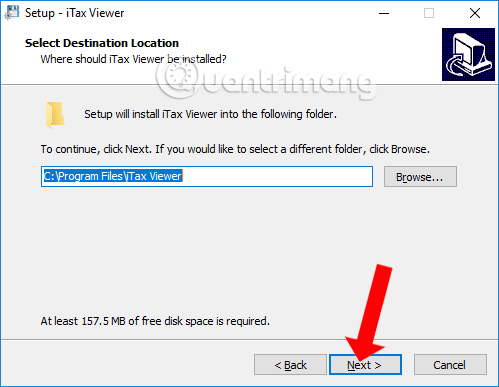
In general, the steps to install iTaxViewer software are simple and fast. You just need to click Next, then click Install to complete the installation.
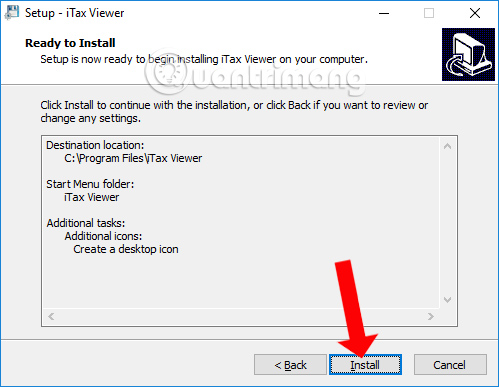
Step 3:
At the main interface of the software click on Profile file and then select Open profile file . Or you can quickly press the folder icon on the interface of the software.

Step 4:
A folder appears on the computer. Navigate to the directory containing the XML file to read, click and then click Open to open it.

So you can open documents, profiles, or read tax returns of XML files with iTaxViewer software. There are also other software to help you edit XML files like XML Notepad or convert XML formats such as Word Cleaner, PDF to XML .
See more:
- How to open CSV file when Microsoft Excel is not installed
- How to fix Vietnamese error when opening CSV file in Excel
- Use Times New Roman font in CV like 'wearing sports pants' to apply for a job
I wish you all success!