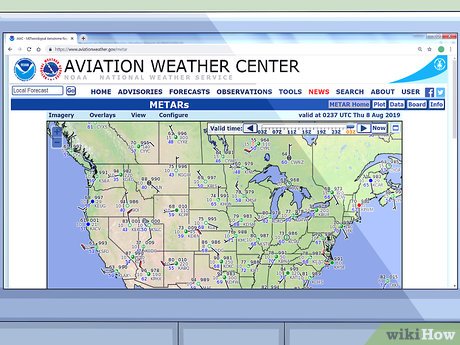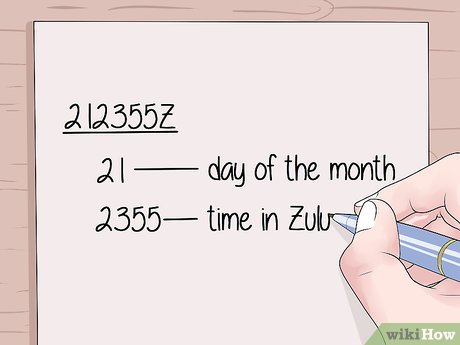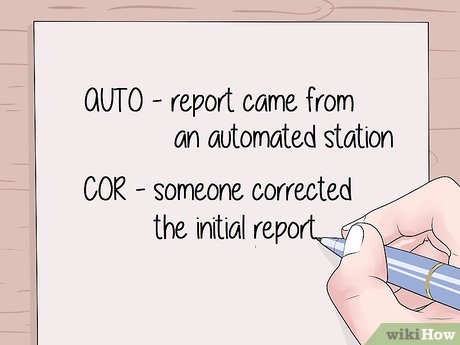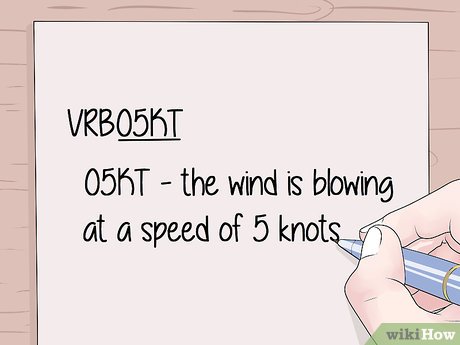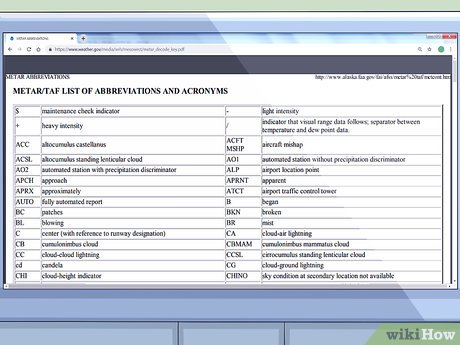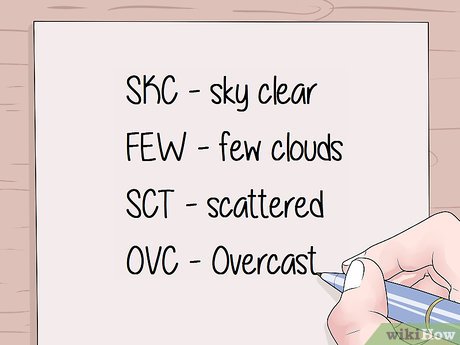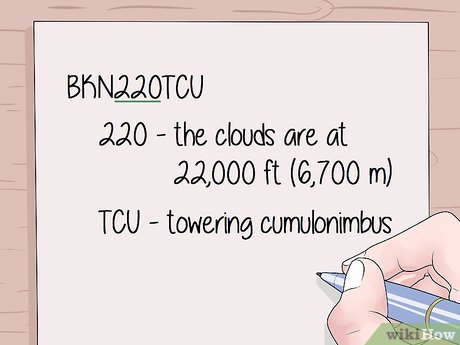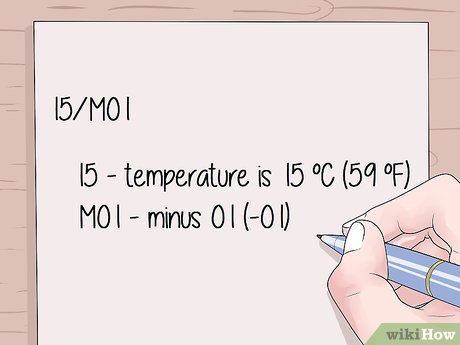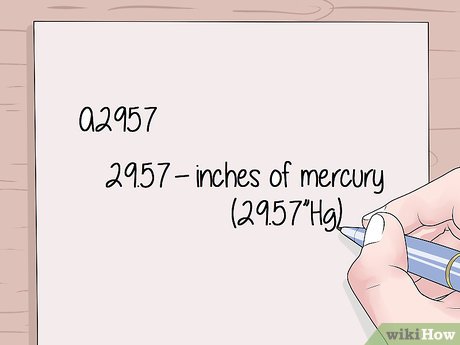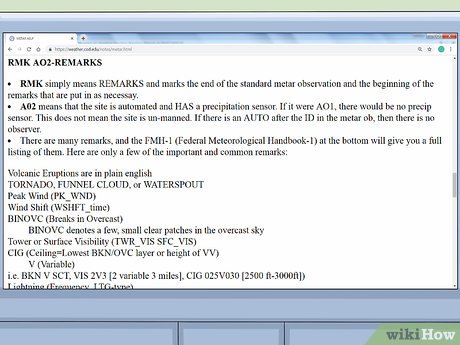How to Read an Aviation Routine Weather Report (METAR)
Part 1 of 3:
Finding the Report Type and Origin
-
 Obtain a METAR report from an airport aviation center. These reports are often free and available even when you're not operating a plane. Check with your government's aviation office or national weather service online. The Aviation Weather Center in the U.S., for instance, offers reports. Access reports at https://www.aviationweather.gov/metar.[1]
Obtain a METAR report from an airport aviation center. These reports are often free and available even when you're not operating a plane. Check with your government's aviation office or national weather service online. The Aviation Weather Center in the U.S., for instance, offers reports. Access reports at https://www.aviationweather.gov/metar.[1]- To request a report from the weather center, select a location. You can also choose a time period if you wish to access a past report.
-
 Use the initial code letters to identify the type of report. If you're looking at a METAR report, you will see it listed at the beginning. There are other types of reports as well. Each type of report conveys different information. Distinguish between these types of reports to get weather details you need.[2]
Use the initial code letters to identify the type of report. If you're looking at a METAR report, you will see it listed at the beginning. There are other types of reports as well. Each type of report conveys different information. Distinguish between these types of reports to get weather details you need.[2]- METAR reports are routine hourly reports. A new METAR report is issued at the end of each hour.
- SPECI indicates a special, unscheduled report. SPECI reports usually happen for special conditions like low visibility and thunderstorms.
- TAF means terminal aerodrome forecast. TAFs are similar to METARs but less common and used to provide a forecast for a general area.
-
 Note the station identifier after the report type. The ID tag will look something like KAFF. K represents a location in the US. The letters after it tell you which station the report came from. Every country and station has its own identifying code given out by the World Meteorlogical Organization.[3]
Note the station identifier after the report type. The ID tag will look something like KAFF. K represents a location in the US. The letters after it tell you which station the report came from. Every country and station has its own identifying code given out by the World Meteorlogical Organization.[3]- KAFF, for instance, represents the Air Force Academy in Colorado.
- EGLL is the code for London Heathrow. E represents the UK, while GLL stands for Heathrow Airport.
- RJAA represents Tokyo Narita Airport.
-
 Read the next numbers to find the report's date and time. Look for a series of 6 numbers followed by a Z, such as 212355Z. The first pair of numbers stands for the day of the month. The rest of the code represents the time in Zulu, also called Universal or Greenwich Mean Time. Note that the report doesn't include information about the month or year it was issued.[4]
Read the next numbers to find the report's date and time. Look for a series of 6 numbers followed by a Z, such as 212355Z. The first pair of numbers stands for the day of the month. The rest of the code represents the time in Zulu, also called Universal or Greenwich Mean Time. Note that the report doesn't include information about the month or year it was issued.[4]- For example, in 212355Z, 21 shows you that the report came on the 21st day of the month. It happened at 2355Z Zulu, which would be 1755, or 11:55 AM, in Colorado Springs.
-
 Look for a short phrase explaining how the report was modified. In the example, the modifier is indicated by COR. If it is present, the modifier information is always listed after the time and date. You can tell it apart from the rest of the report by how short it is. It also doesn't have any numbers in it, unlike the codes before and after it.[5]
Look for a short phrase explaining how the report was modified. In the example, the modifier is indicated by COR. If it is present, the modifier information is always listed after the time and date. You can tell it apart from the rest of the report by how short it is. It also doesn't have any numbers in it, unlike the codes before and after it.[5]- AUTO means the report came from an automated station.
- COR tells you that someone corrected the initial report. A manual observer changed something the automated station got wrong.
- You won't see a modifier for reports issued by a person. If no one is on duty at the station, then you may start seeing automated reports.
Part 2 of 3:
Determining Wind and Visibility Factors
-
 View the first 3 digits of the next code for the wind's direction. The next code, a combination of letters and numbers, is all about the wind. The wind's direction is listed according to true north. True north means the direction of the Earth's axis, not the magnetic north you see when you look at a compass. True north can be found using maps or a compass.[6]
View the first 3 digits of the next code for the wind's direction. The next code, a combination of letters and numbers, is all about the wind. The wind's direction is listed according to true north. True north means the direction of the Earth's axis, not the magnetic north you see when you look at a compass. True north can be found using maps or a compass.[6]- In the code VRB05KT, VRB represents the wind's direction. VRB means that the wind direction varies.
- The first letters of the code could also be something like 120. Picture a compass where 0 degrees is at the top and 180 degrees is at the bottom. A 120 means the wind is blowing from the southeast.
-
 Use the remaining digits in the wind code for wind speed. The wind direction is always followed by 2 or 3 numbers indicating the wind's speed. The speed is listed in knots, or KT. You may also see some additional letters from time to time describing how hard the wind is blowing.[7]
Use the remaining digits in the wind code for wind speed. The wind direction is always followed by 2 or 3 numbers indicating the wind's speed. The speed is listed in knots, or KT. You may also see some additional letters from time to time describing how hard the wind is blowing.[7]- In the code VRB05KT, the 05KT means that the wind is blowing at a speed of 5 knots.
- You might see the letter G in the middle of the wind report. For example, G26KT stands for gusts of wind blowing at 26 knots.
- The letter V tells you that a strong wind blowing at more than 6 knots varies in direction. For example, you might see 180V260. The wind is changing direction between 180 and 260 degrees.
-
 Check the short wind visibility code to determine air quality. The wind visibility code consists of a short series of numbers, usually accompanied by a unit of measurement. In the U.S., wind visibility is often measured in statute miles. For reports outside of the U.S., expect to see the visibility listed in meters.[8]
Check the short wind visibility code to determine air quality. The wind visibility code consists of a short series of numbers, usually accompanied by a unit of measurement. In the U.S., wind visibility is often measured in statute miles. For reports outside of the U.S., expect to see the visibility listed in meters.[8]- A visibility of 15SM means you can see for about 15 miles (24 km). The visibility can also be listed as a fraction. If it looks like 1 1/2SM, that means the visibility is 1 ½ miles.
- A visibility in measured in meters may be listed as something like 1400. The unit of measurement won't be listed, but you can tell it's in meters because mile measurements don't usually go higher than 30.
-
 Read strings starting with R for runway visibility. A string of letters and numbers like R36L/2400FT tells you everything you need to know about the runway. Runway information isn't in every report. If you don't see it following the air visibility code, then expect clear conditions on the ground. The runway visibility will tell you how far you can see from the runway.[9]
Read strings starting with R for runway visibility. A string of letters and numbers like R36L/2400FT tells you everything you need to know about the runway. Runway information isn't in every report. If you don't see it following the air visibility code, then expect clear conditions on the ground. The runway visibility will tell you how far you can see from the runway.[9]- The first set of numbers indicates what runway the report covers. R36 means runway 36. Areas with parallel runways have a marker like L, which means the left runway.
- The second number explains the visibility distance. In a code containing /2400FT, the visibility is 2,400 ft (730 m).
Part 3 of 3:
Obtaining Weather and Cloud Information
-
 View the present weather conditions if they are listed in the report. The codes following the wind information explain any significant weather conditions in the area. It can include precipitation, weather intensity, and other factors that affect navigation. There are many different signs, so consider looking up a chart to interpret the listing. For instance, try the chart at https://www.weather.gov/media/wrh/mesowest/metar_decode_key.pdf.[10]
View the present weather conditions if they are listed in the report. The codes following the wind information explain any significant weather conditions in the area. It can include precipitation, weather intensity, and other factors that affect navigation. There are many different signs, so consider looking up a chart to interpret the listing. For instance, try the chart at https://www.weather.gov/media/wrh/mesowest/metar_decode_key.pdf.[10]
IntensityDescriptorPrecipitationObscurationOther- Light MI Shallow DZ Drizzle BR Mist PO Dust/Sand whirls Moderate (no qualifier) BC Patches RA Rain FG Fog SQ Squalls + Heavy DR Low Drifting SN Snow FU Smoke FC Funnel Cloud VC In the vicinity BL Blowing SG Snow Grains DU Dust +FC Tornado or Waterspout SH Showers IC Ice Crystals SA Sand SS Sandstorm TS Thunderstorm PL Ice Pellets HZ Haze DS Duststorm FZ Freezing GR Hail PY Spray PR Partial GS Small Hail or Snow Pellets VA Volcanic Ash UP Unknown Precipitation*- For example, you may see -SHRA. It stands for light rain showers.
- A code of +TSRA means thunderstorms with heavy rain.
-
 Use the 3 letters starting the 6-digit codes to determine cloud coverage. Sky condition codes start with 3 letters and end with 3 numbers. The letters tell you the amount of sky covered by clouds. A METAR report can have more than 1 code describing the different groups of clouds, so be sure to read the entire report. For instance, the report may include FEW040 SCT060 SCT075 SCT090 BKN220.[11]
Use the 3 letters starting the 6-digit codes to determine cloud coverage. Sky condition codes start with 3 letters and end with 3 numbers. The letters tell you the amount of sky covered by clouds. A METAR report can have more than 1 code describing the different groups of clouds, so be sure to read the entire report. For instance, the report may include FEW040 SCT060 SCT075 SCT090 BKN220.[11]- SKC is the clear sky code for manually-generated reports. Automated reports use CLR for elevations under 12,000 ft (3,700 m).
- FEW means there aren't many clouds to worry about. The clouds cover ⅛ to 2/8 of the sky.
- SCT indicates for scattered clouds, meaning ⅜ to 4/8 of the sky is covered.
- BKN stands for broken. In broken conditions, ⅝ to ⅞ of the sky will be covered.
- Overcast days come with the code OVC. The sky will be totally covered by clouds when you see this code.
-
 Read the following numbers to determine how high the clouds are. The numbers measure the height of the base of the clouds. This information is listed as hundreds of feet above the ground. If the clouds seem to continue on indefinitely, then you will see the letters VV to show vertical visibility. You may also see letters attached at the end of the code describing special types of clouds.[12]
Read the following numbers to determine how high the clouds are. The numbers measure the height of the base of the clouds. This information is listed as hundreds of feet above the ground. If the clouds seem to continue on indefinitely, then you will see the letters VV to show vertical visibility. You may also see letters attached at the end of the code describing special types of clouds.[12]- For instance, BKN220 tells you that the clouds are at 22,000 ft (6,700 m). All you have to do is add a pair of 0s onto the end of the code to figure out the cloud height.
- You may also see something like BKN220TCU. The TCU stands for towering cumulonimbus.
- CB means cumulonimbus clouds, which are usually present during storms.
- ACC is altocumulus castellanus.
-
 View the temperature and dew point marked by a combined number. The temperature and dew point numbers are separated by a slash. The first number tells you the temperature in degrees Celsius. The number after the slash lists the dew point in Celcius. For example, you may see 15/MOI on a report.[13]
View the temperature and dew point marked by a combined number. The temperature and dew point numbers are separated by a slash. The first number tells you the temperature in degrees Celsius. The number after the slash lists the dew point in Celcius. For example, you may see 15/MOI on a report.[13]- In 15/M01, the temperature is 15 °C (59 °F).
- An M before the dew point means minus. A dew point listed as M01 corresponds to -01.
-
 Check the altimeter setting by the code starting with an A. The A stands for altimeter, so you can always recognize this code listed after the temperature. The code describes the atmospheric pressure in the area. It will either be listed as inches of Mercury or hectoPascals. Pilots use this information to ensure the plane's altimeter is displaying the correct altitude.[14]
Check the altimeter setting by the code starting with an A. The A stands for altimeter, so you can always recognize this code listed after the temperature. The code describes the atmospheric pressure in the area. It will either be listed as inches of Mercury or hectoPascals. Pilots use this information to ensure the plane's altimeter is displaying the correct altitude.[14]- A2957 is an example of an altimeter setting. It corresponds to 29.57 inches of mercury, or 29.57'Hg.
- Generally, reports list the altimeter setting in 'Hg. Reports outside the U.S. may occasionally use a code like Q1030, or 1030 hectoPascals.
-
 Check the remarks for any additional information added to the report. The remarks section is for anything else the reporter thinks you need to know. A METAR report may have very few additional comments or it may have a bunch. These comments can include information about when a thunderstorm began or ended, the type of station making the report, air pressure, or any other notes. There are many different remarks that could be added, so be sure to look at a guide like https://weather.cod.edu/notes/metar.html.
Check the remarks for any additional information added to the report. The remarks section is for anything else the reporter thinks you need to know. A METAR report may have very few additional comments or it may have a bunch. These comments can include information about when a thunderstorm began or ended, the type of station making the report, air pressure, or any other notes. There are many different remarks that could be added, so be sure to look at a guide like https://weather.cod.edu/notes/metar.html.- For instance, ACSL means altocumulus standing lenticular clouds. Then, DSNT tells you the clouds are distant, beyond 10 miles away. The code SE-S shows that they are southeast by south.
- The code SLP960 indicates the sea level pressure in tenths of millibars or hectoPascals.
- A code of SHRA DSNT N-E-SE AND DSNT NW indicates moderate rain showers in the distant north through east through southeast and the distant northwest.
- General numbers like 60001 55000 usually represent automated maintenance data. You don't need to bother with trying to decipher them.
- LAST COR stands for last correction. A number of 43 tells you the correction was made at 43 minutes past the hour.
Share by
Lesley Montoya
Update 24 March 2020