How to turn off auto-play videos on Viber
Viber on phones and computers has just updated to automatically play videos when we chat. When the video is sent in the chat interface, it is automatically played, if you do not want to watch, the user must turn off the video manually. This setting sometimes affects user privacy when the video screen is automatically displayed. In case you use a 3G / 4G connection, this automatic video playback also consumes quite a lot of space. If you do not want to see the video automatically right after downloading on Viber, then we need to change the settings according to the article below.
- How to turn off autoplay Facebook video
- How to turn on, turn off the auto-play video on Zalo
- How to stop autoplay videos in the YouTube app
- How to turn off autoplay videos on Chrome and Firefox
1. How to turn off the automatic Viber Android, iOS video
Video tutorial to turn off auto-play videos on Viber
Step 1:
At the Viber chat interface, users click on the setting interface for the account, then click on the Settings item. Switch to the new user interface, click on the Gallery item .
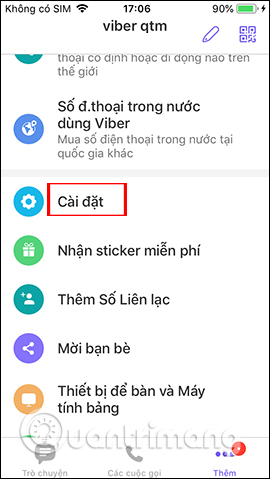
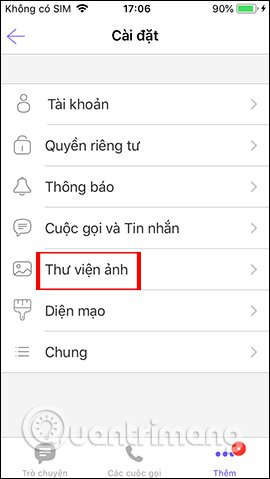
Step 2:
In this interface you will see the Automatically play videos option is enabled by default to play when the video download is successful. Let's slide the circle button to the left to turn off this feature is finished.
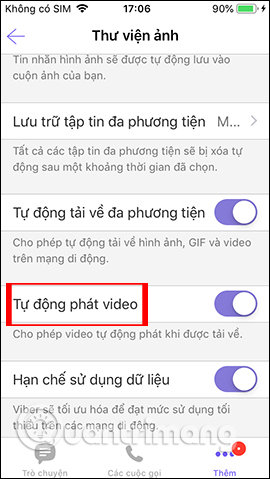
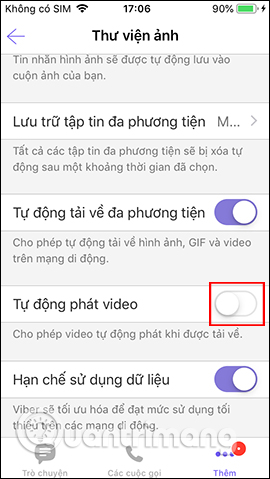
2. Instructions to turn off Viber PC spontaneous videos
Step 1:
At the computer interface Viber we click on the Tools and select Options below the list.
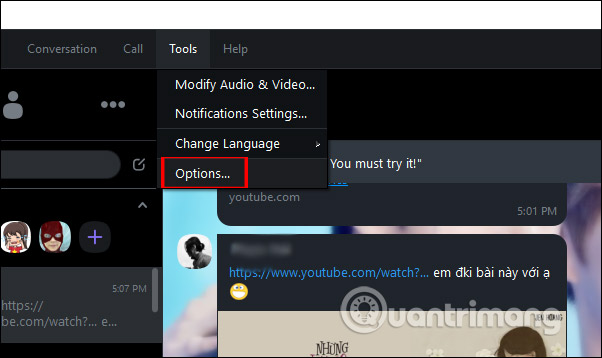
Step 2:
Click on Media management group in the left column of the displayed list.
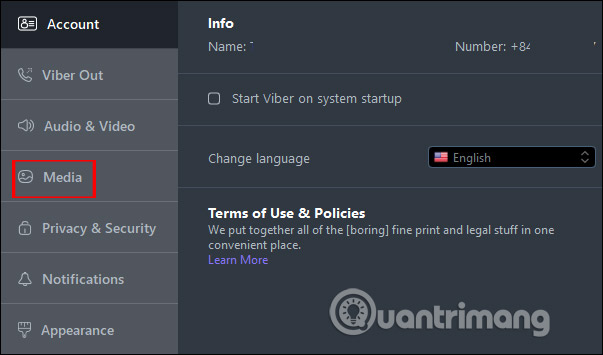
Step 3:
Looking at the content set next to, the user unchecked the option of Auto play videos to turn off auto-playing videos sent on Viber.

Viber video auto-play is really unnecessary because it can consume a lot of 3G / 4G data capacity. For large videos, video autoplaying also affects the performance of weakly configured applications and devices.
I wish you successful implementation!