How to turn off automatic video playback on App Store iOS 11
It can be seen that iOS 11 brings a completely new interface on the system from the setup interface to the App Store interface. The interface on the App Store is changed, along with a number of new features to make it more convenient for users.
However, there is 1 feature on App Store iOS 11 that is not really suitable for users, it is automatically playing video advertising products for developers. When the user opens the details of any application or game, the ad area will appear. This also causes battery capacity to be lost, affecting user experience. So how to turn off auto-play mode on App Store iOS 11?
Step 1:
The interface for playing videos on App Store iOS 11 will be as shown below. To proceed to disable automatic video playback, go to Settings then select the iTunes & App Store item in the list.
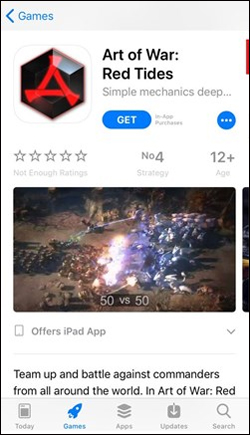
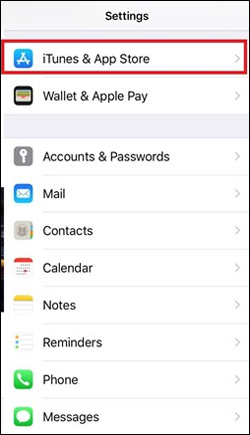
Step 2:
Switch to the new interface, you scroll down to select Video Autoplay section to play videos automatically. By default on iOS 11 system, the Video Autoplay option will be enabled in On mode. Now you just need to switch to Off mode to turn it off.


So we have completely disabled automatic video playback mode on App Store iOS 11. In general, this is not a problem that affects too much and is difficult to handle, when improvements on the App Store help us. can access more applications, search applications faster.
I wish you all success!