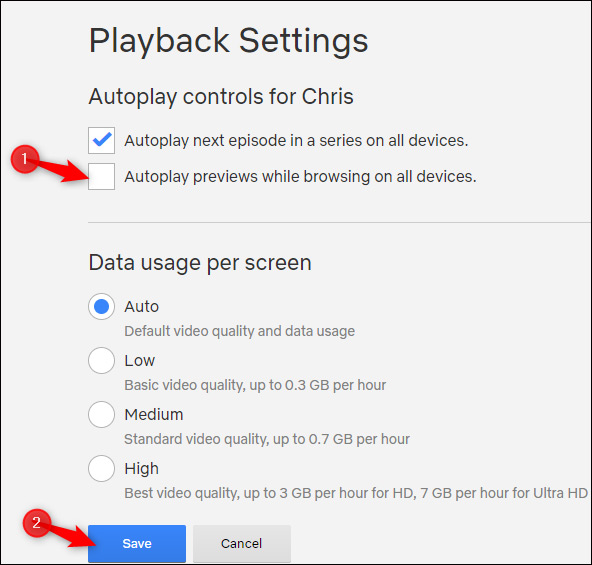How to turn off automatic preview on Netflix
Netflix users all agree that auto-preview is unnecessary and can be annoying and annoying when video automatically starts. And recently Netflix has allowed users to disable the automatic preview of the video preview, helping users to better experience the service. You will no longer see the preview automatically play audio or video, affecting the search for content on Netflix. The following article will guide readers how to disable automatic playback of video preview on Netflix.
How to turn off auto-preview in Netflix
Step 1:
We visit the Netflix website in the browser to proceed with the setup. Changes will only be made on the web browser but applied to your account when signed in on other devices.
Step 2:
Sign in to your personal Netflix account, then click the down arrow icon next to the avatar in the top right corner, click Account .

Step 3:
Switch to the new interface, look at My Profile, then look to the right to find Playback settings .
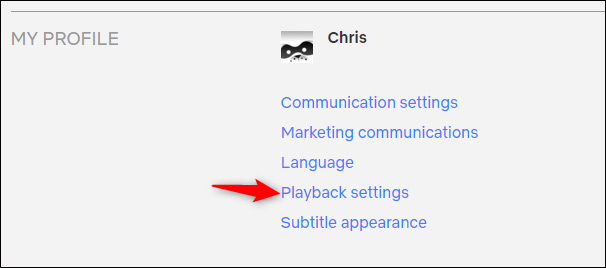
Then the Autoplay controls for . section will have 2 options to set the autoplay mode. We uncheck the box for Autoplay previews while browsing on all devices and click Save below to save.
Autoplay next episode in a series on all devices will enable / disable auto-play of the next video in the series you are watching.
In case you use multiple Netflix profiles, it must be set up for each account.