How to play Lien Quan Mobile on PC with NoxPlayer
In order to be able to play the Mobile Military game on a computer, we will need to install Android emulator software such as NoxPlayer. The software helps gamers experience war game space right on the computer, as well as other games or applications on Google Play.
After Bluestacks extends the Android emulator software market on computers, new software in turn launches users like LeapDroid, MEmu, Droid4X, . With the support of these software, we can Download any game or app on Google Play and use it on your computer. Using Google Play on the emulator software is quite similar to the phone, making it easy to use to search for games. In the article below, TipsMake.com will guide you how to use NoxPlayer to play Mobile Federation game on your computer. Other games or applications, you do the same.
- The Nox App Player command line parameters support
- How to share and copy files between Nox App Player and computer
- How to set up a proxy server in Nox App Player
How to download Mobile Union on the computer
- Download the NoxPlayer software
Step 1:
First of all, you download the NoxPlayer software according to the link above then proceed to install and log in your Google account. How to login to the Google account on the NoxPlayer, read the article How to install NoxPlayer Android emulator software.
After successfully logging into Google account on NoxPlayer, click on the Google group on the interface and then select the CH Play icon .

Step 2:
Here you enter the Mobile Coalition keyword into the search bar at the top of the interface.

Step 3:
Click on the search result. In the game interface, click the Install button.

Click Next Accept to agree to the terms of installing Mobile Game on PC.
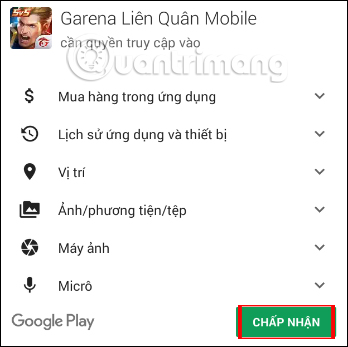
Step 4:
Since the game is quite large, you will receive a notification to download the game by WiFi, the gamers click Continue .
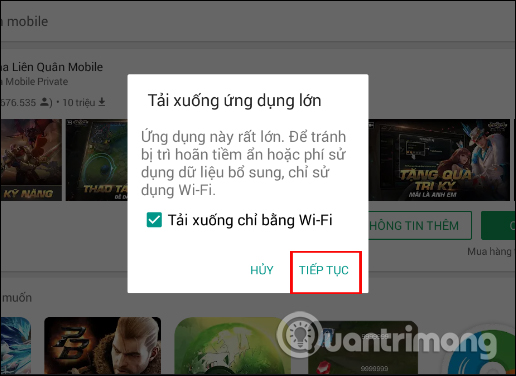
Then the user waits for the game to download to NoxPlayer.
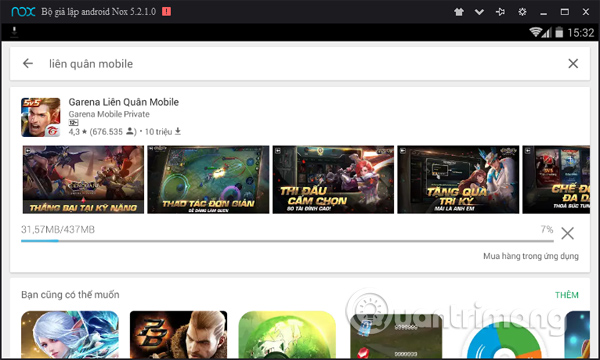
Step 5:
When the download of Mobile Union is completed, press the Open button .
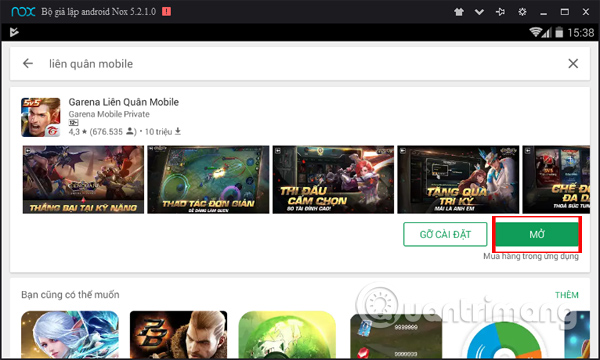
Step 6:
Next, the game will check the latest version and download the latest resource package. This process does not require an Internet connection.

When this process is completed, players only need to log in to their Garena account or Facebook account to play Mobile Union.

So with the NoxPlayer Android emulator software, we can play super-fine Mobile Federation on the computer easily. During the game, you can customize the volume and screen mode in the Settings section of the software.
I wish you all success!