How to enable multi-player mode on NoxPlayer
In order to increase the Android gaming experience on PC on NoxPlayer, the manufacturer has updated the new Bridge Connection feature, which supports multiplayer gaming. Accordingly, players can play games at the same time with friends right on NoxPlayer without the need for other software support.
After you activate the multiplayer gaming feature on NoxPlayer, open the game and select Multiplayer game mode to play the game. The following article will show you how to enable multiplayer gaming on NoxPlayer.
- How to install NoxPlayer to play Android games on computers
- The Nox App Player command line parameters support
- How to share and copy files between Nox App Player and computer
1. How to activate the NoxPlayer Bridge Connection
Step 1:
Launch the NoxPlayer emulator software on your computer, then click the gear icon in the toolbar at the top of the screen.

Step 2:
Switch to System settings interface, click on the Property settings management group. Look at the content below at Network Bridge connection , select Enable .

Step 3:
Appearing below the content click on Install to install the Bridge Connection feature on NoxPlayer.

The Bridge Connection mode installation will take place shortly after.

Step 4:
When the installation of Bridge Connection is complete, you will receive a successful installation notification interface as shown below, press OK to exit the interface.
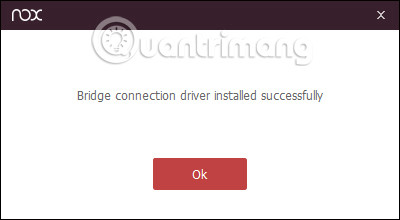
Step 5:
Click on the Bridge settings button.
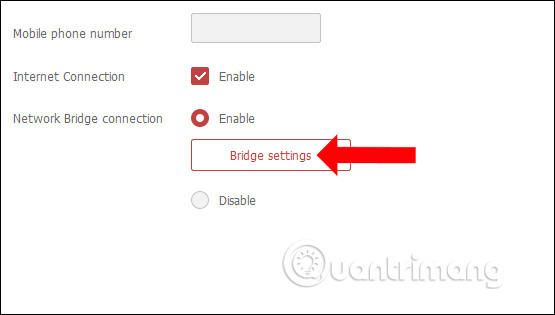
In DHCP IP mode, the interface of the IP ranges appears automatically updated by the software. Players do not need to change these settings.
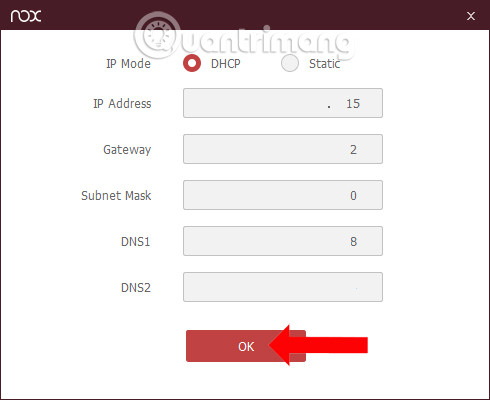
Step 6:
Finally click Save settings to save the changes on NoxPlayer.
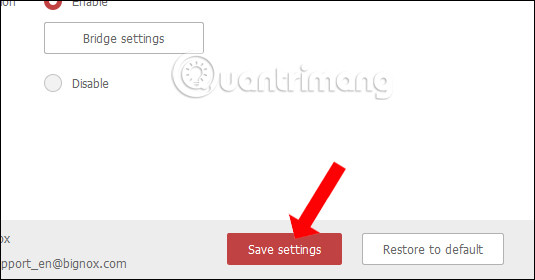
The software will ask if you want to restart the NoxPlayer now (Restart now) or later (Later). Players play on with other computers to create more players. Each computer should use the same IP range.
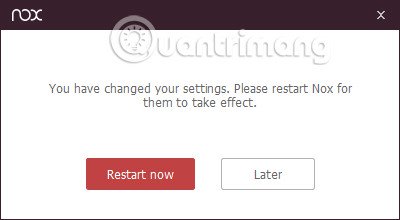
2. How to play multiplayer mode on NoxPlayer
Once set up, you only need to access the game and enter Multiplayer mode to play. The following article will take the example of Soul Knight game.
Step 1:
You install Soul Knight game on NoxPlayer and access the game and click on Multiplayer multiplayer mode .
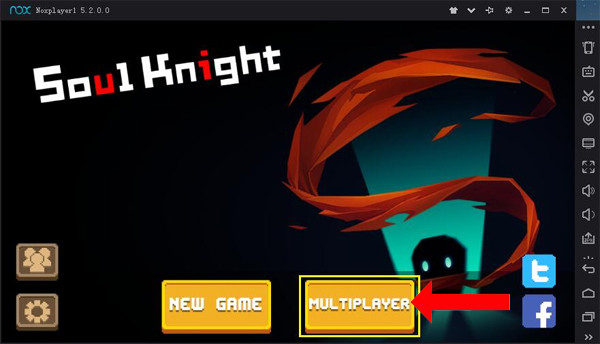
Step 2:
Next click on Host Game with the first player.
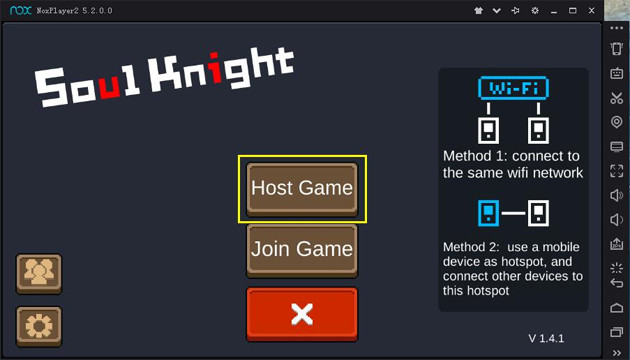
Click on the green button to agree to play the game.
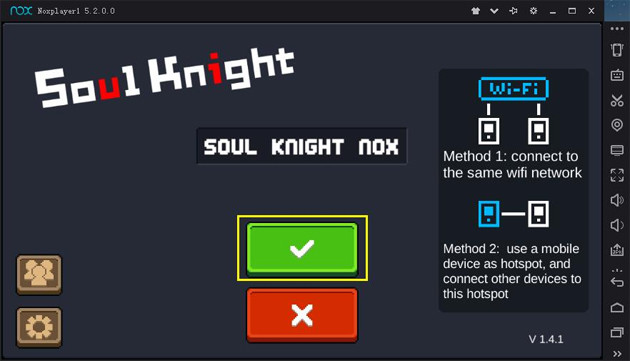
Step 3:
For the second game player, click on the Soul Knight Nox game name to connect.
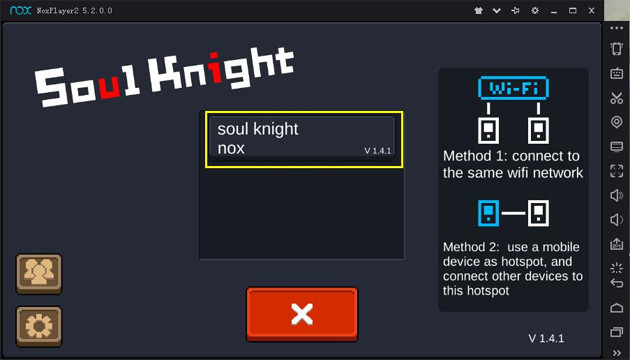
Finally, we just experience the game with multiplayer mode.
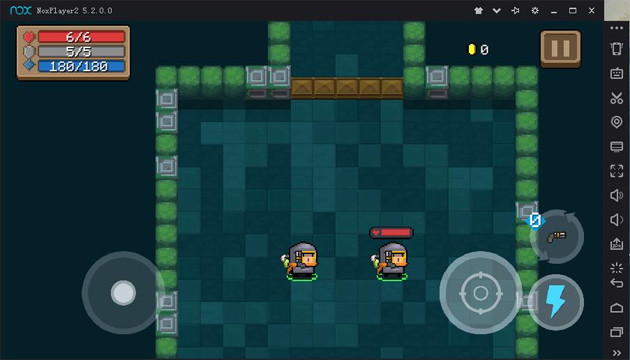
With the new Bridge Connection feature on NoxPlayer, we can play games with friends when just connecting the same range of IP addresses is possible. Each game will have a different way of playing.
See more:
- How to set up a proxy server in Nox App Player
- Speed up tips for BlueStacks emulator software
- How to fix Droid4X not compatible with Windows operating system
I wish you all success!