Top the best PUBG Mobile play emulators and download links
There are two types of gamers participating in PUBG Mobile , which are players on the phone and on the computer. Play by any method, players also need to own a mid-range configuration to be able to play smoothly on PC PUBG Mobile .
If you play on the phone, users only need a configuration "endure" PUBG Mobile to be able to play the game, but for those who play on the PC, in addition to the configuration also have to choose the appropriate emulator to play PUBG Mobile , because there are optimized emulators for PUBG Mobile well and there are simulations that are merely for running Android apps. In the article below, QuanTriMang will introduce you to the most suitable emulator to play PUBG Mobile on your computer.
Top Android emulator playing PUBG Mobile most suitable
- 6. LDPlayer
- 5. KOPlayer
- 4. MEmu
- 3. BlueStacks
- 2. NoxPlayer
- 1. Tencent Gaming Buddy
6. LDPlayer

Download LDPlayer for computer
LDPlayer is not known by many gamers but this is a good optimization simulator PUBG Mobile for gamers who like to play PUBG Mobile on their computers, LDPlayer emulator software is compatible with Android 5.1 and above and has many users. The evaluation is very smooth.
The advantage of LDPlayer emulator is multitasking, fast speed, compatible with multiple games, Android apps on Google Play. Using LDPlayer is also quite simple when it is identical to the current popular Android emulators.
5. KOPlayer

Download KOPlayer for Windows
Download KOPlayer for macOS
KOPlayer is also rated by users as a fairly stable and smooth operation when this emulator supports many advanced features such as OpenGL, compatibility and stability are also considered to be better than Android emulator software. other.
PUBG Mobile is also the game rated by many gamers as quite smooth when playing on this emulator, players can control the game characters with gamepad and keyboard, currently KOPlayer has Google Play built-in so users You can download and run all games or applications to experience the smoothness of KOPLayer on your computer.
4. MEmu

Download MEmu for computers
MEmu's customization ability is the first thing that impresses users, with this emulator software, users can share files between Android and Windows quickly, run multiple Android objects at the same time, delete in the Android operating system .
And with PUBG Mobile alone, the emulator also has a set of control keys for this game, in addition you can edit your own controller in your own control style. This set of keys will be turned on when you start PUBG Mobile. See more about using and setting up MEmu in the MEmu Software article - Adding options to play Android games on your computer.
3. BlueStacks

Download BlueStacks for Windows
Download BlueStacks for macOS
For those who often use the Android emulator, the name BlueStacks is probably too familiar, now this simulator has been upgraded to BlueStacks 4 version with Android 7.1.2 operating system softer, manage Better resources, smoother operation than BlueStacks 3 version.
With the aim of supporting Android gamers in every game genre, BlueStacks has specifically supported PUBG Mobile with its own shooting mode. You just need to press F1 to use the shooting game mode. Turn your computer into a perfect PUBG Mobile gaming device.
2. NoxPlayer

Although not as popular as BlueStacks, NoxPlayer is gradually being known by many Android application users when this emulator is doing a good job of optimizing the installation and play of Android games on computers. Has a minimalistic interface and has a lot of color skins, support for screen capture, action recording, and PC game setup support.
Currently, NoxPlayer has only version 7.1.2 Beta, not yet officially supported, but the version of Android 5.1.1 of this emulator software also supports very well some games like PUBG Mobile, Lien Quan Mobile , Vainglory . Refer to how to install PUBG Mobile on NoxPlayer via the article How to play PUBG Mobile on NoxPlayer.
1. Tencent Gaming Buddy
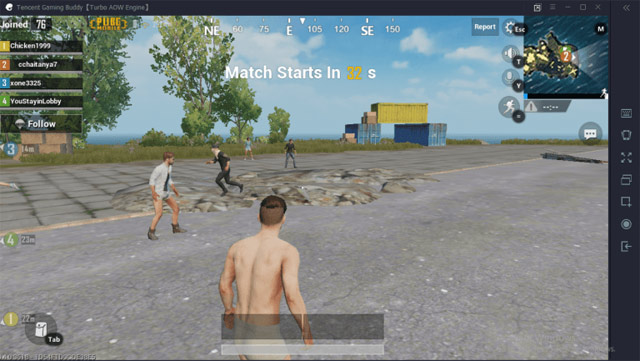
PUBG Mobile developed by Tencent, and Tencent Gaming Buddy emulator was also developed by Tencent only for PUBG Mobile gamers on the computer, so there is no need to discuss much about this emulator because it is currently a program Emulator supports playing PUBG Mobile on the best computer.
Your job is to download Tencent Gaming Buddy , install and play PUBG Mobile without having to install complicated buttons when you play for the first time, this is definitely the simulator that most gamers are choosing to Play PUBG Mobile on your computer. If you are unsure how to download and install PUBG Mobile on the Tencent Gaming Buddy emulator, please refer to the article How to install and play PUBG Mobile using the Tencent Gaming Buddy emulator on your computer.
See more:
- PUBG Mobile errors and how to fix them
- Basic mistakes to avoid when playing PUBG Mobile
- How to reduce jerks and lag when playing PUBG Mobile