How to lock Zalo QR Wallet with fingerprints for information security
Zalo QR Wallet saves the user's personal information such as saving CCCD, bank card, . to Zalo by QR code. Each type of personal information is created by a QR code for users to easily share or send information with pictures on Zalo via QR code to others. And to ensure that personal information is not exposed, users should set up Zalo QR wallet lock mode with password, fingerprint or higher, face lock. The following article will guide you to lock your Zalo QR wallet with your fingerprint.
Instructions to lock Zalo QR Wallet with fingerprints
Step 1:
At the interface on the Zalo application, click on the Personal item displayed below. Then the user clicks on the QR Wallet item .

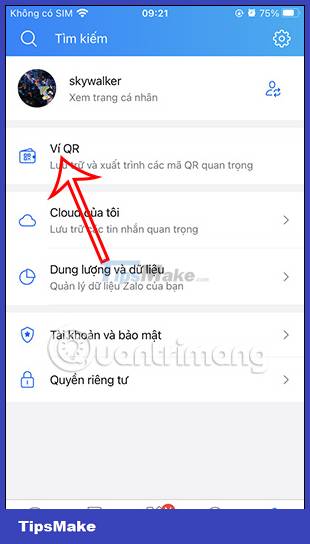
Step 2:
In the QR Wallet interface, users click on Settings at the bottom of the screen. Now we will see the QR Wallet security settings on the application. First you have to activate QR Wallet Lock with PIN code . Move the white circle button to the right to activate. Enter the PIN for the QR wallet to set up.
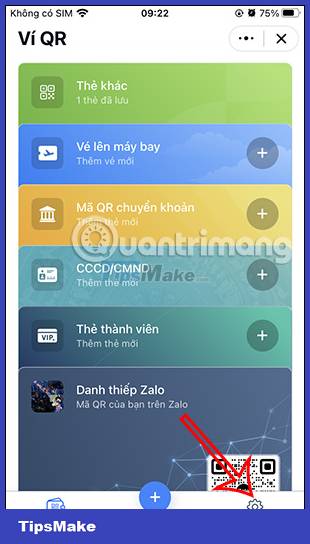
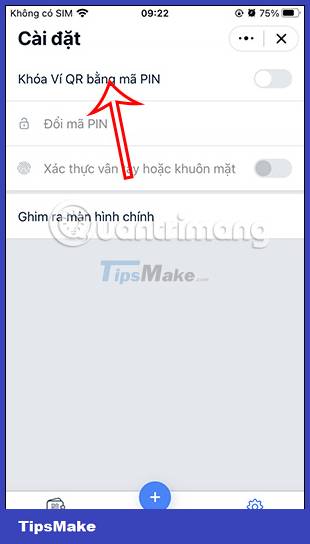

After filling it out, you need to confirm the PIN to use it again.
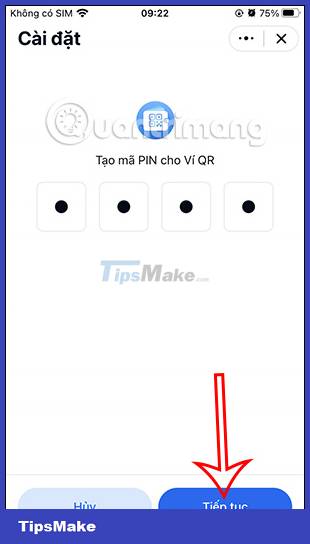

Step 3:
Next, you activate the Fingerprint or Face Authentication mode to use for the QR wallet on Zalo.
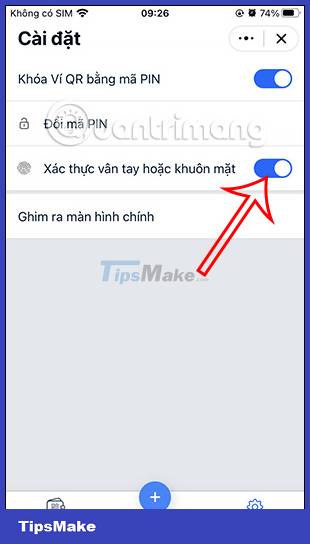
In case you have not set up fingerprint lock or face security on your phone, a notification will be displayed on the application as shown below.

Step 4:
Then when you access the QR Wallet on Zalo, a message will be displayed asking to enter the security code to access as shown below.

