Can I top up my momo wallet with a phone card?
In the booming and developing 4.0 era like today, online shopping and payment have become more convenient than ever. In addition to paying by bank account, Momo wallet is an electronic wallet that brings many conveniences as well as many incentives for users. There are many ways to top up Momo wallet, but is it possible to top up by phone scratch card?
Introducing Momo e-wallet
Momo is a multi-platform e-wallet in Vietnam that allows users to make financial transactions online by connecting to a bank account or credit card. With Momo, users can make transactions such as money transfers, bill payments, airline tickets, online shopping, and more.
To use Momo, users need to download the app on their mobile phones and register for an account. They can then top up their Momo accounts through various channels, including bank cards, other e-wallets, or through Momo agents.
Can I top up my Momo wallet with a phone card?
Although it is a smart e-wallet with many integrated payment features as well as linking to banks or credit cards. However, topping up with phone scratch cards into Momo wallet has not been implemented. Therefore, customers using Momo wallet cannot top up with phone scratch cards into the wallet.
Instead, you can top up your Momo wallet in the following ways:
How to deposit money into Momo wallet
Deposit from linked bank
Currently, Momo is linked with 25 banking systems nationwide. Therefore, through bank links, customers can quickly deposit money into their wallets with simple steps:
- Step 1 : On the main screen of Momo Home page, select Top up wallet
- Step 2 : Enter the amount you want to deposit into your Momo wallet account. Next, select the source of money from the linked bank, then enter the OTP code and complete the deposit transaction.
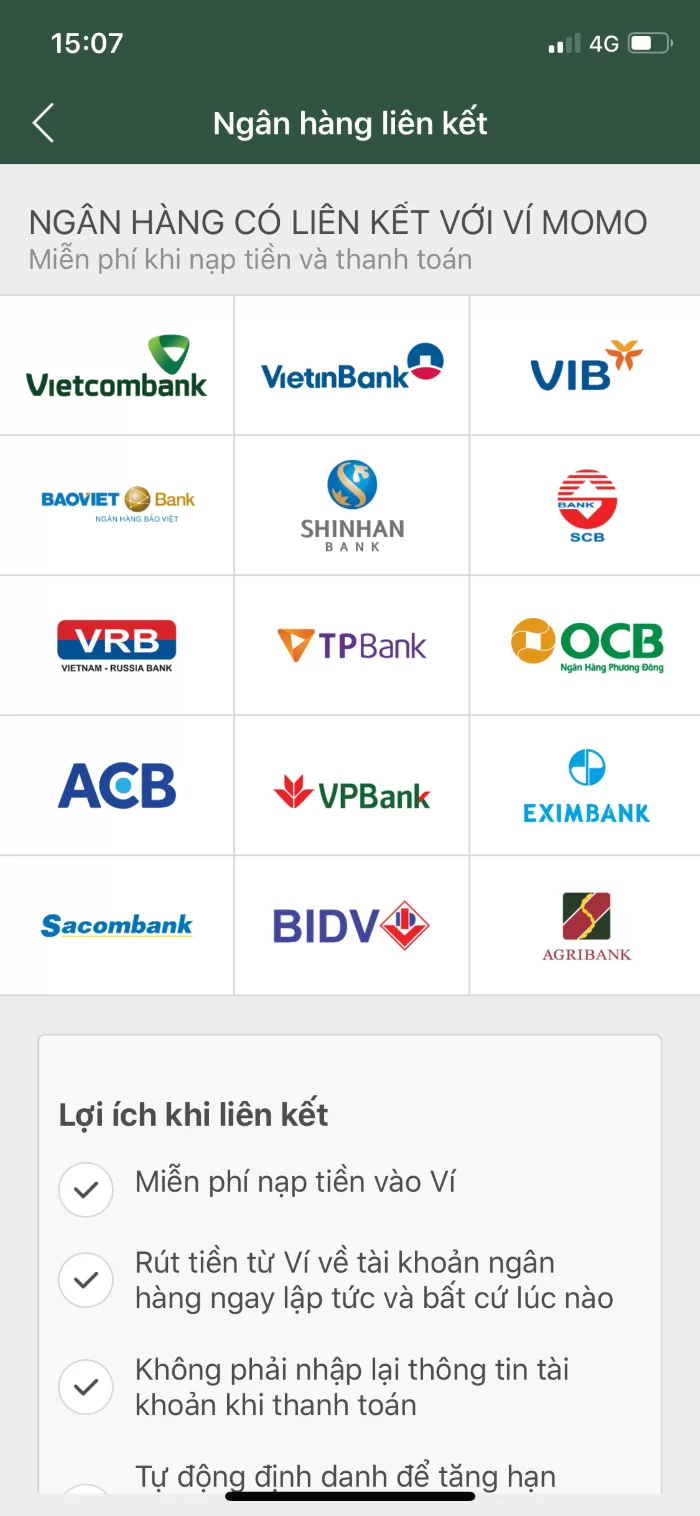
Top up from domestic ATM card in Napas system
You can top up your MoMo Wallet for free from domestic ATM card funds of 39 banks in the Napas system such as Techcombank, Sacombank, TPBank, VIB, OCB, Eximbank, Shinhan Bank, SCB, VRB. To know if your ATM card is in the Napas system or not, look for the 'Napas' logo on the card.
- Step 1: Similar to the above method, on the main screen, click DEPOSIT MONEY TO WALLET .
- Step 2: Then select FUNDING SOURCE > Select OTHER FUNDING SOURCE > Select ATM CARD type .
- Step 3: Then click on the connected Bank Logo to proceed with depositing money > Enter the amount you want to deposit.
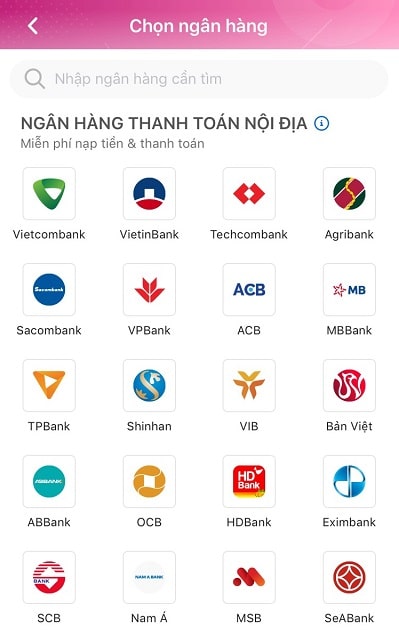
Top up from Visa/Mastercard/JCB international card
When you deposit money using this method, you will receive many attractive incentives such as free deposits. Moreover, the deposit steps are extremely simple and easy.
Step 1: Log in or return to the main screen > select DEPOSIT WALLET (as above).
Step 2: Next, select FUNDING SOURCE > Select payment type INTERNATIONAL CARD.
Step 3: Fill in all required card information (Card number, Cardholder's full name, Expiration date, CVV) and complete the procedure.
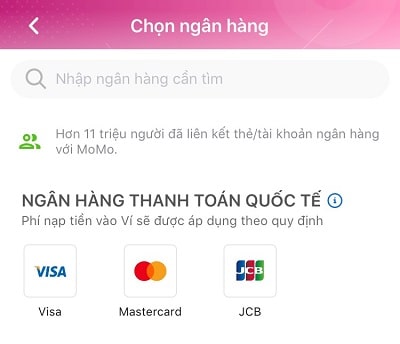
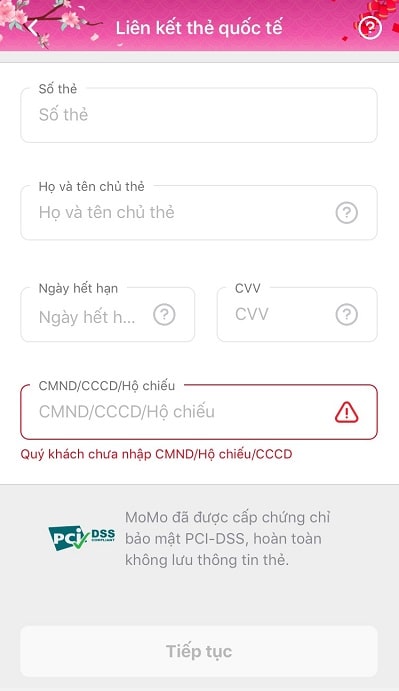
Deposit money at more than 4,000 MoMo Deposit/Withdrawal Points
With over 4,000 Deposit/Withdrawal Points nationwide, you can completely deposit cash into your MoMo Wallet for free without linking to a bank, without needing a bank account or card. Find the nearest Deposit/Withdrawal Point and follow the instructions below.
- Step 1: Find and go to the nearest MoMo Deposit/Withdrawal Point.
- Step 2: Fill in the information on the Transaction Form or give my QR code and cash to the staff, request the service of Top up to MoMo Wallet.
- Step 3: Receive money into your Wallet instantly.
Top up from another wallet using the transfer feature
You can receive money from another MoMo wallet account using the money transfer feature on the wallet via phone number. This way of depositing money is completely free, and money transfers are fast 24/7.
- Step 1: Select 'Transfer Money' on the main screen.
- Step 2: Go to 'Transfer money to MoMo wallet'.
- Step 3: Select recipient.
- Step 4: Enter amount, message (if any).
- Step 5: Click 'Confirm' transaction.