How to find a lost Samsung phone
Currently on most Android phones have GPS navigation feature, this feature will help us can find our phone in case of loss or loss. On SamSung phones, too, if you are in the situation of losing your phone, you can use the location feature to determine where your phone is and search will become easier. The following article of TipsMake.com will guide you how to locate SamSung phone when lost or stolen, please refer.

Note: to be able to locate SamSung, you must log in to your SamSung Cloud account on the phone, and the lost phone must be connected to the Internet or it will not be able to locate it.
If your phone is not logged in to SamSung account but logged in to Google account, you can follow this tutorial: http://TipsMake.vn/cach-de-tim-dien-thoai-android-bi -stealing/
Here's how to locate a Samsung phone:
Step 1 : You access the following website and log in to the SamSung account logged in on the phone.
Website link: https://findmymobile.samsung.com/

Step 2 : After logging in, the website will automatically detect the location of your phone, please wait patiently. If that doesn't work, try again.
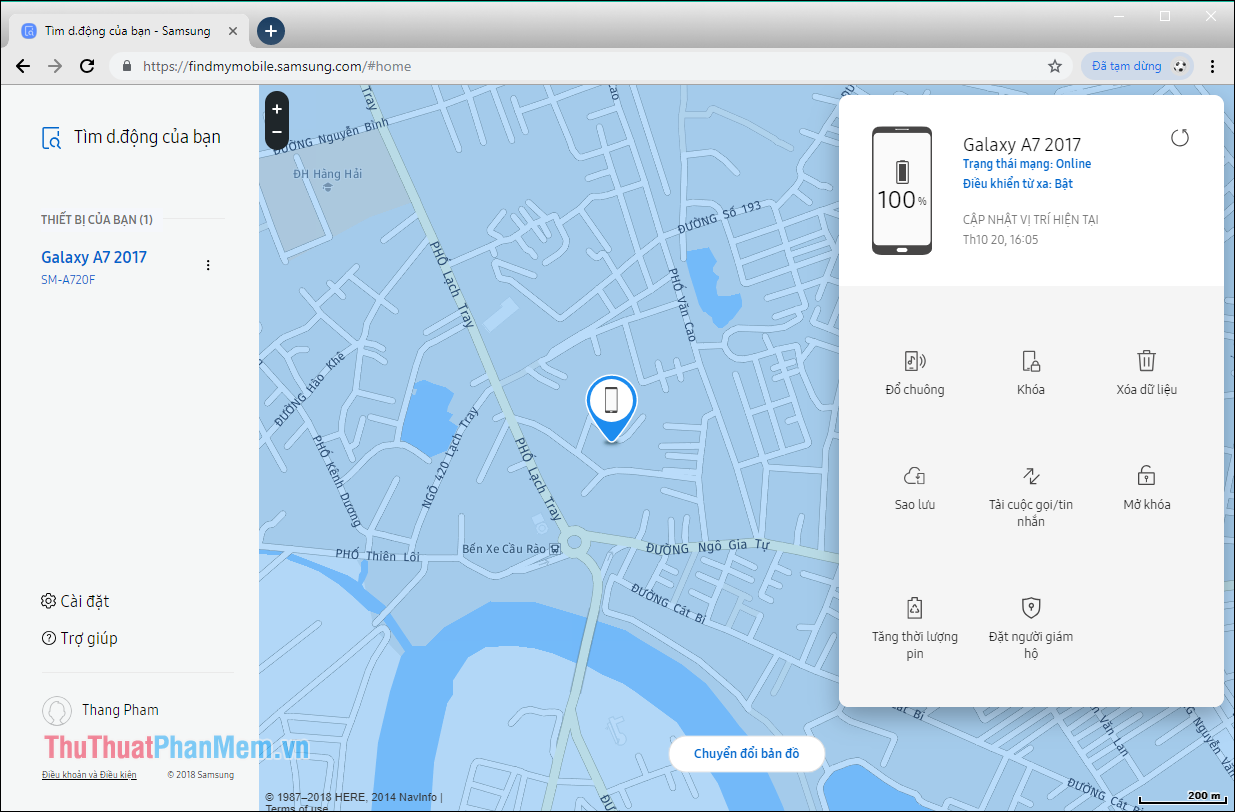
On the right panel you can use some of the following features:
- Ring : Your phone will automatically sound a bell that helps you easily find your phone again.
- Lock : You can create a password and lock your phone remotely without having to hold the device.
- Backup : The data on the phone will be backed up to Samsung Cloud.
- Clear data : All data on the phone will be erased, avoiding losing your data.
- Increasing battery life : The system automatically optimizes batteries remotely to extend battery life.
- Download calls / messages : Download your recent call logs and messages. (I have 50 most recent diary entries)
- Set guardian : Set up a guardian via Samsung account so that the guardian can monitor and control your device remotely.
- Unlock: If you forget the screen lock password can use this feature to unlock the phone.

So with just a few simple steps, we can locate our SamSung phone to easily find it again. Hope you will find the article useful, wish you success!