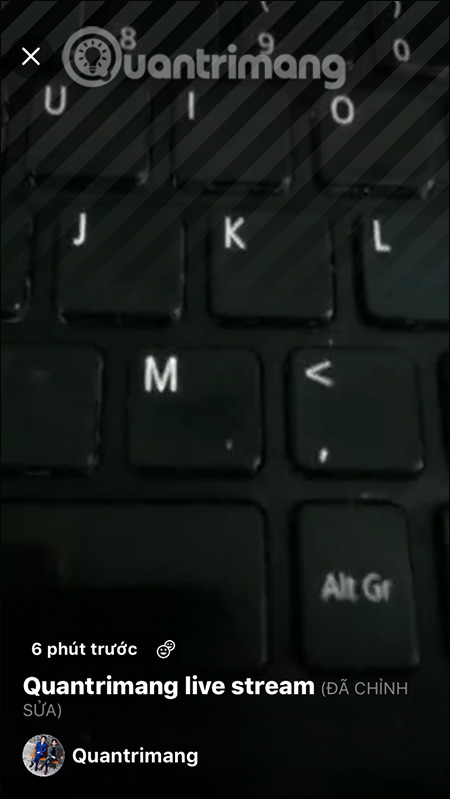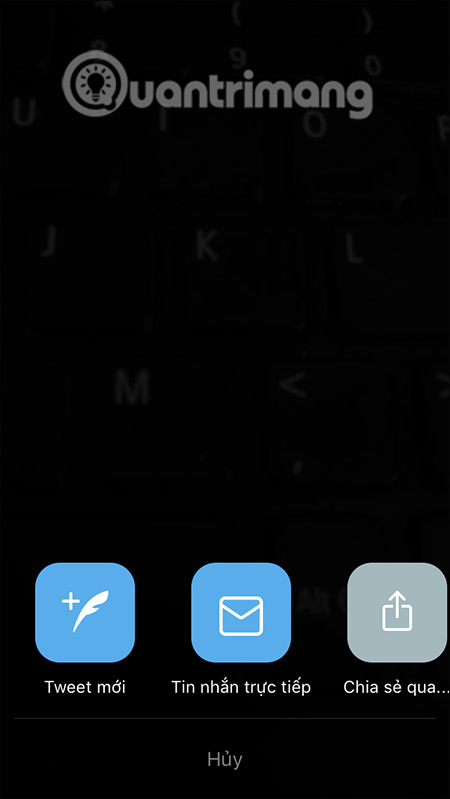How to live stream on Twitter
Live stream on Twitter, play live video on Twitter is similar to when you stream live video on Instagram or live stream Facebook. Twitter is also currently a social network used by many people, so the live stream feature helps us connect with more people. While recording a live video, you can invite a friend to join, or add a location for that live broadcast. The following article will guide you how to broadcast live on Twitter.
Instructions to live stream on Twitter
Step 1:
You access the Twitter interface, then click the tweet icon . Then click on the camera icon and select Online mode . In this interface you can invite more participants if you want. Click Live to begin.
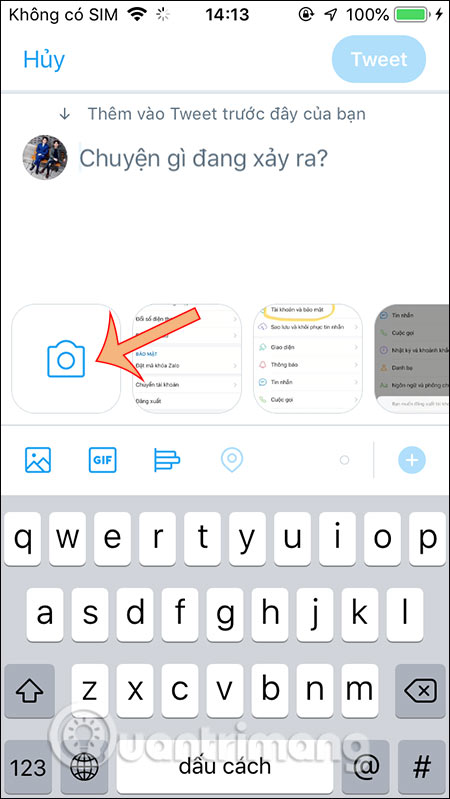
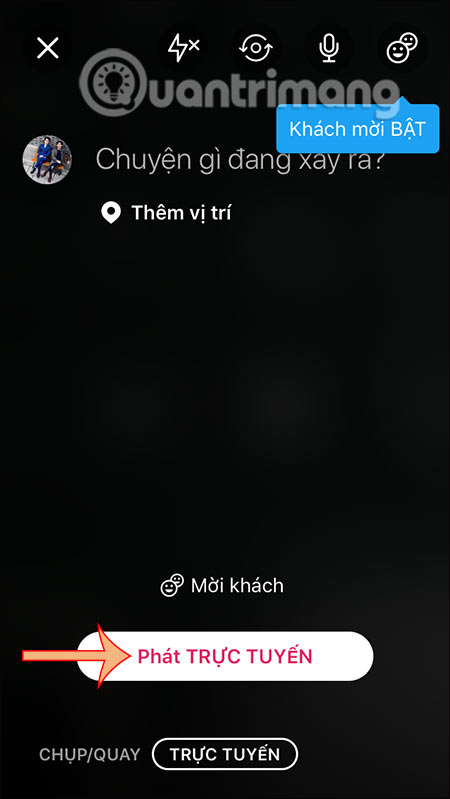
Step 2:
Display live video streaming interface on Twitter. We can write a comment if we like. Click on the 3-dot icon in the bottom corner to display the options menu as shown.
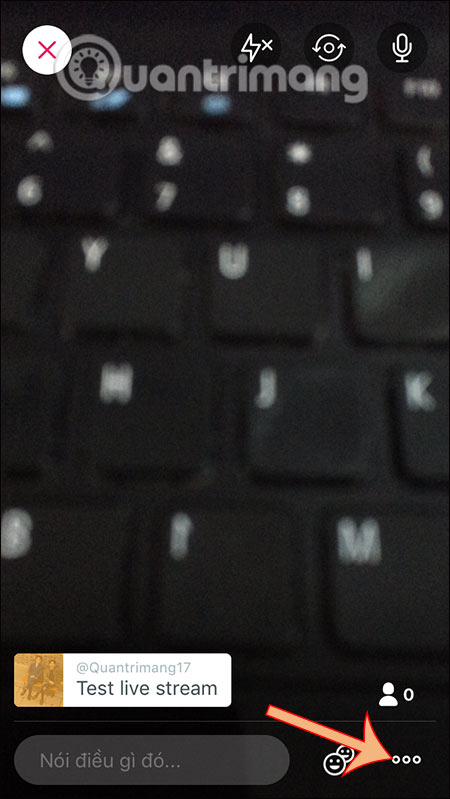

While live streaming on Twitter you can check the total number of people watching your online video , or you can draw on the screen using the Sketch Draw feature . The brush will slowly disappear.
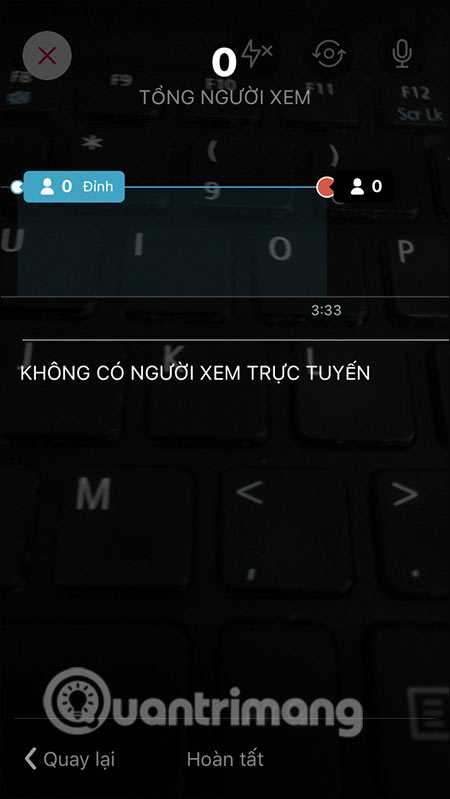
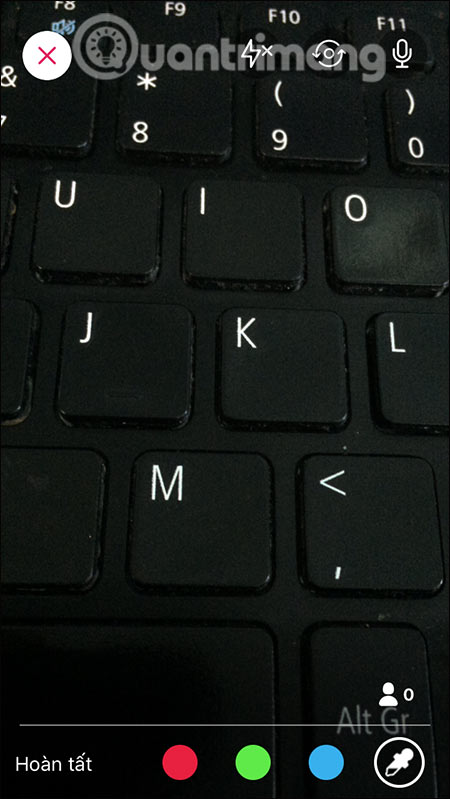
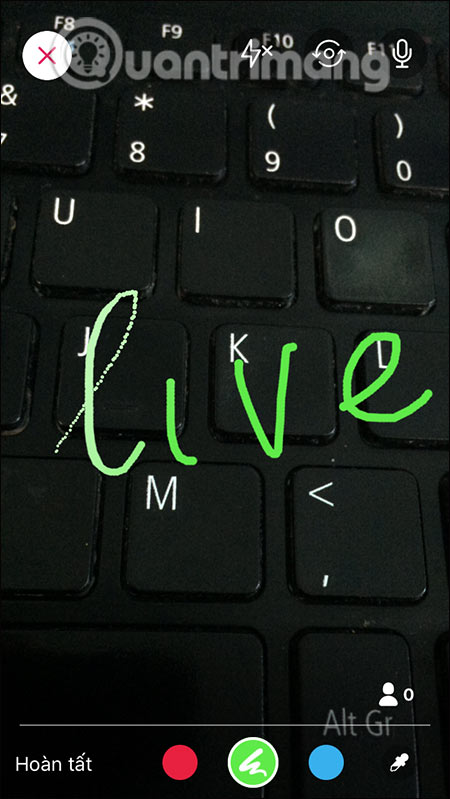
Step 3:
To stop the live stream, click the x icon at the top and select Stop broadcasting . You will then have the option to Edit the source .
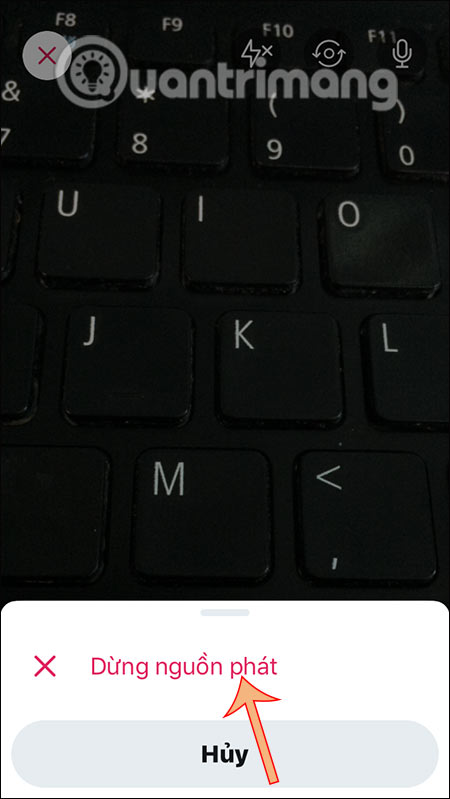
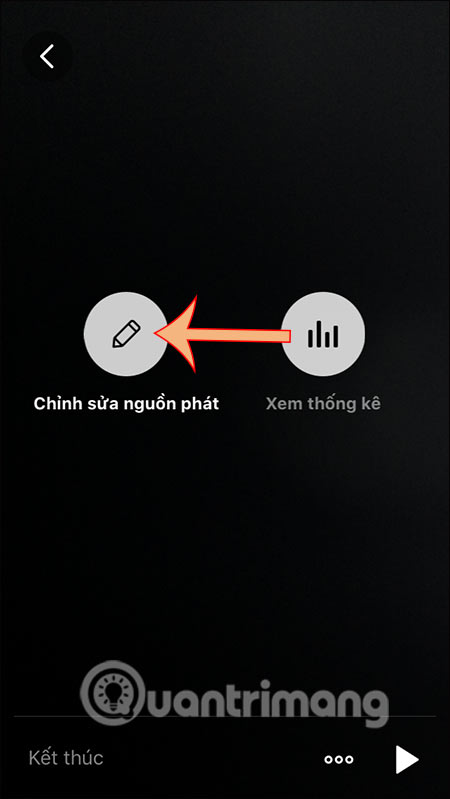
In the editing interface we proceed to change the title for the video if desired, change the thumbnail. If there is a change, click Save below. In addition, when pressing the 3-dot icon there is an option to Delete the source to delete this online video.
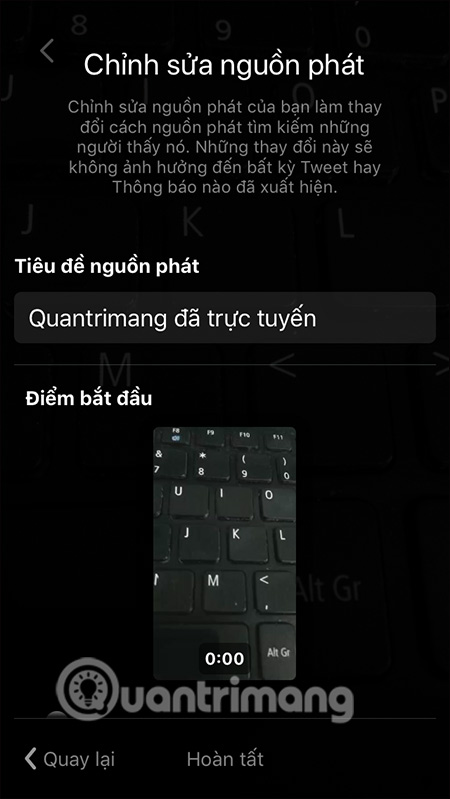
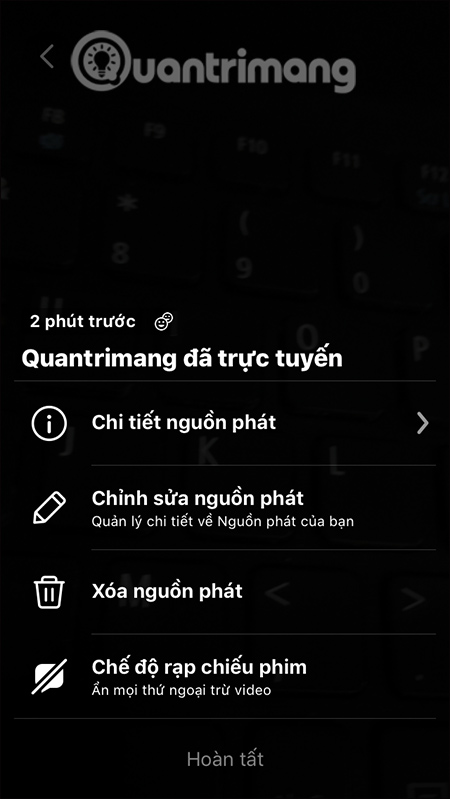
Step 4:
The live video stream is posted to the Twitter account. In the video playback interface, click on the three dots icon , then select Share Source . You then choose to share the live video stream as a tweet, or send it to whom via direct message.