How to live stream Facebook
In addition to posting photos or posting status on facebook, live streaming is a fairly popular option today for facebook users. People often live stream facebook when attending a festival, event or encounter a special moment or event to share photos directly with their friends. If you also want to live stream on facebook but do not know how to do it, you can refer to the following article of TipsMake.com. This article will guide you through the steps to live stream on your smartphone, invite you to follow.

Step 1 : Open the Facebook application that has logged in your account, then click on the status sign box at the home page.

Step 2 : In the post status interface you pull up the bottom menu for more options, including items Play online Next , you select this entry.
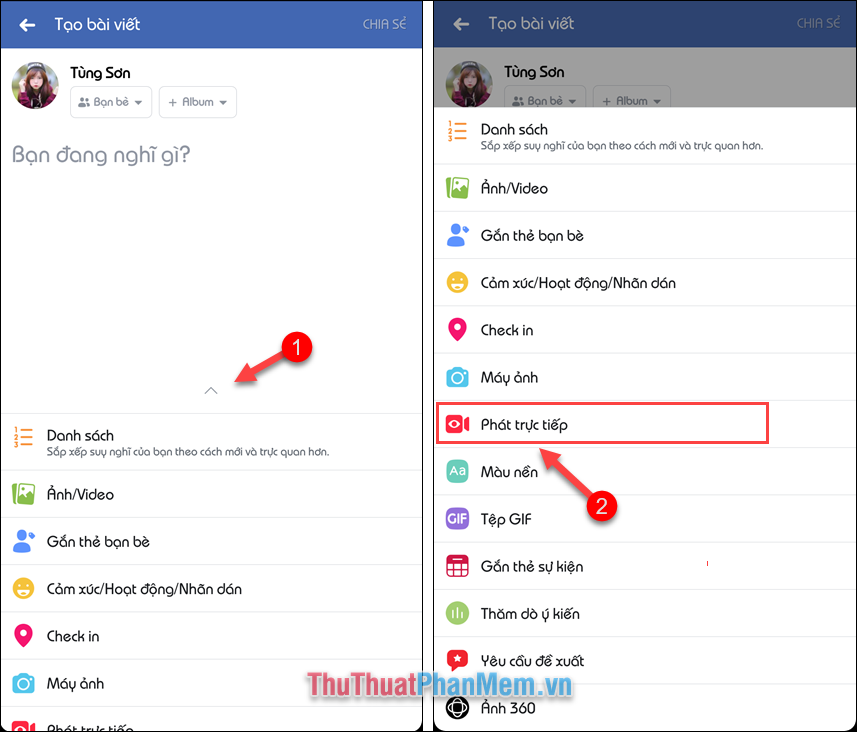
Step 3 : In the new interface the camera will be opened, you have some more options such as title, friend tag, add location, emotion .
After adding the options, you press the button Start the live video to start live stream.
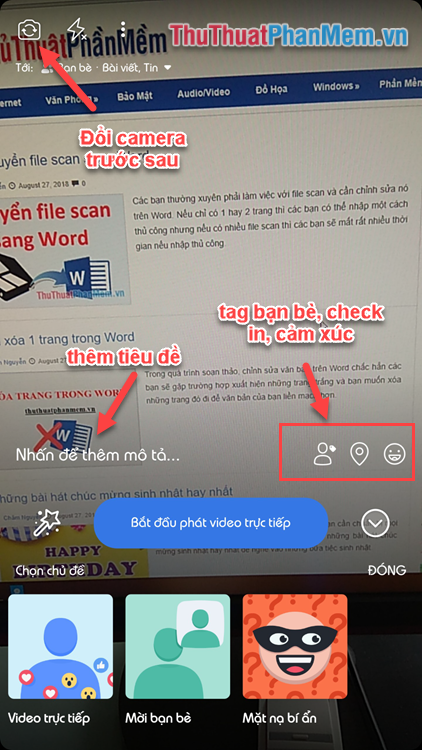
And this is the interface when you are live streaming, you can click the buttons below with options such as: video decoration, change the front and rear cameras, turn on the flash, add friends and live stream, chat, edit the title.
When you want to end the live stream, please click the END button in the right corner.
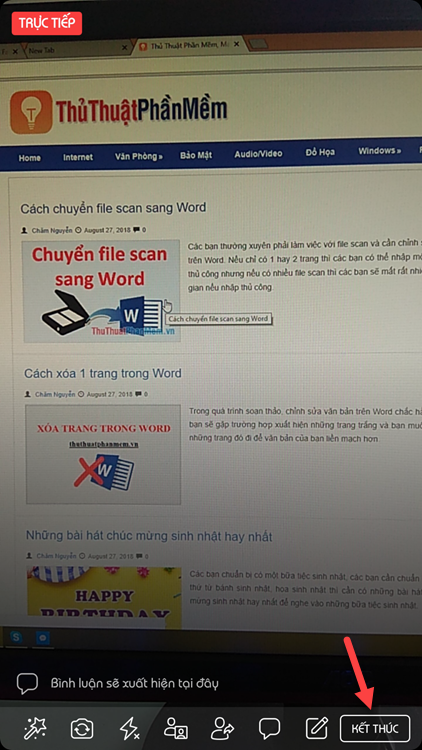
Step 4: At the end of the live stream, you can click the Save button in the left corner to save the video to your phone or click share to post the video on your wall.
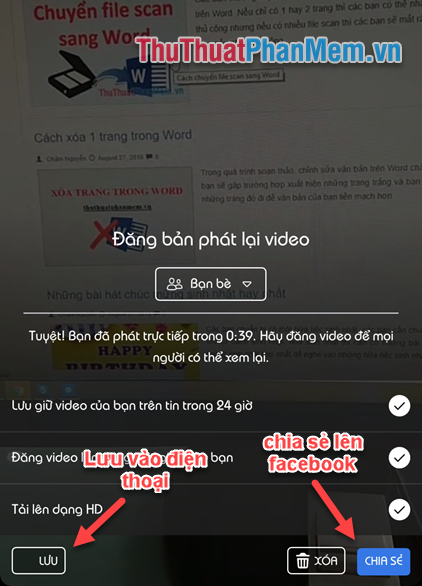
So with just a few simple steps, we can live stream on Facebook easily to share memorable moments with our friends. Thank you for following the article.
You should read it
- ★ This is how Live Stream Facebook Video on PC, Fanpage
- ★ How to turn off Live Stream notifications on Facebook
- ★ What is Live Stream? How to Live Stream on Facebook and YouTube
- ★ Instructions for setting up Live Stream feature Facebook videos on mobile and tablet
- ★ How to live stream Facebook right on your computer