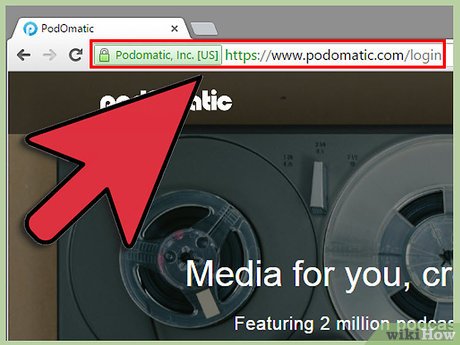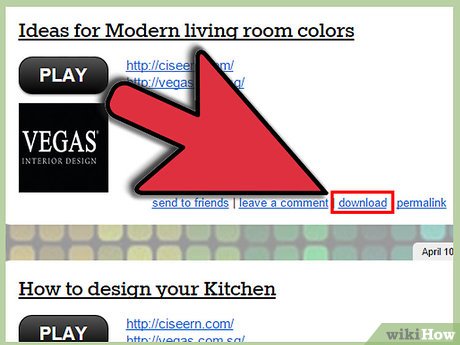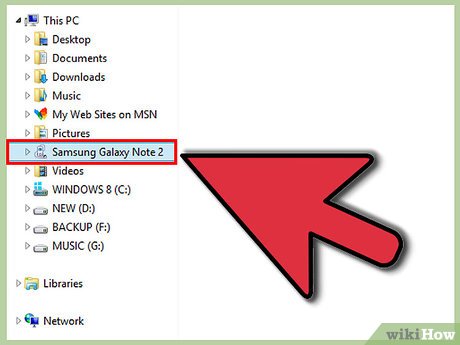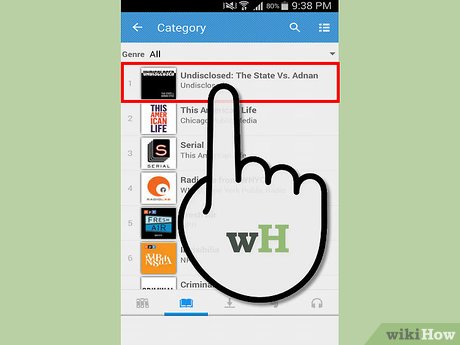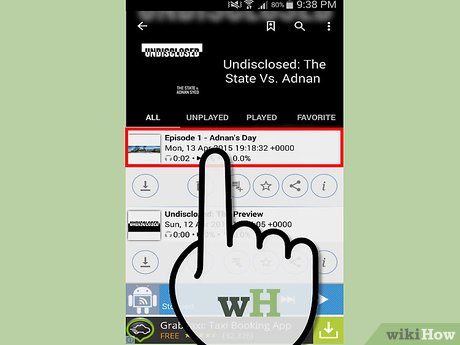How to Listen to an iTunes Podcast on Android
Method 1 of 2:
Storing Podcast Files on Your Android Device
-
 Use your computer to locate the podcast on the Internet. You can read the description provided under the podcast's name in iTunes and use it to find it online.
Use your computer to locate the podcast on the Internet. You can read the description provided under the podcast's name in iTunes and use it to find it online. -
 Find files of the episodes. You'll need to have located the podcast first - this can be done through a podcast site. Right-click the files and select 'Save as,' then put save them in a folder.
Find files of the episodes. You'll need to have located the podcast first - this can be done through a podcast site. Right-click the files and select 'Save as,' then put save them in a folder. -
 Connect your phone to your PC. You will need your USB cable. Plug the smaller end of the cable into your phone's charging port, and the larger, wider end into you PC's USB port. Follow the prompts on your PC to use the phone as a storage drive.
Connect your phone to your PC. You will need your USB cable. Plug the smaller end of the cable into your phone's charging port, and the larger, wider end into you PC's USB port. Follow the prompts on your PC to use the phone as a storage drive. -
 Select the podcast files you want. Copy the content to your mobile device. Do this by opening the device on your PC as a drive and dragging and dropping the podcast files onto the device folder.
Select the podcast files you want. Copy the content to your mobile device. Do this by opening the device on your PC as a drive and dragging and dropping the podcast files onto the device folder. -
 Disconnect your phone. Eject it on the computer before pulling the cable out of the USB slot.
Disconnect your phone. Eject it on the computer before pulling the cable out of the USB slot. -
 Find the files in your device's file directory and start listening!
Find the files in your device's file directory and start listening!
Method 2 of 2:
Streaming Podcast Through a 3rd Party Application
-
 Download and install iPP Podcast Player. Search for 'iTunes podcast' in the Play Store to get this app.
Download and install iPP Podcast Player. Search for 'iTunes podcast' in the Play Store to get this app.- Once you've installed the app, you will see an index of available audio and video podcasts from the iTunes library.
-
 Locate podcasts. Use the search function find the podcasts you'd like to listen to.
Locate podcasts. Use the search function find the podcasts you'd like to listen to. -
 Choose podcasts. Subscribe to the content that you would like to listen to.
Choose podcasts. Subscribe to the content that you would like to listen to.
Share by
David Pac
Update 05 March 2020