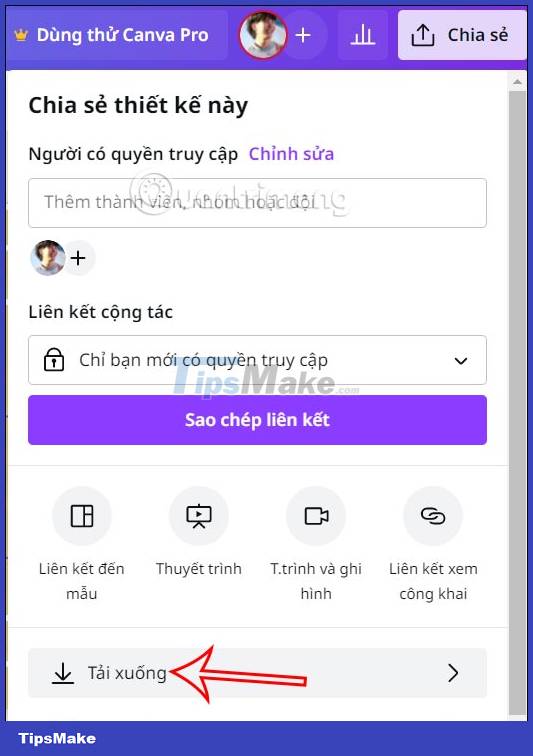Instructions for creating podcast covers on Canva
Canva is now a widely used design tool, helping you create designs based on your ideas for many different purposes. And in this article, you have more options to create a Podcast cover on Canva with available designs for you to choose from. We just need to click on the podcast cover photo design template available on Canva and then edit it to our liking. The following article will guide you to create a podcast cover on Canva.
How to create a podcast cover on Canva
Step 1:
First we log into our account on Canva. Then in the search bar, we enter the keyword podcast cover to search.

Step 2:
Users will then see the podcast cover photo templates that Canva recommends for us to choose to use for our podcast content. You find the podcast cover template you like to edit it to your liking.

Step 3:
If you like any podcast cover, click and then click Customize this template to change it again.

Step 4:
Switch to the interface to customize the podcast cover template you selected. We will change the icons in this design to your liking. Click on the icon to change to change it back and then select the trash can icon to delete.

Next look at the Components section and then enter the icon name to insert into the podcast template.

Step 5:
After the new icon is inserted into this podcast template, you can change the color with the color palette on the left side of the screen.
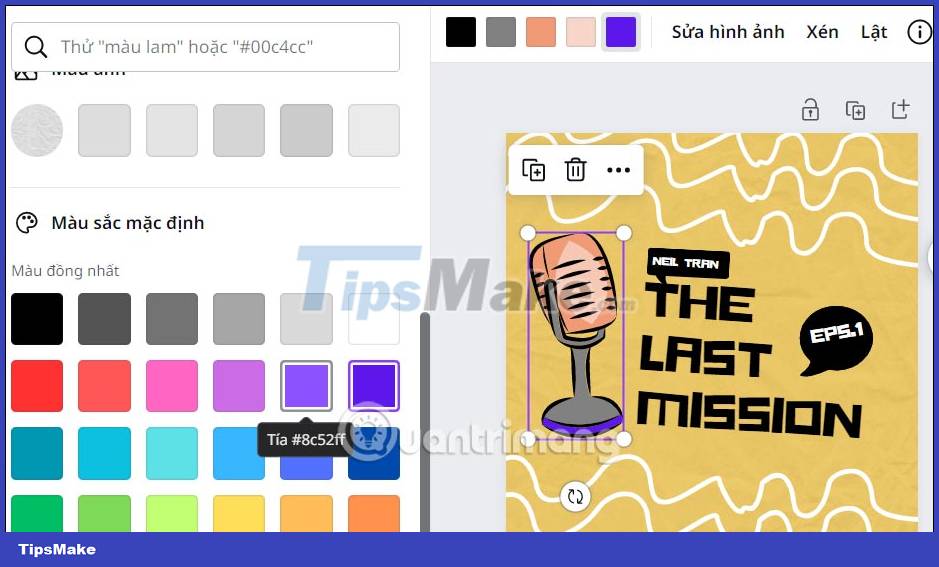
Step 6:
Continue to adjust the text displayed in the podcast template to match the podcast content. We change the font, color for the text, the position displayed in the podcast accordingly.

We continue to adjust the podcast template to our liking and then proceed to save this podcast cover template.